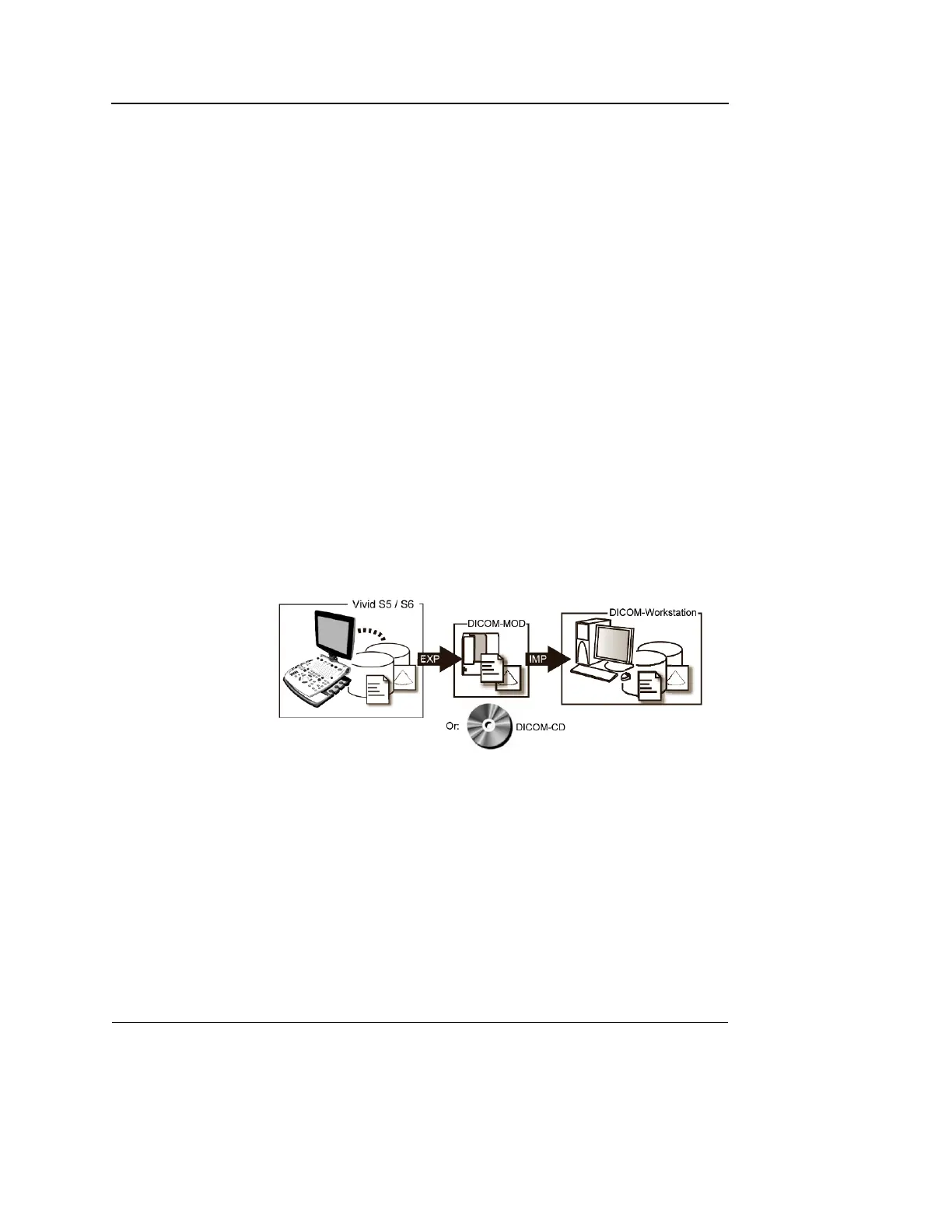Archiving
436 Vivid S5/Vivid S6 User Manual
R2424458-100 Rev. 2
and report) for the patient(s) to be reviewed on a blank
dedicated formatted MOD (or CD/DVD) as described in
"Export/Import patient records/examinations" on page 452.
Export from LocalArchive-Int.HD to Removable MOD
Archive or to CD/DVD Archive.
Make sure that the option Copy images is checked.
Import on EchoPAC PC
1. Select the LocalArchive-Int.HD dataflow on the
EchoPAC PC (can be configured as default dataflow).
The MOD dedicat-
ed to Export/Import
can be reformatted
and reused.
2. Import the data from the Export/import MOD (or CD/DVD)
to EchoPAC PC internal hard drive using the Import
function as described in the workstation user manual.
Import from Removable MOD Archive or CD/DVD
Archive to LocalArchive-Int.HD
Make sure that the option Copy images is checked.
3. Press Archive and select the patient to be reviewed.
Stand-alone scanner and a stand-alone DICOM workstation
In this scenario a DICOM workstation is used for review of
studies acquired on one a Vivid S5/Vivid S6 without being
connected via a private or a local area network.
Figure 9-26: A stand-alone scanner stand-alone DICOM workstation
Data management
Scanner's dataflow configuration
1. Select the LocalArchive-Int.HD dataflow as default
dataflow. The local database is used for patient archiving.
Images are stored to internal hard drive.
2. Export the data to the DICOM MOD (or CD/DVD) using the
following settings: export from LocalArchive-Int.HD to
Pure DICOM MOD or DICOM CD/DVD (see "Export/Import
patient records/examinations" on page 452).
