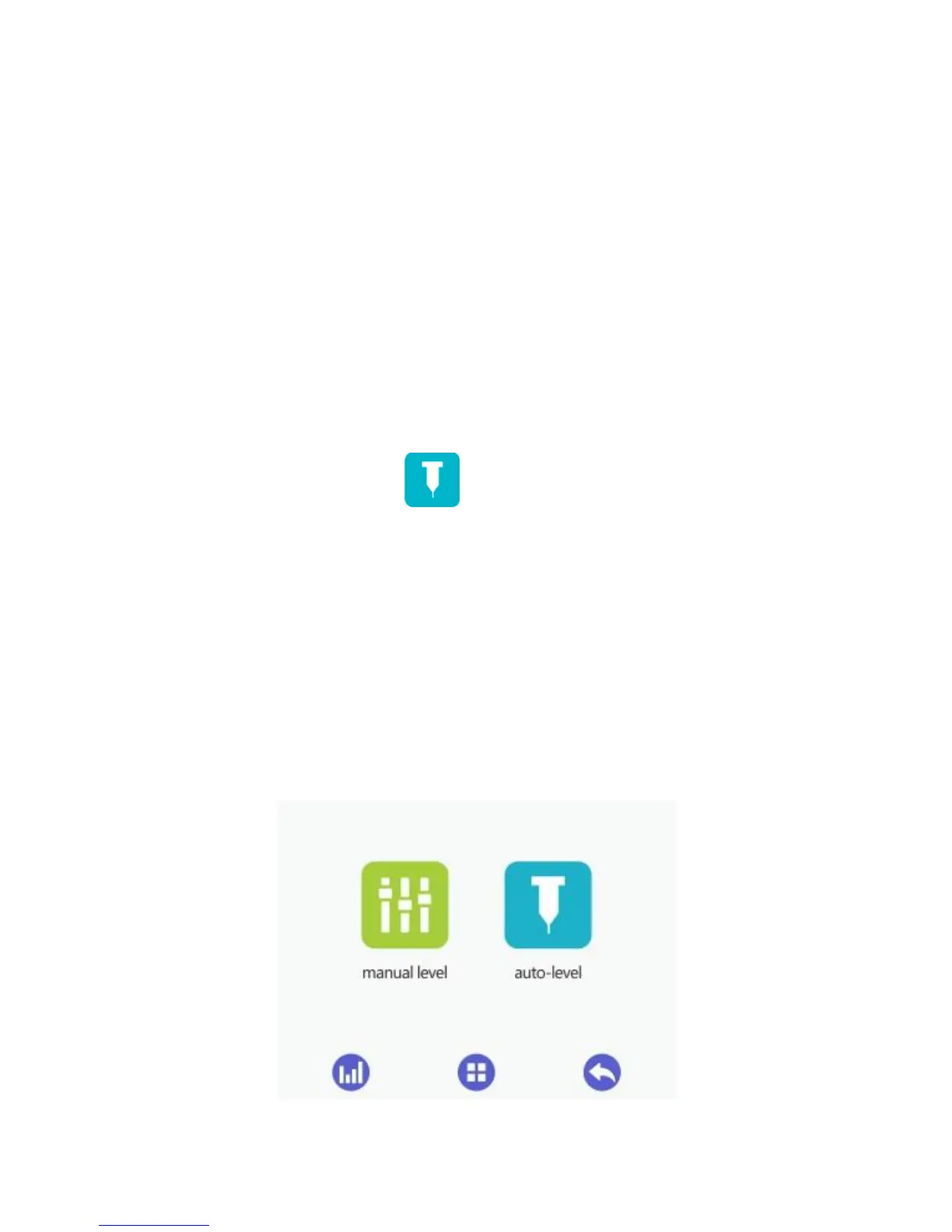52
the stepper motors are enabled.
2) When the printer is idle, you can use 3D touch to finish the auto-leveling process.
If you have changed the nozzle or fix 3D touch for the first time, it‘s necessary to
measure the offset between the nozzle and the 3D touch probe, before auto leveling
the heatbed.
3) After the auto-leveling, the distance between the nozzle and the hotbed remains
identical as the extruder moves to other points. When you don‘t need the
auto-leveling function, please turn off the corresponding button.
Detailed operation steps
Choose the Auto leveling icon to start the auto-leveling process.
Before your auto-leveling operation, please make sure that the auto-leveling switch is on
and the probe and nozzle are clean.
When you turn on A30 and the switch for auto-leveling is on, the printer will be homed.
Subsequently, the extruder moves down to the middle of the printing platform. The 3D Touch
will test the Z coordinate of this position. After that, the printer will be homed again.
Note: When you turn on A30 and the switch for auto-leveling is off, the printer will be
homed at first. Under this condition, you need to turn on the auto-leveling switch.