Step1. Insert one end of the belt in the groove. Pay attention to the tooth mesh of the
belt and the groove.
Step2. Thread another end of the belt through the X motor end around the pulley.
Step3. Threaded the belt through the belt driving wheel and put the driving wheel into
the X idler end, lock it with a wing nut.
Step4. Insert another end of the belt into the groove. Cut the spare part. Be sure of the
length of the belt.
Step5. Taut the belt and tighten the wing nut on the idle end.
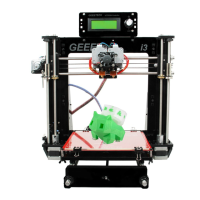
