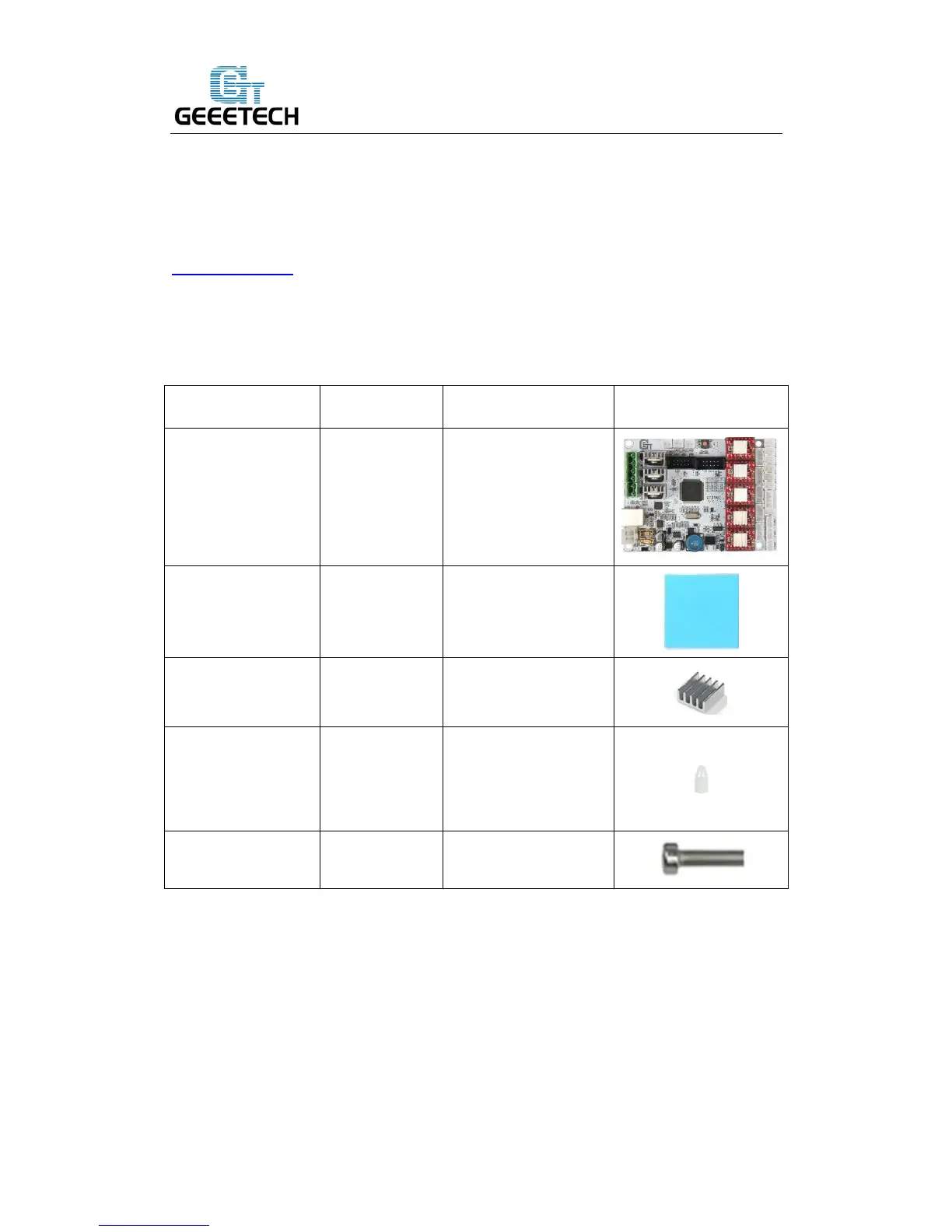Close the cover of the connector in case any electric shock.
27 Mount the control board
Watch the video
This video shows the control board of proB, this step is the same. You can refer to the
pictures below. If you have any problems here, please feel free to contact us.
Step1. Cut the sticker into small pieces.
Step2. Past the heat sink onto the chip of the A4988 drivers (on the main board) . The
sticker is double sided adhesive.
Step3. Insert the spacer into the holes of the board from back to front, Mount the
board kit on the left side panel with 4 M3 x 16mm screws and M3 washers on the side
panel.