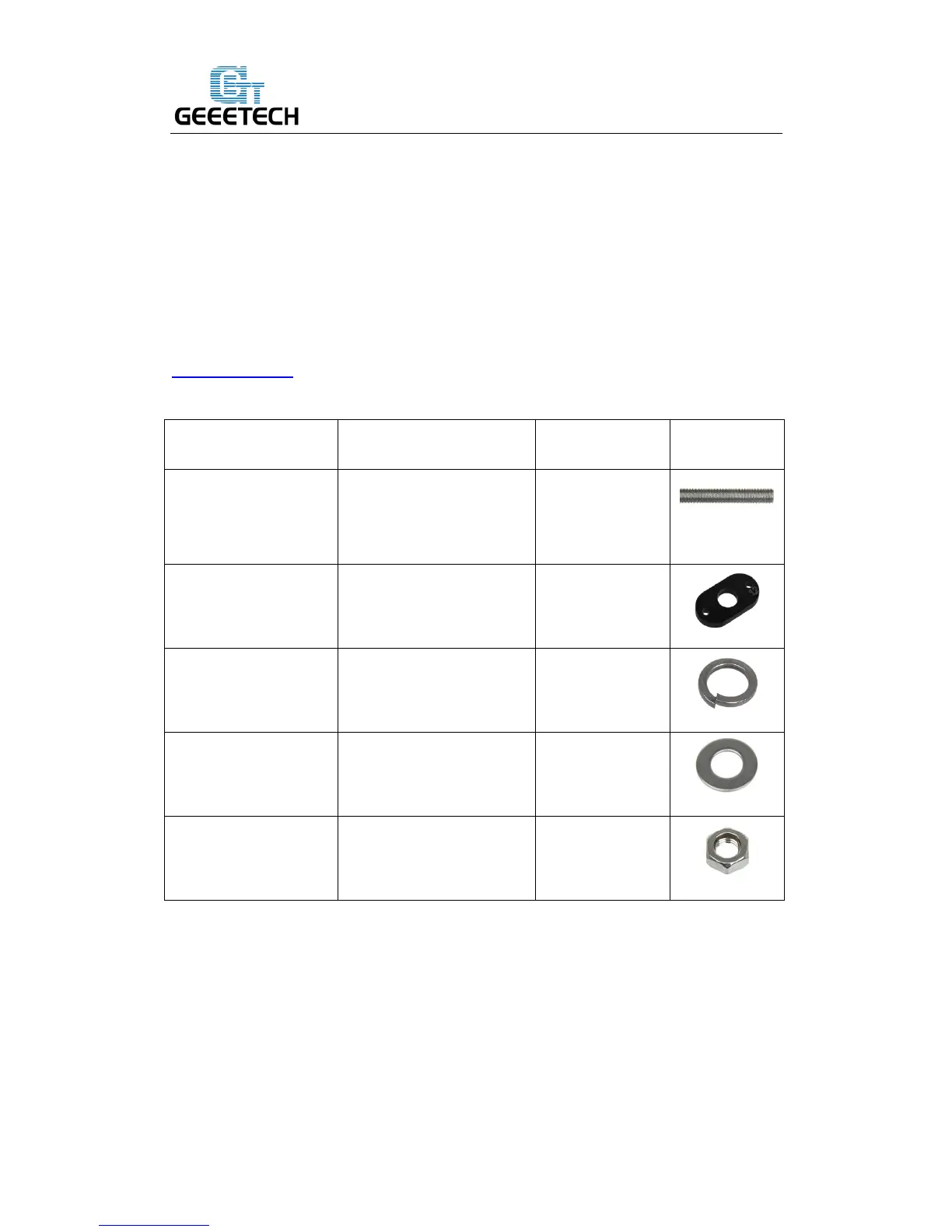Tips:
1. Before assembly, you are advised to put all the parts, especially the screws and nuts
in order, which will save you a lot of time looking for the required parts.
2. The part ID is corresponding to the number labeled on the bag of every part. Some
parts may not have label, you can refer to the pictures on the package list.
2 Assemble the rods of a Y axis
Watch the video
Step1. Assemble the 2 threaded rods.
Thread the nuts and washers into the two M10 threaded rods separately. The order
should be:
1) Thread the acrylic fender (Y plate connecting plate) in the middle.
2) Thread the M10 washer > M8 spring washer >M10 nut > M10 nut > M10 washer