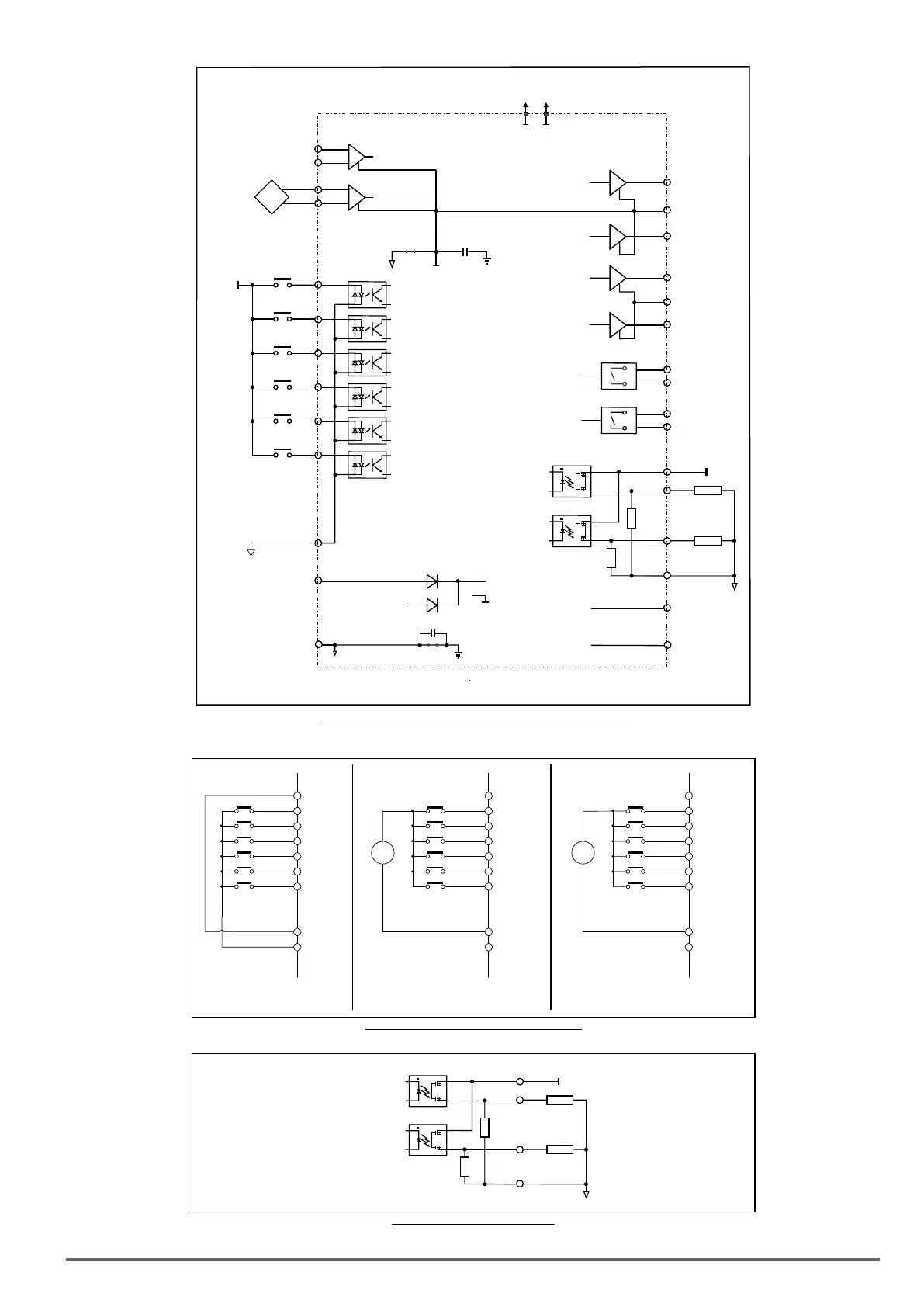ADV200 SP • Quick start up guide - Specification and installation 29
1
2
3
4
+24V
8
9
10
11
12
C2
IS2
IC2
Analog input 1
Analog input 2
Digital input E mon
FR forward src
FR reverse src
Null (not assigned)
Internal power supply
from Power Card
COM-DI
+24 V_EXT
0 V (+24 V_EXT)
Analog output 2
5
C1
0 V
6
S1+
C1
S1-
+10V
- 10V
0 V
R11
R14
R21
R24
Digital output 1
(Relay 1)
Digital output 2
(Relay 2)
IS1
13
14
Digital output 3
Digital output 4
C3
S3
+24V_OUT
0V (24V)_OUT
To Expansion Cards
S11
Analog output 1
0V(+24V)
LOAD
+24V
0V(+24V)
LOAD
7
IC1
Drive OK
Drive ready
Speed is 0 delay
Ref is 0 delay
Isolated power
supply for Inputs/Outputs
+24 V
+24 V
Regulation
card supply
S10
Radiation
Sensor
Figure 5.2.4.1: Potentials of the control section, Digital I/O PNP connection
S3
9
11
7
12
8
10
C2
C3
FR reverse mon
Enable
FR forward src
Null
Null
Fault reset src
+24V OUT
Dig.inp 3
Dig.inp 1
Dig.inp 2
Dig.inp 4
Dig.inp 5
I
+
24V
I
+
24V
COM-DI
0V 24V
+24V OUT
Dig.inp 3
Dig.inp 1
Dig.inp 2
Dig.inp 4
Dig.inp 5
COM-DI
0V 24V
+24V OUT
Dig.inp 3
Dig.inp 1
Dig.inp 2
Dig.inp 4
Dig.inp 5
COM-DI
0V 24V
S3
9
11
7
12
8
10
C2
C3
S3
9
11
7
12
8
10
C2
C3
Dig.inp E Dig.inp E Dig.inp E
Connections for Controls Opto-insulated from the
Inverter ( NPN ) - Internal supply
Connections for Controls Opto-insulated from the Inverter ( NPN )
External supply
Connections for Controls Opto-insulated from the Inverter ( PNP )
External supply
FR reverse mon
Enable
FR forward src
Null
Null
Fault reset src
FR reverse mon
Enable
FR forward src
Null
Null
Fault reset src
Figure 5.2.4.2: Other inputs connections (NPN-PNP)
IS1
13
14
Digital output 3
Digital output 4
LOAD
+24V
0V(+24V)
LOAD
IC1
Speed is0delay
Ref is0delay
Figure 5.2.4.3: NPN outputs connection