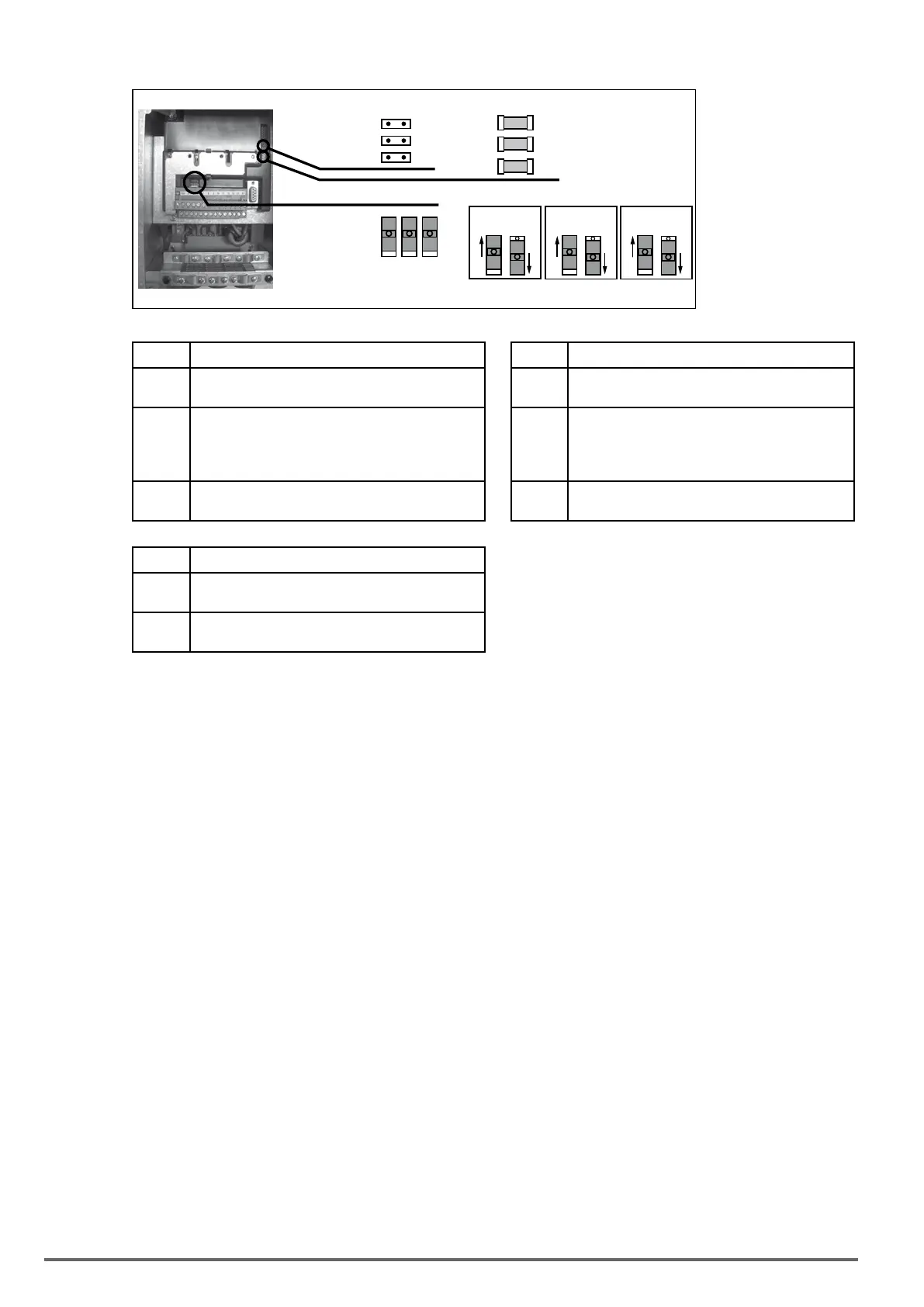28 ADV200 SP • Quick start up guide - Specification and installation
5.2.4 Switches, jumpers and LED
LEDs :
S1 S2 S3
PWM
RUN
PWR
Switches :
S1
Jumpers :
HC0
HC1
CFG
V I
S2
V I
S3
V I
Switch V/I settings on inputs and analog output LEDs Function
S1
Analog input 1
Default = voltage (±10 V)
PWM
(green)
LED lit during IGBT modulation
S2
Analog input 2
Default = voltage (±10 V)
RUN
(green)
Flashes (freq. 1 sec) if no errors or faults have
occurred.
If ON or OFF, indicates an error conditions (software
hangup)
S3
Analog output 2
Default = voltage (±10 V)
PWR
(green)
ON when the regulation card is correctly powered
Jumpers Function
HC0
HC1
Reserved. Deafult = Open
CFG (1)
Open = 400
Vac rated voltage (default) (2)
Closed = 460
Vac rated voltage (3)
threshold