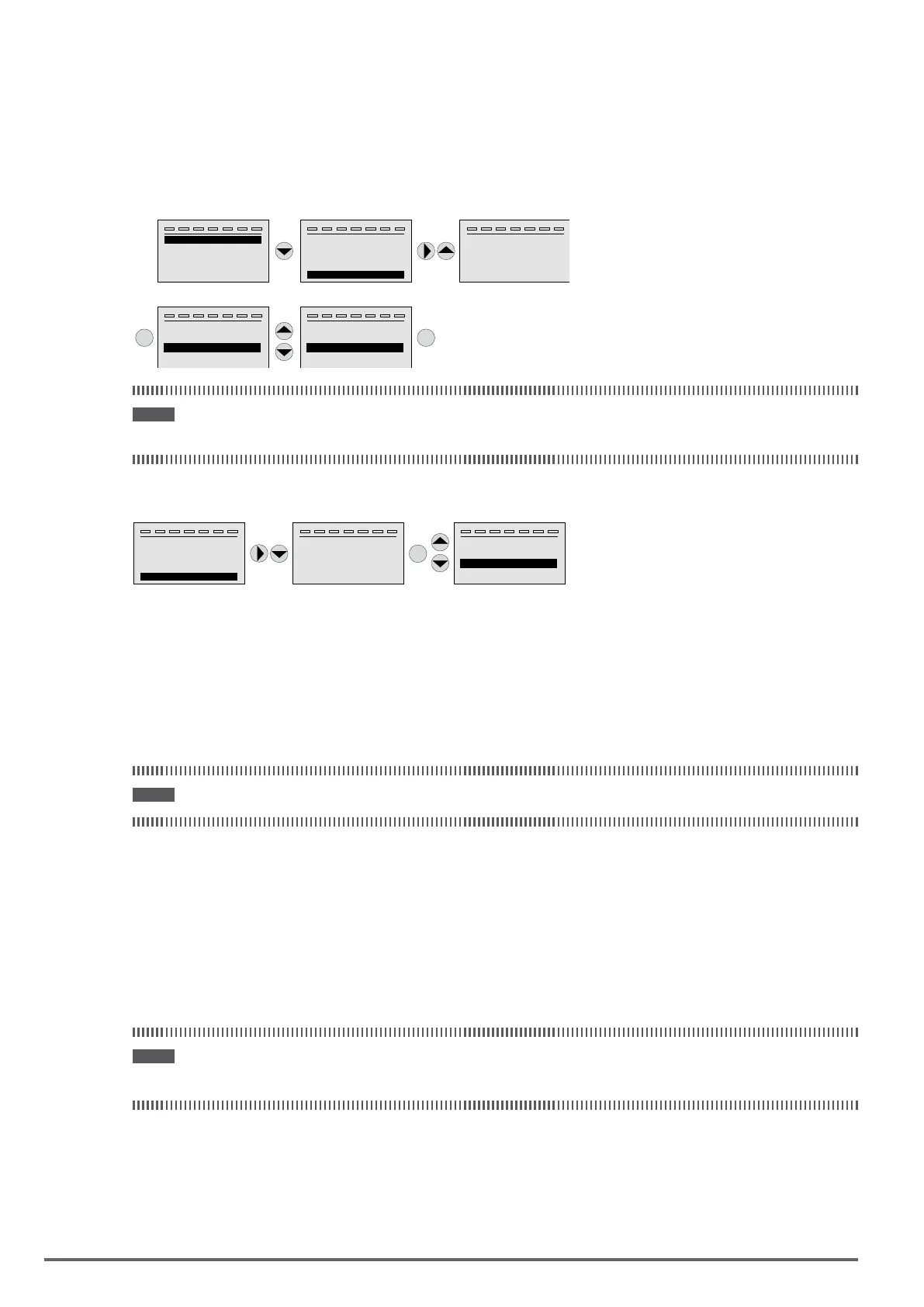44 ADV200 SP • Quick start up guide - Specification and installation
6.5.1 Language selection
Menu 04 , parameter 04.15 Language select
Turkish and Portuguese.
X5
T+ T- EN LO C ILim n:0 AL
04.15
PA R: 578
Lan ua e select
gg
En lish
g
Value 0
T+ T- EN LO C ILim n:0 AL
04.15
PA R: 578
Lan ua e select
gg
Italiano
Value 1
4
T+ T- EN LO C ILim n:0 AL
04.15
PA R: 578
Lan ua e select
gg
En lish
g
Value 0
E
3
E
5
T+ T-ENLOC ILim n:0 AL
01 MONITOR
02 DRIVE INFO
03 STARTUP WIZARD
04 DRIVE CONFIG
X3
T+ T-ENLOC ILim n:0 AL
01 MONITOR
02 DRIVE INFO
03 STARTUP WIZARD
04 DRIVE CONFIG
Note ! To access the Cyrillic font: : 1) press the E key and hold it down while you switch the drive on, 2) select the required
font using the and keys, 3) press E to confirm and return to normal operating mode.
6.5.2 Selection of Easy / Export mode
X2
T+ T- EN LO C ILim n:0 AL
0 4.03
PA R: 554
Access mode
EasY
Value 0
T+ T-ENLOC ILim n:0 AL
01 MONITOR
02 DRIVE INFO
03 STARTUP WIZARD
04 DRIVE CONFIG
E
T+ T- EN LO C ILim n:0 AL
0 4.03
PA R: 554
Access mode
Ex ert
p
Value 1
Menu 04 , parameter 04.03 Access mode , PAR: 554.
Easy (default) only the main parameters are displayed.
Expert for advanced users, all the parameters are displayed.
6.5.3 Startup display
Note ! This parameter is visible only in Expert mode (see paragraph 6.5.2).
Menu 04 parameter 04.13 Startup display, PAR : 574.
show the display menu.
6.5.4 Back-lighting of the display
Note ! This parameter is visible only in Expert mode (see paragraph 6.5.2).
The display will flash when the inverter operating conditions change.
Menu 04 parameter 04.16 Display backlight, PAR : 576.
Sets lighting of the display
the light of the display remains always on.
OFF
