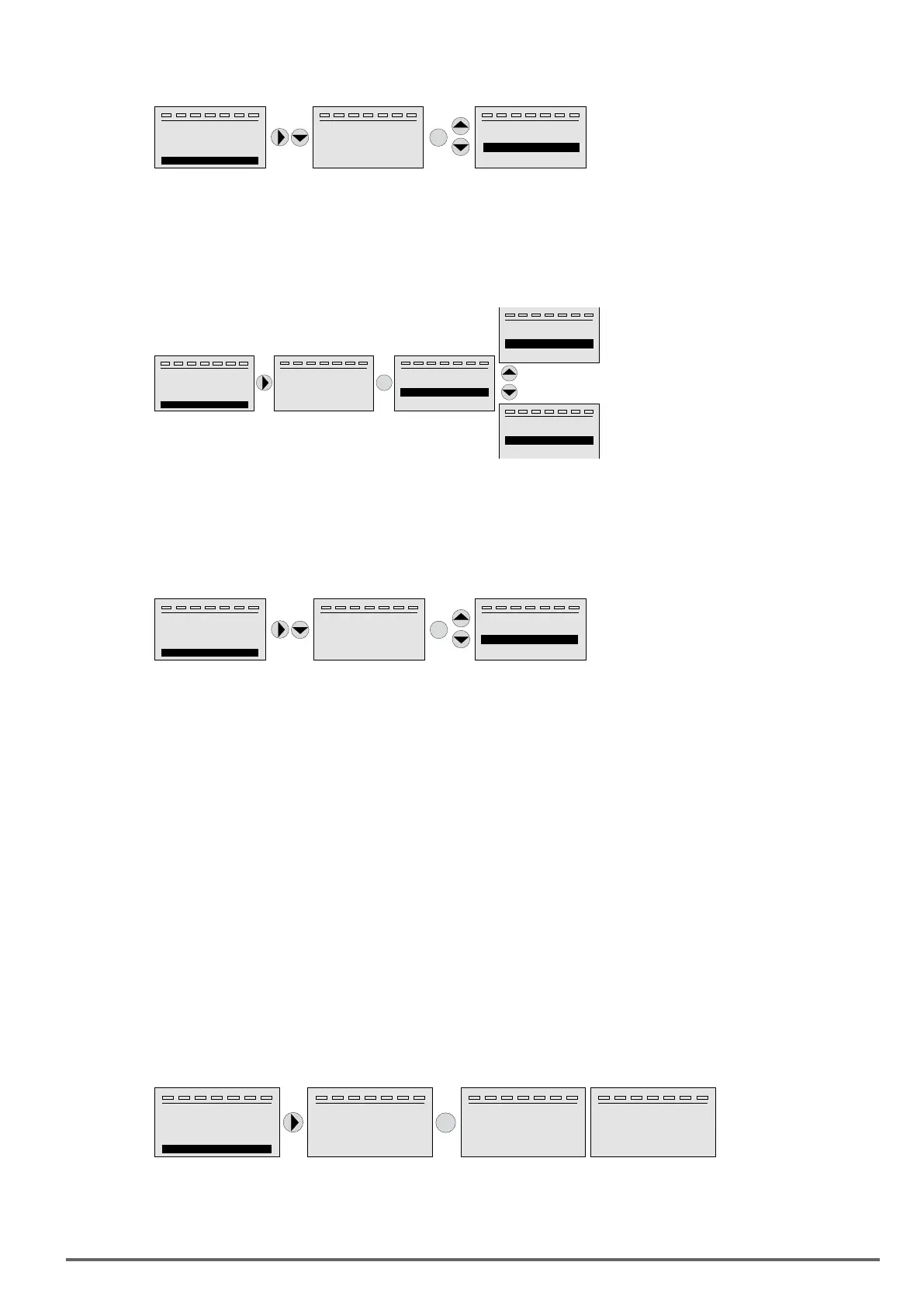ADV200 SP • Quick start up guide - Specification and installation 43
Binary parameters (BIT type)
The parameter may assume only two states which are indicated as OFF-ON or 0-1.
X5
T+ T-ENLOC ILim n:0 AL
10 SPEED MONITOR FUNC
11 COMMANDS
12 DIGITAL INPUTS
13 DIGITAL OUTPUTS
E
T+ T- EN LO C ILim n:0 AL
13.05
PA R: 1330
Di
g
out1inversion
ON
T+ T- EN LO C ILim n:0 AL
13.05
PA R: 1330
Di
g
out1inversion
OFF
Pressing E
move from one state to another.
Press EESC to cancel.
T+ T-ENLOC ILim n:0 AL
02 DRIVE INFO
03 STARTUP WIZARD
04 DRIVE CONFIG
05 REFERENCES
E
T+ T- EN LOC ILim n:0 AL
0 5.04
PA R: 610
Ram ref1src
p
Mlt ref out mon
Value: 2034
T+ T- EN LOC ILim n:0 AL
0 5.04
PA R: 610
Ram ref1src
p
Value: 852
Mlt ref out mon
T+ T- EN LOC ILim n:0 AL
0 5.04
PA R: 610
Ram ref1src
p
Value: 1550
Analo
g
in
p
ut2mon
T+ T- EN LOC ILim n:0 AL
0 5.04
PA R: 610
Ram ref1src
p
Value: 894
M
p
ot out
p
ut mon
Pressing E
Press EESC to cancel.
The parameter may assume only the values contained in a selection list.
X2
T+ T- EN LO C ILim n:0 AL
0 4.03
PA R: 554
Access mode
EasY
Value 0
T+ T-ENLOC ILim n:0 AL
01 MONITOR
02 DRIVE INFO
03 STARTUP WIZARD
04 DRIVE CONFIG
E
T+ T- EN LO C ILim n:0 AL
0 4.03
PA R: 554
Access mode
Ex ert
p
Value 1
Pressing E-
Press EESC to cancel.
Execution of commands
For an example, see paragraph 6.4
value.
To perform the command, press E.
During execution of the command, the “In progress” caption is displayed to indicate that the operation is in
course.
At the end of execution, if the result is positive, the “Done” caption is displayed for few seconds.
If execution has failed, an error message is displayed.
6.4 How to save parameters
Menu 04 , parameter 04.01 Save parameters, PAR : 550.
T+ T- EN LOC ILim n:0 AL
0 4.01
PA R: 550
Save arameters
p
PressEto execute
T+ T-ENLOC ILim n:0 AL
01 MONITOR
02 DRIVE INFO
03 STARTUP WIZARD
04 DRIVE CONFIG
E
T+ T- EN LOC ILim n:0 AL
0 4.01
PA R: 550
Save arameters
p
In ro ress
gp
T+ T- EN LOC ILim n:0 AL
0 4.01
PA R: 550
Save arameters
p
Done