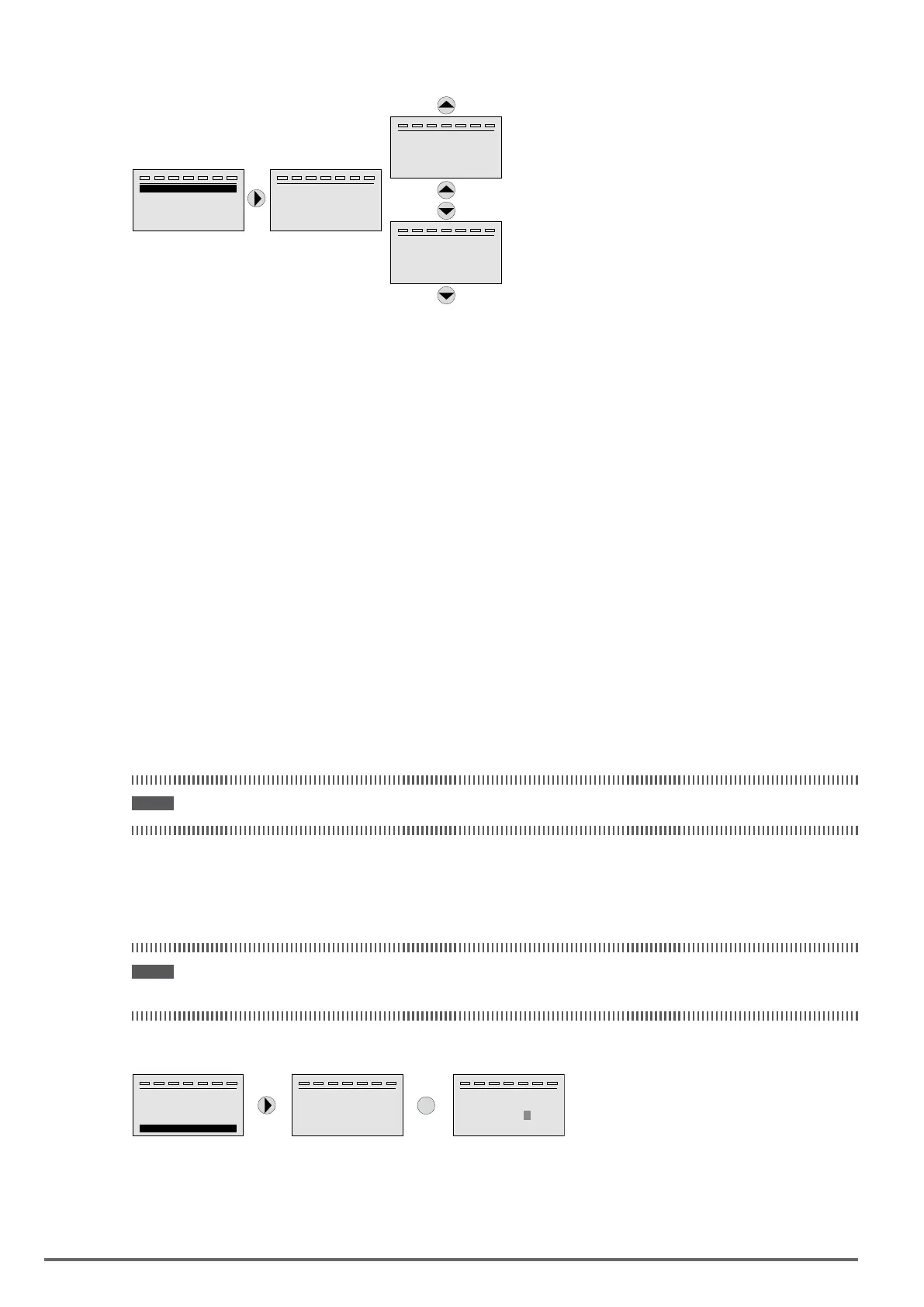42 ADV200 SP • Quick start up guide - Specification and installation
6.2.3 Scanning of the parameters
T+ T-ENLOC ILim n:0 AL
01 MONITOR
02 DRIVE INFO
03 STARTUP WIZARD
04 DRIVE CONFIG
T+ T- EN LO C ILim n:0 AL
01.01
PA R: 250
Out
p
ut current
+0.3 A
T+ T- EN LO C ILim n:0 AL
01.02
PA R: 252
Out ut volta e
pg
-
1 V
T+ T- EN LO C ILim n:0 AL
01.22
PA R: 1400
Digital out utXmon
p
0
Pressing the CUST
6.2.5 “Goto parameter” function
Pressing the CUST
activated.
E
E key again.
Note ! To save permanently, see paragraph 6.4.
ESC key.
Note ! For further information about the type of parameters displayed, see chapter Parameters List (ADV200 SP FP
manual).
T+ T-ENLOC ILim n:0 AL
13 DIGITAL OUTPUTS
14 ANALOG INPUTS
15 ANALOG OUTPUTS
16 MOTOR DATA
E
T+ T- EN LO C ILim n:0 AL
16.01
PA R: 2000
Rated voltage
+400 V
Def: +400
T+ T- EN LO C ILim n:0 AL
16.01
PA R: 2000
Rated voltage
+ V
Def: +400
000000400
When E
displayed.
Press EESC to cancel.
