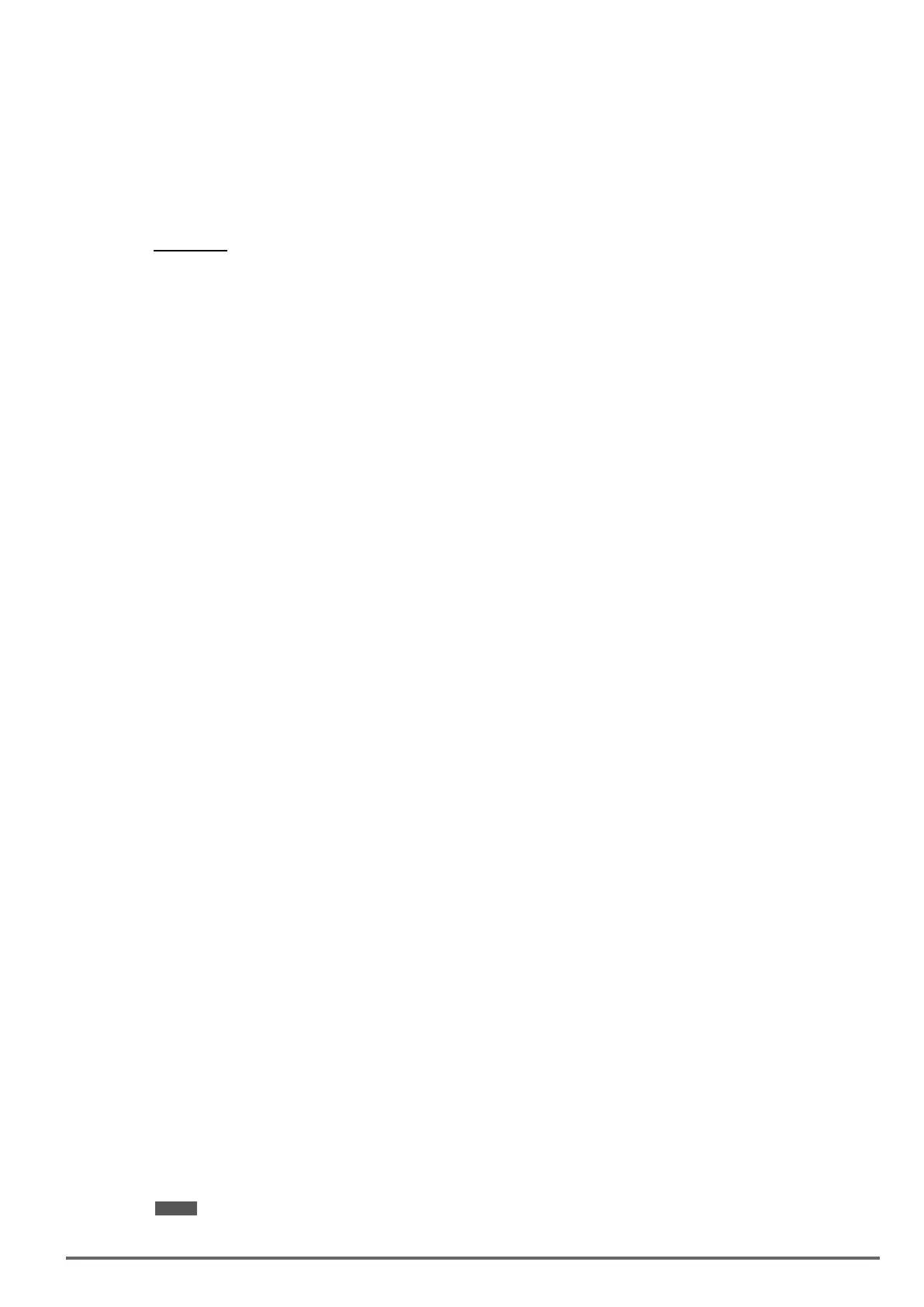when auto-tuning. The value of motor rated frequency (17-04) adjusts automatically to the same as the
value of base frequency of motor 1.If the value of maximum output frequency of motor 1(01-02) is different
form base frequency of motor 1 (01-12), the system will adjusts the value of maximum output frequency of
motor 1(01-02) the same as base frequency of motor 1 (01-12) automatically.
When the inverter input voltage (or frequency) is higher than the motor rated voltage (or frequency), set the mo-
tor rated voltage (17-03) and the motor rated frequency (17-04) to the rated frequency on the motor nameplate.
Example 2: The inverter input voltage and frequency (460V/50Hz) are higher than the motor rated voltage and
frequency (380V/33Hz), set 17-03 to 380V (rated motor voltage) and 17-04 to 33Hz (motor rated frequency).
■ Number of poles (17-06)
Set the motor pole number with its range is 2, 4, 6 and 8 poles.
■ Number of PG pulse (17-07)
Set the pulse number of each cycle. If the control mode is SV mode and the V / F + PG mode, the encoder
must be installed on the motor shaft and there is no reduction gear ratio.
There are two parameters referred as encoder pulse number: 17-07 and 20-27.
After 17-07 is entered,
- If auto tune is not executed, or not completed successfully, value of 17-07 will be overwritten by 20-27 auto-
matically.
- If auto tune is done successfully, 20-27 will be overwritten by 17-07.
■ Motor no-load voltage (17-08)
a) Motor no-load voltage is mainly used in SV or SLV mode, set to value 10~50V lower than the input voltage
to ensure good torque performance at the motor rated frequency.
b) Set to 85 ~ 95% of the motor rated voltage. In general, the no-load voltage can be closer to the motor rated
voltage for larger motors, but cannot exceed the motor rated voltage.
c) The motor no-load voltage can be set to a value greater than the actual input voltage. In this case, the
motor can only operates under relatively low frequency. If the motor operates at the rated frequency an over
voltage condition may occur.
d) The higher the motor power is, the higher the no-load voltage is.
e) A smaller no-load voltage will reduce the no-load current.
f) When load is applied the magnetic ux is weakened and the motor current increases.
g) A higher no-load voltage results in a higher the no-load current.
h) When load is applied the magnetic ux weakens and the motor current increases. Increasing the magnetic
ux generates back EMF and results in poor torque control.
■ Motor excitation current (17-09)
a) Motor excitation current is used for rotational auto-tune.
b) Set motor excitation current to 33% of the motor rated current. Refer to parameter 02-09 for test running.
c) Only the static-type or stator resistance measurement auto-tune (17-00=1 or 1700=2) can be set.
d) It is required to refer to the monitoring parameter 12-76 for adjusting the motor excitation current (17-09).
When the excitation current change, parameter 12-76 is also affected so it should be adjusted to the setting
no-load voltage (17-08).
■ Automatic tuning start (17-10)
Set parameter 17-10 to 1 and press ENTER the inverter will display “Atrdy” for Auto-tune ready. Next press
RUN to start the auto-tune procedure. During auto-tune the keypad will display “Atune “for Auto-tune in pro-
gress. When the motor is successfully tuned, the keypad shows “AtEnd”.
■ Error history of automatic tuning (17-11)
If auto-tuning fails the keypad will display the AtErr” message and the auto-tune cause is shown in parameter
17-11. Refer to section 5 for troubleshooting and possible automatic tuning error causes.
Note: The motor tuning error history (17-11) shows the tuning result of the last auto-tune. No error is displayed when
auto-tune is aborted or when the last auto-tune was successful.
VDI100 • Instruction manual 255
