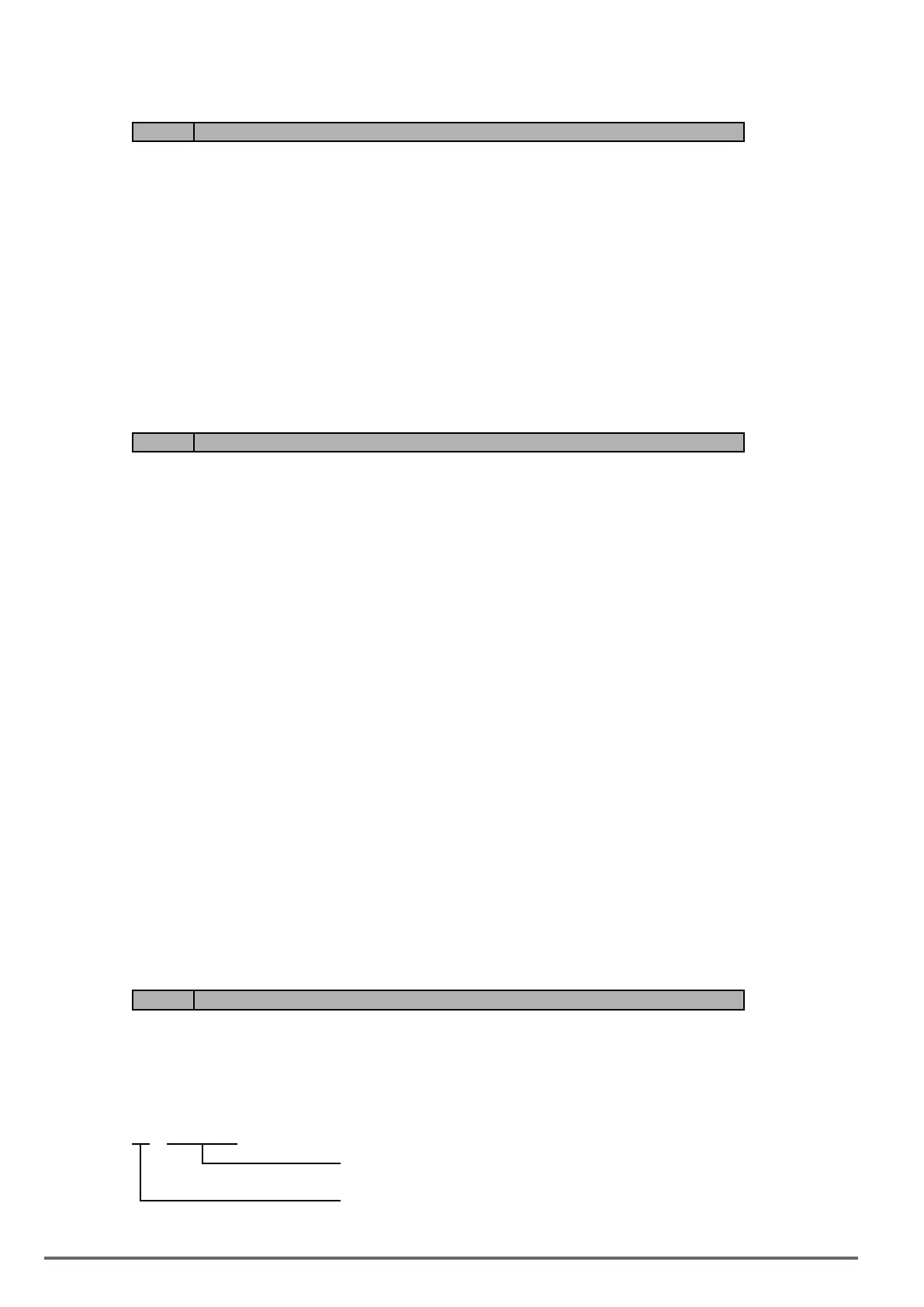16 - LCD Function group
Code Parameter Name / Range
16-00 Main screen monitoring
5~67
16-01 Sub-screen monitoring 1
5~67
16-02 Sub-screen monitoring 2
5~67
At power-up the inverter shows two monitor section on the display, main monitor section and the sub-screen
monitor section (smaller font).
Choose the monitor signal to be displayed as the main-screen monitor screen in parameter 16-00, and the
monitor signals to be displayed on the sub-screen monitor in parameters 16-01 and 16-02, similar to monitor
parameters 12-5 ~ 12-64.
Code Parameter Name / Range
16-03 Display unit
0: Frequency display unit is Hz (Resolution is 0.01Hz)
1: Frequency display unit is % (Resolution is 0.01%)
2: Frequency display unit is rpm.
3~39: Reserved
40~9999: 100% is XXXX with no decimals (integer only)
10001~19999: 100% is XXX.X with 1 decimal
20001~29999: 100% is XX.XX with 2 decimals
30001~39999: 100% is X.XXX with 3 decimals
16-04 Engineering unit
0: No Unit 11:°F
1: FPM 12: inW
2: CFM 13: HP
3: PSI 14: m/s
4: GPH 15: MPM
5: GPM 16: CMM
6: IN 17: W
7: FT 18: kW
8: /s 19: m
9: /m 20: °C
10: /h
(1). Display unit of digital operator (16-03)
Set the units of the following items to be displayed, the frequency reference (05-01, 00-18, 06-01~06-15) and
the monitoring frequency 12-16, 12-17 (Output frequency)
(2). Display unit of engineering (16-04).
When 16-03 = 00040-39999, engineering units are enabled. The displayed set range and the frequency range
of unit (05-01, 06-01~06-15) as well as the monitoring frequency (12-16, 12-17) are changed by parameters
16-04 and 16-03.
Code Parameter Name / Range
16-03 Set / displayed contents
0: 0.01 Hz
1: 0.01 % (maximum output frequency 01-02=100%)
2: Frequency display unit is rpm
3 - 39: Reserved
X X X X X
Sets full display scaling excluding decimals
Set the number of decimal places
248 VDI100 • Instruction manual
