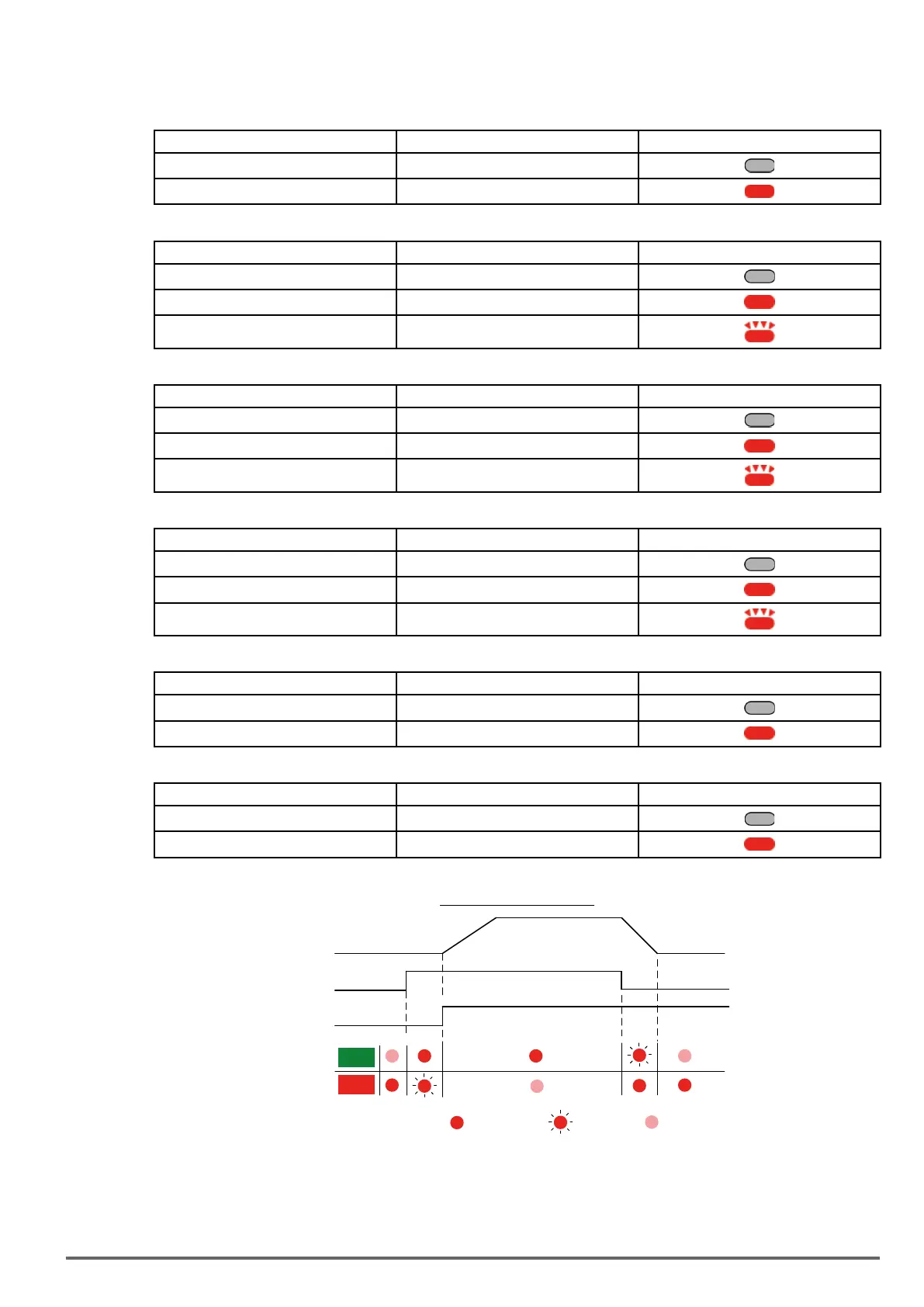4.1.3. LED Indicator Description
• Fault LED
State Description Led
Off No Fault
Illuminated Fault
or alarm Active
• Forward LED
(FWD)
State Description Led
Off Inverter in reverse direction
Illuminated Inverter is running in forward direction
Flashing Forward direction active, no run command
• Reverse LED
(REV)
State Description Led
Off Inverter in forward direction
Illuminated Inverter is running in reverse direction
Flashing Reverse direction active, no run command
• RUN LED
State Description Led
Off Inverter stopped
Illuminated Inverter running
Flashing Inverter stopped or stopping
• SEQ LED
State Description Led
Off Sequence controlled from keypad
Illuminated Sequence set from external source
• REF LED
State Description Led
Off Frequency reference set from keypad
Illuminated Frequency reference set from external source
Run/StopStatusIndicators
STOP
STOP RUN
STOP
Output Frequency
0
Frequency
Setting
ON
OFF
Flashing
RUN
VDI100 • Instruction manual 47
