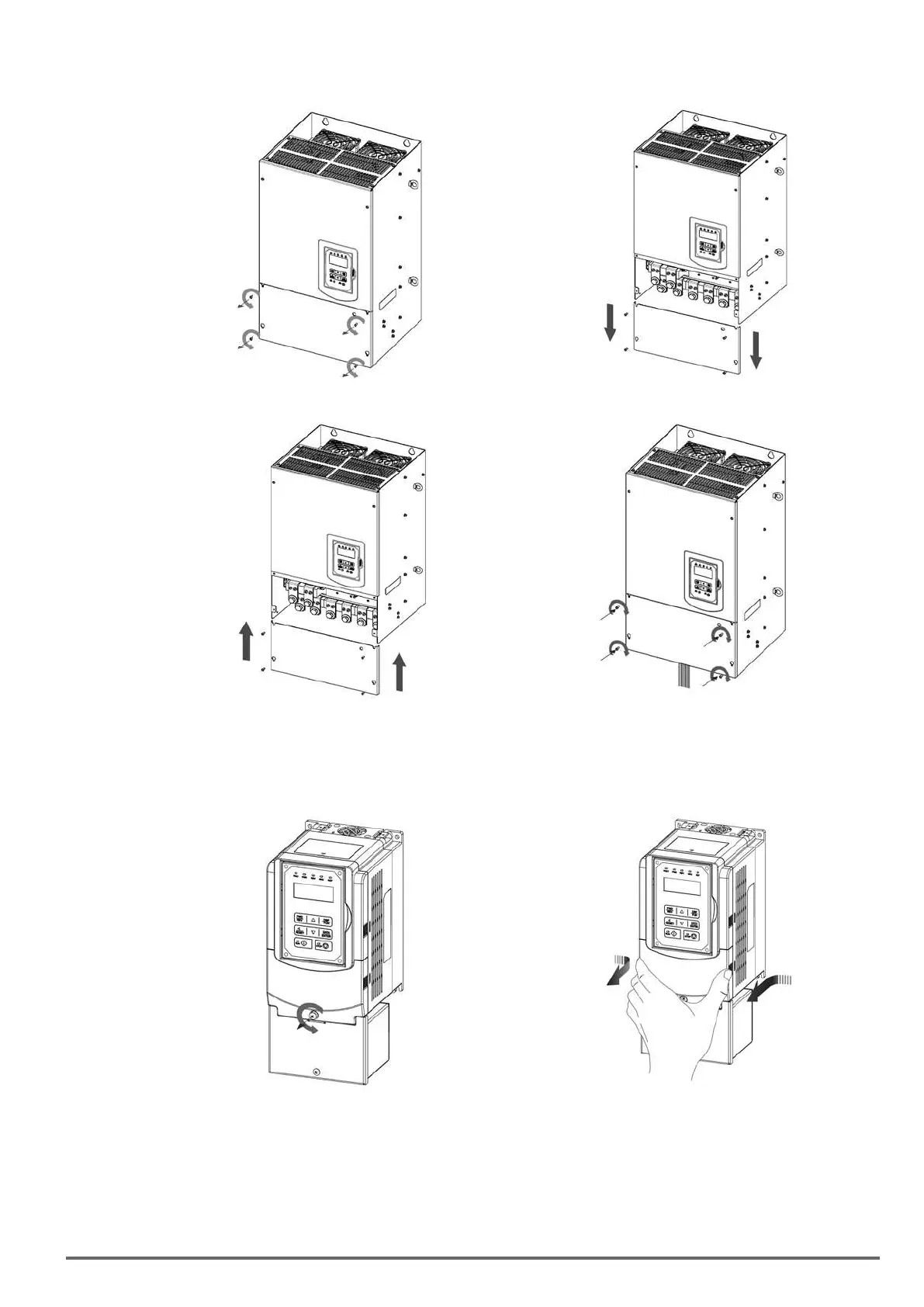(d)Sizes6and7(400VClass:75~160kW)
Step 1: Unscrew cover Step 2: Remove cover
Step 3: Make wire connections and place cover back Step 4: Fasten screw
3.5.2. Add-on lter type (400V Class: 0.75 ~ 45 kW)
Step 1: Unscrew cover Step 2: Remove cover
VDI100 • Instruction manual 19
