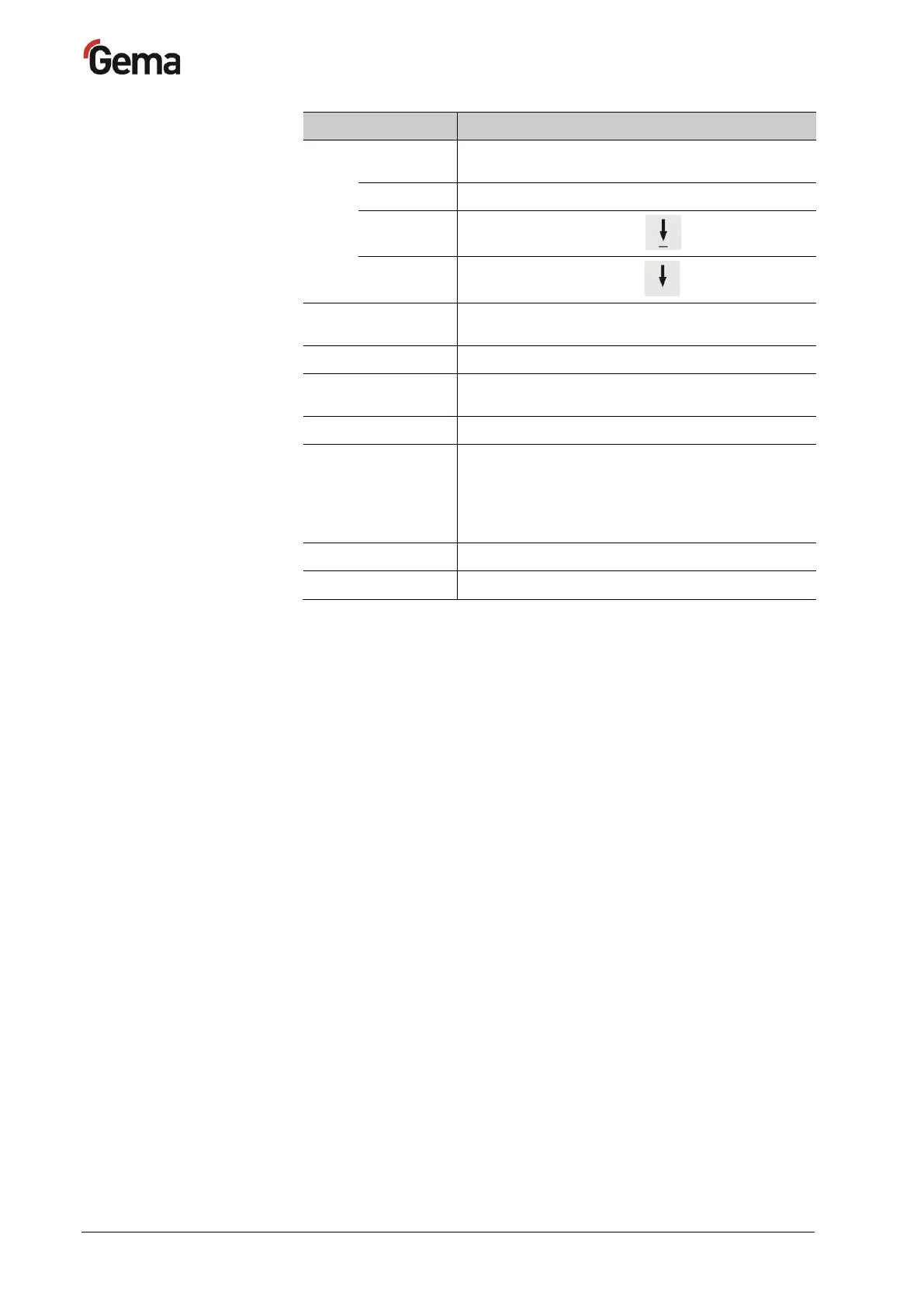Rev. 00 12/22
20 • Product description OptiMove CR09-C
Display of actual values / desired values and
parameter values
Display of program numbers, error diagnosis
codes and status information
Upper position, speed upwards, dwell time
Lower position, speed downwards, following
program
Display background illumination (0-8)
Remote operation mode, no local operation
possible
– Remote operation mode is used as
keyboard lock, reduced operation is
possible
Axis is running / not running
