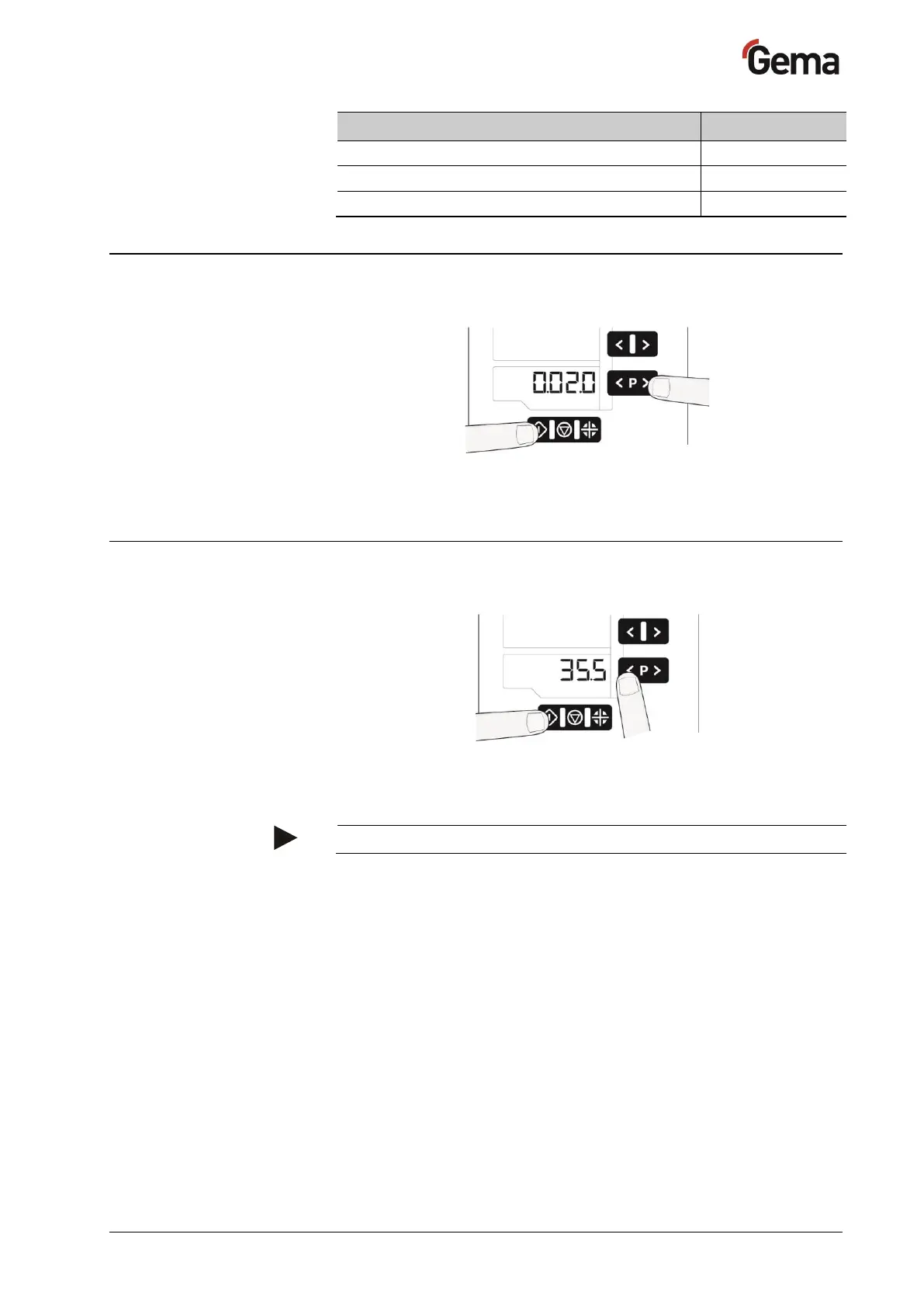Rev. 00 12/22
OptiMove CR09-C Axes operating modes • 55
Checking the software version
1. Press these two keys at the same time
– The actual software version is displayed.
– The status display is shown as long as the keys are held.
Query of the hour counter
1. Press these two keys at the same time
– The switch-on hour counter (total time in days of switch-on time) is
shown in the display (e.g. 35.5 days = 852 h).
The status display is shown as long as the keys are held.
The hour counter can't be reset!
