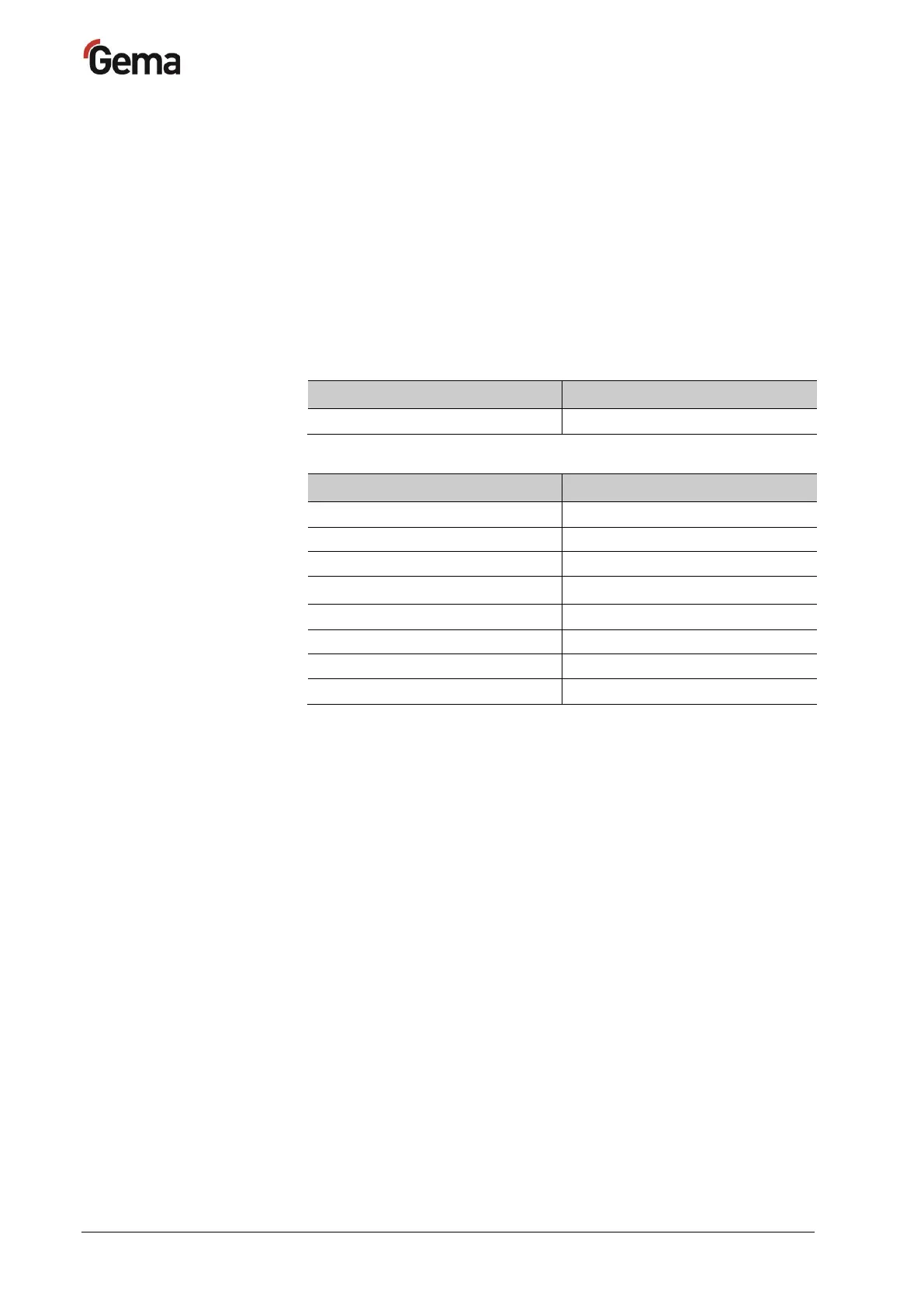Rev. 00 12/22
36 • Start-up OptiMove CR09-C
Determining device address (Node-ID) and Baud
rate
Each device (user), which operates on the CAN network, must have an
individual user address (Node-ID) assigned. The Baud rate setting
enables the transmission speed setting. The Baud rate value may be set
by editing the system parameter P11, and the Node ID value may be set
by editing the system parameter P12.
For further information, see chapter "System parameters".
Node ID – system parameter P12
CAN Node ID 1-127
Baud rate – system parameter P11
Default value of system parameter P11 = 3
The Baud rate is selected with 125 kbits as default. This setting permits a
maximum cable length of approx. 500 m from the first to the last CAN bus
user. If longer cables are used, select a lower Baud rate.
