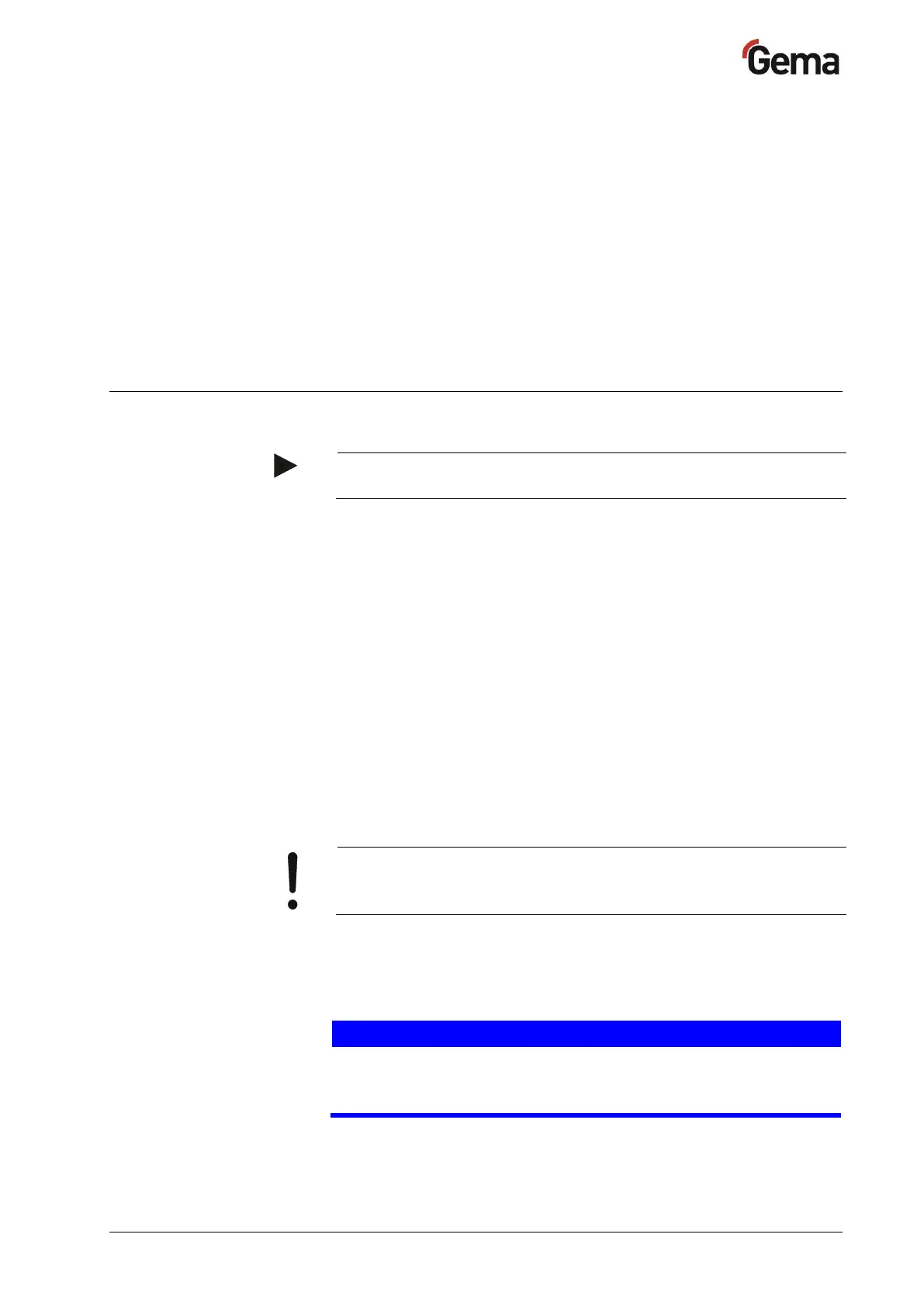Rev. 00 12/22
OptiMove CR09-C Start-up • 29
Start-up
Preparation for start-up
The gun control unit always starts up to the last configured
settings.
Basic conditions
When starting up the gun control unit, the following general conditions
impacting the coating results must be taken into consideration:
– Gun control unit correctly connected
– Gun correctly connected
– Corresponding power and compressed air supply available
– Powder preparation and powder quality
Measures before initial start-up
All devices are parameterized and marked on delivery (station, axis and
address definition), however, they can be adapted according to client's
plant specifications.
All changed values have absolutely to be entered into the
parameter table (therefore, see the appendix)!
Electrical wiring and screening concept
All CAN bus users are to be wired in accordance to the enclosed
electrical diagrams.
When an EMERGENCY STOP takes place, the axis brake must be
activated, and the control unit must be switched off!
– Connect the control unit to the EMERGENCY STOP power circuit
– Assembly and fitting of electric devices may only be done by an
electrics specialist!
