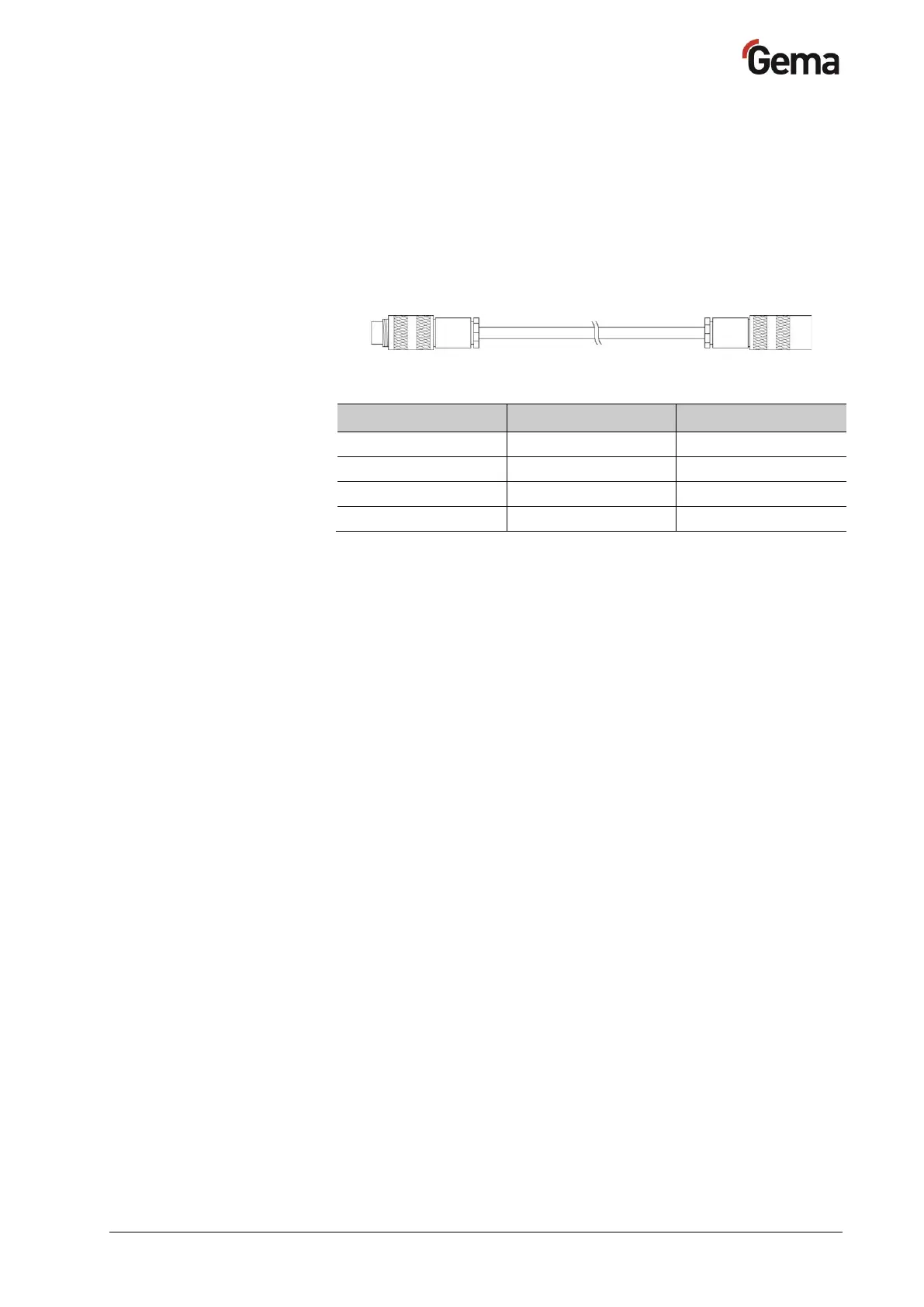Rev. 00 12/22
OptiMove CR09-C Start-up • 35
Hardware
The control units are connected to the central PLC control unit via 4 pin
CAN bus cables. The last bus client is fitted with a terminal plug with
terminal resistor in order to terminate the network correctly. A maximum
of up to 127 Control units can be operated in a network.
CAN bus cable – plug assignment
Fig. 10: CAN bus cable
