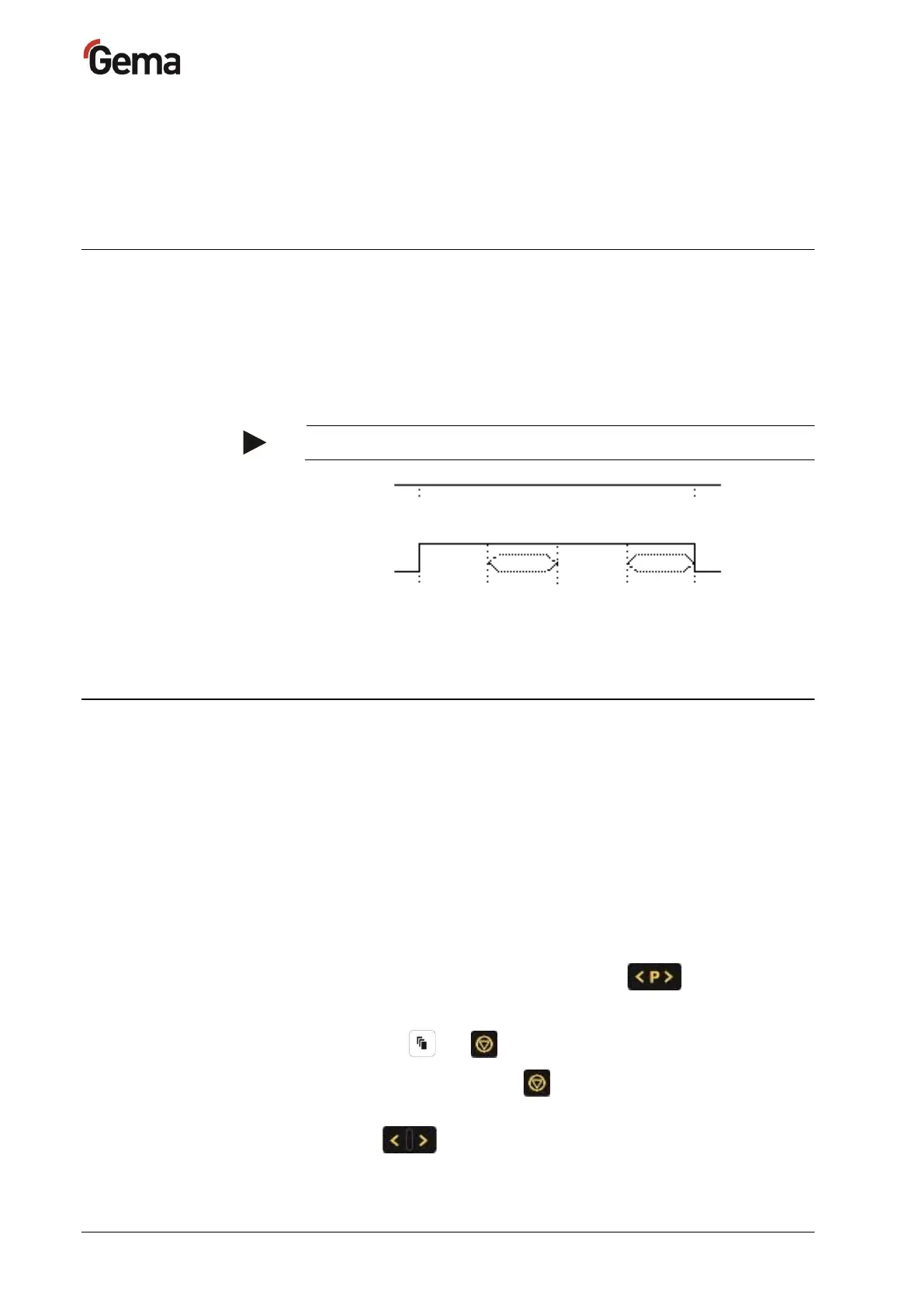Rev. 00 12/22
52 • Axes operating modes OptiMove CR09-C
– Input mode/display mode selection (desired values and actual
values visualization)
– Error messages acknowledgement
The program editing requires the same procedure as in the standard
semiautomatic operating mode.
Sequence program X_GunClean
The X_GunClean sequence program is based in terms of function and
operation on the sequence program. This program is used to execute a
gun cleaning with the X axis. The programs 1-253 allow to travel to
different positions. Thereby, the digital output 2 always remains on low.
The programs 254 and 255 actuate the digital output 2 (see graph). The
operator has now the possibility to trigger a gun cleaning with these two
positions.
The system parameter P02 must be set on 4 (X_GunClean)!
The program editing requires the same procedure as in the sequence
program.
Setup
If an object is hanging in the booth, it is very advantageous if the upper
and lower reversing point (or travel positions in sequence programs) can
be directly taken from the object to be coated in a Teach-In procedure.
– These program parameters of the current program can be set
– Axis travels with the modification
– It is also possible to select the program number.
Setup mode by keyboard (pendulum operating
mode / semiautomatic mode)
1. Select the desired program number using keys.
– The display A5 shows the program number
2. Press the and key at the same time.
– The triangle above the key flashes to indicate that the Setup
mode is active.
3. Press in the display area A1, in order to start the axis
P02 = 4 - X-GunClean
Sequence program
