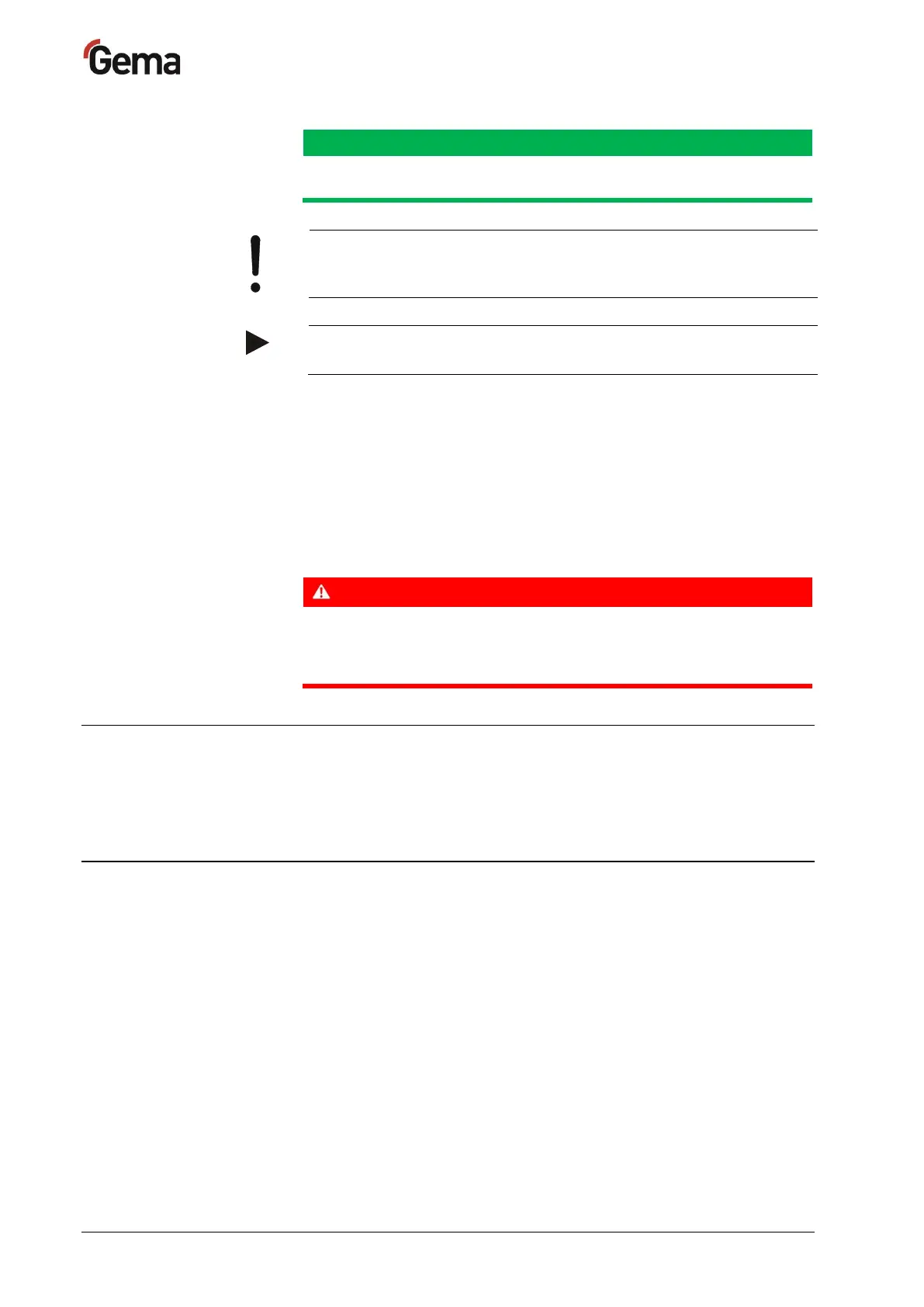Rev. 00 12/22
8 • About these instructions OptiMove CR09-C
Indicates a potentially harmful situation which, if not avoided, may have
harmful consequences for the environment.
MANDATORY NOTE
Information which must be observed.
NOTICE
Useful information, tips, etc.
Structure of Safety Notes
Every note consists of 4 elements:
– Signal word
– Nature and source of the danger
– Possible consequences of the danger
– Prevention of the danger
Nature and source of the hazard!
Possible consequences of the danger
► Prevention of the danger
Software version
This document describes the operation of the product OptiMove CR09-C
with software version starting from 0.04.0.
See chapter "Checking the software version" on page 55.
Presentation of the contents
Figure references in the text
Figure references are used as cross references in the descriptive text.
Example:
"The high voltage (H) created in the gun cascade is guided through the
center electrode."
