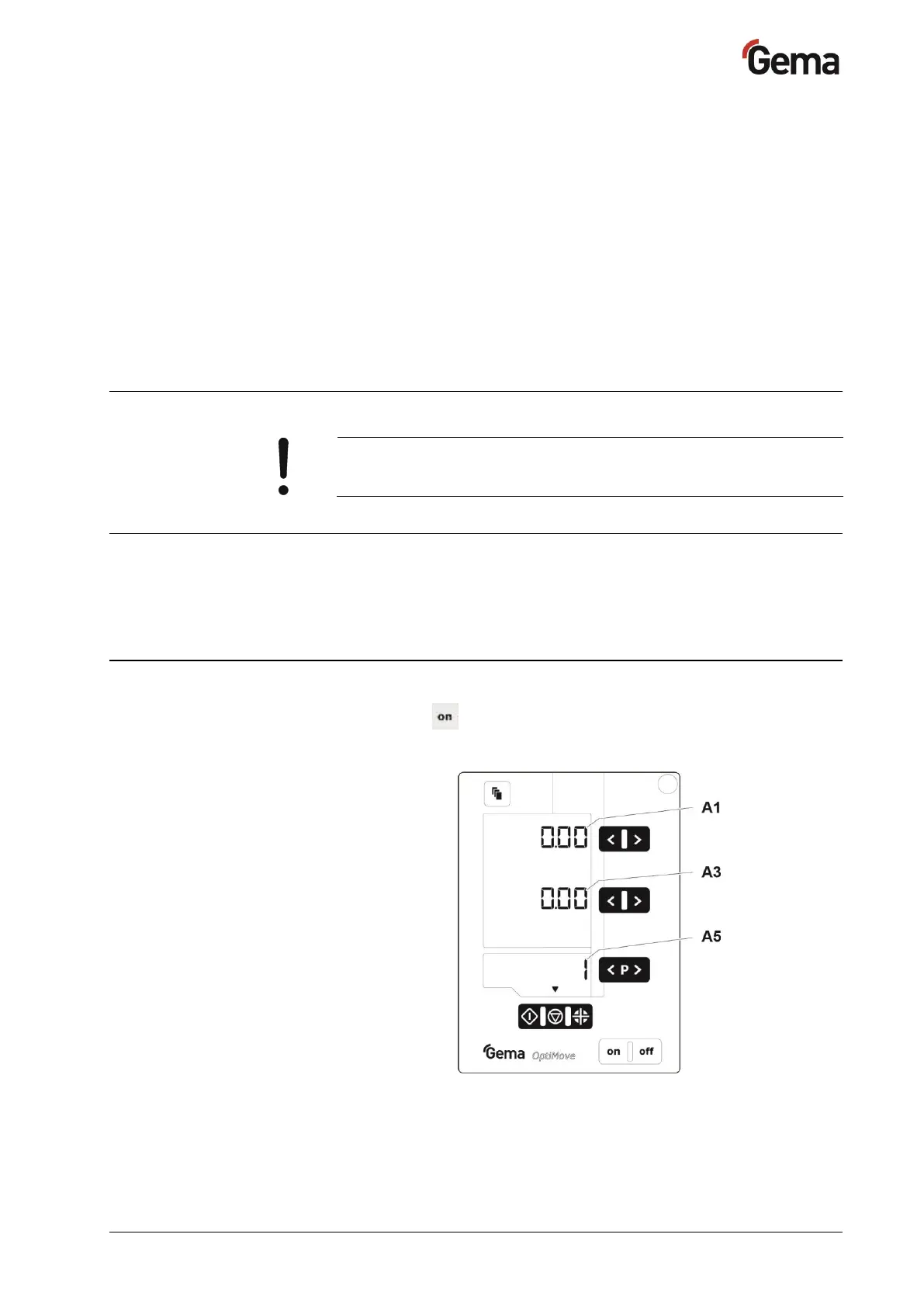Rev. 00 12/22
OptiMove CR09-C Operation • 43
Operation
Operation
During the initial commissioning of the device, the functional
check must be performed without powder!
Operating the axis control unit
Up to 255 programs can be entered and/or recalled with the axis control
unit. Each program contains data about the speeds and the positions of
the axis movements.
Switch on/off the axis control unit
1. Push the button
– When the device is switched on, the standard level is displayed:
Fig. 13: Standard level
A1 = value for position
A3 = value for speed
A5 = Program number
