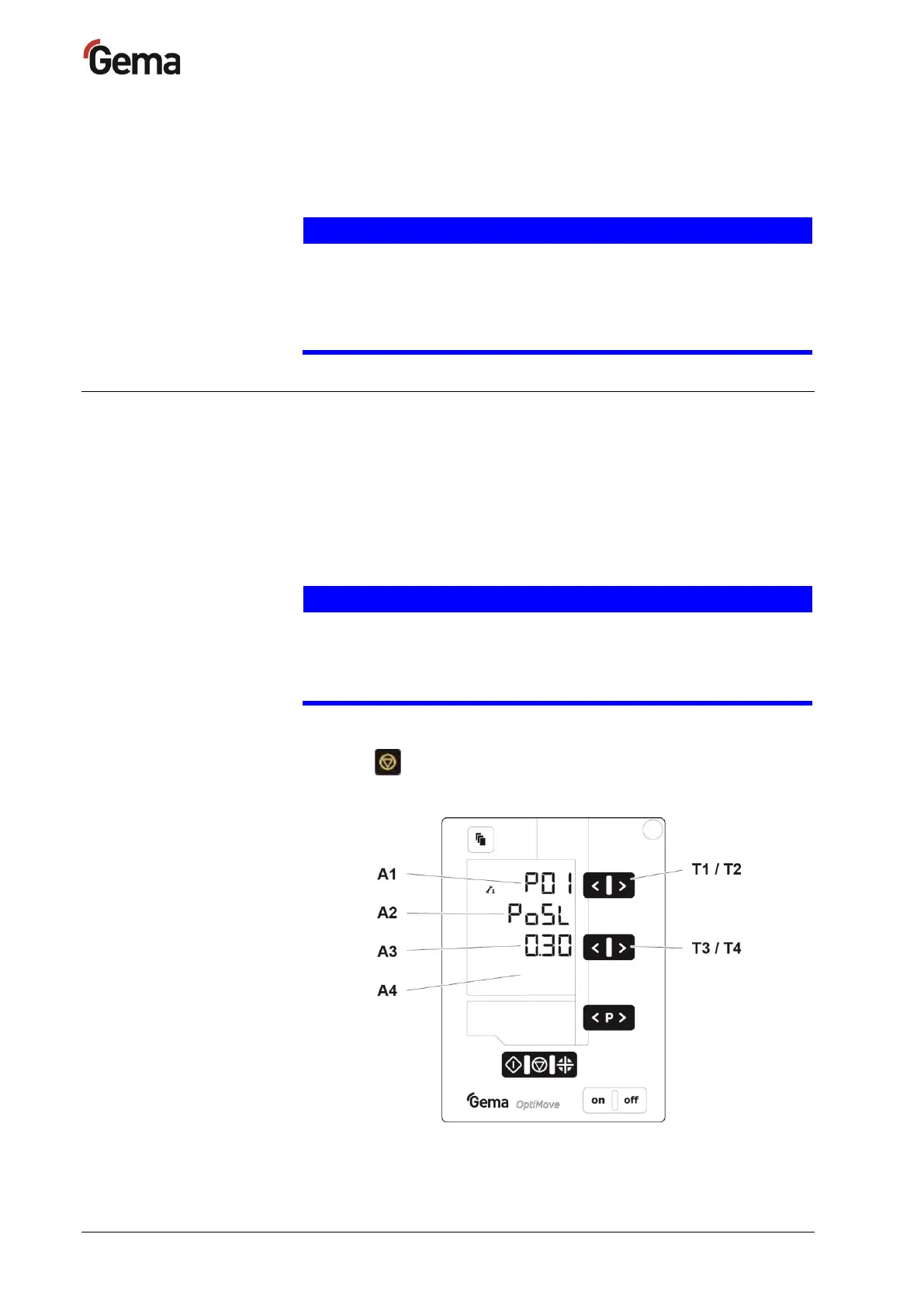Rev. 00 12/22
30 • Start-up OptiMove CR09-C
– For trouble-free operation with high data transmission rates, a clear
grounding concept is mandatory. A uniform grounding potential is a
prerequisite for this!
– Exclusively screened cables are to be used for the wiring! The cable
shield must be connected largely at both ends to the ground!
Malfunctions during operation
Bad or no grounding affects the reliability and the normal
operation of the equipment.
– Connect both ends of the cable shield generally, or as often as
possible to the ground!
System parameters
The axis control is configured by using the system parameters, i.e.
adapted to the axis used and to the system-specific conditions. This
configuration will be saved in the equipment memory. The system
parameters can be adjusted and requested manually or by remote
interface (CAN).
Entering the system parameters
Damage to the axis and/or the booth
If an incorrect system parameter is set, this can lead to damage to
the axes and/or the booth!
– Input correct parameter values!
1. Turn on the axis control unit with the ON key
2. Hold key down for 5 seconds
– The display switches to the following level:
– The system parameter number is shown in the display A1 with a
P placed in front
