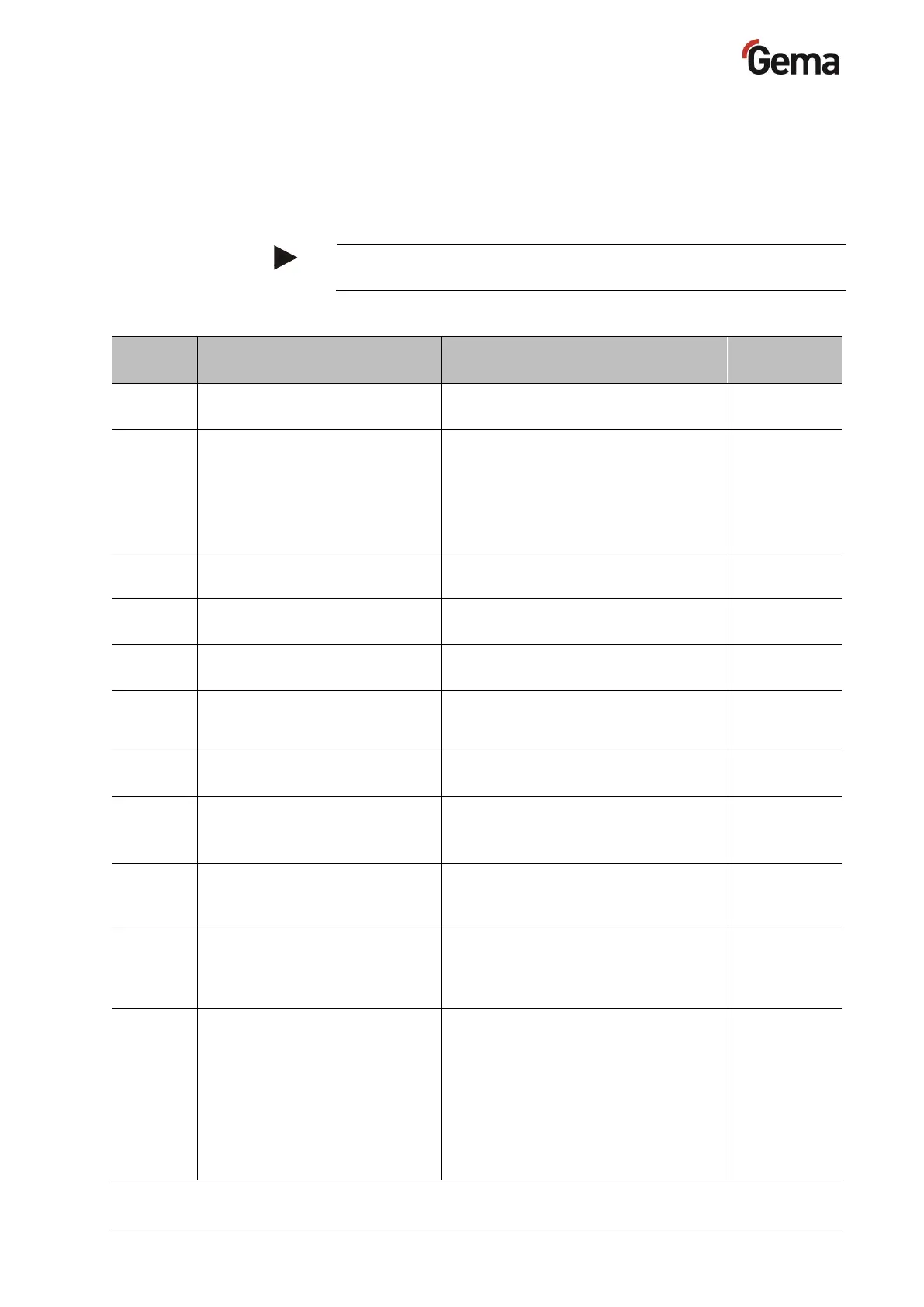Rev. 00 12/22
OptiMove CR09-C Start-up • 31
3. Set the corresponding system parameter value with the T3 or T4
key.
– The value of the adjusted system parameter appears on
corresponding display A3
4. Scroll to the next or previous system parameter with the T1 or T2
key
Selection is cyclical, i.e. after the last system parameter, the first
starts again and vice versa.
5. Select parameter values according to the following table
1: Pendulum operating mode
2: Sequence program
3: Semiautomatic pendulum
4: X_GunClean sequence
0.10 - 2.00 m/s²
1.50 m/s²
40
Adaptation of
incremental pulse
generator
0: Digital Bus Error = 1
1: CAN Open
2: Digital Bus Error = 0
Keyboard lock
(See also "Keyboard
lock" on page 25.)
0: Keyboard lock inactive
1: Keyboard lock active
Referencing mode
(See also "Travel to
reference point" on
page 44.)
0: Proximity switch
1: Running into end buffer
0: 20 kbit/s
1: 50 kbit/s
2: 100 kbit/s
3: 125 kbit/s
4: 250 kbit/s
5: 500 kbit/s
6: 800 kbit/s
7: 1 Mbit/s
20
50
100
125
250
500
800
1000
