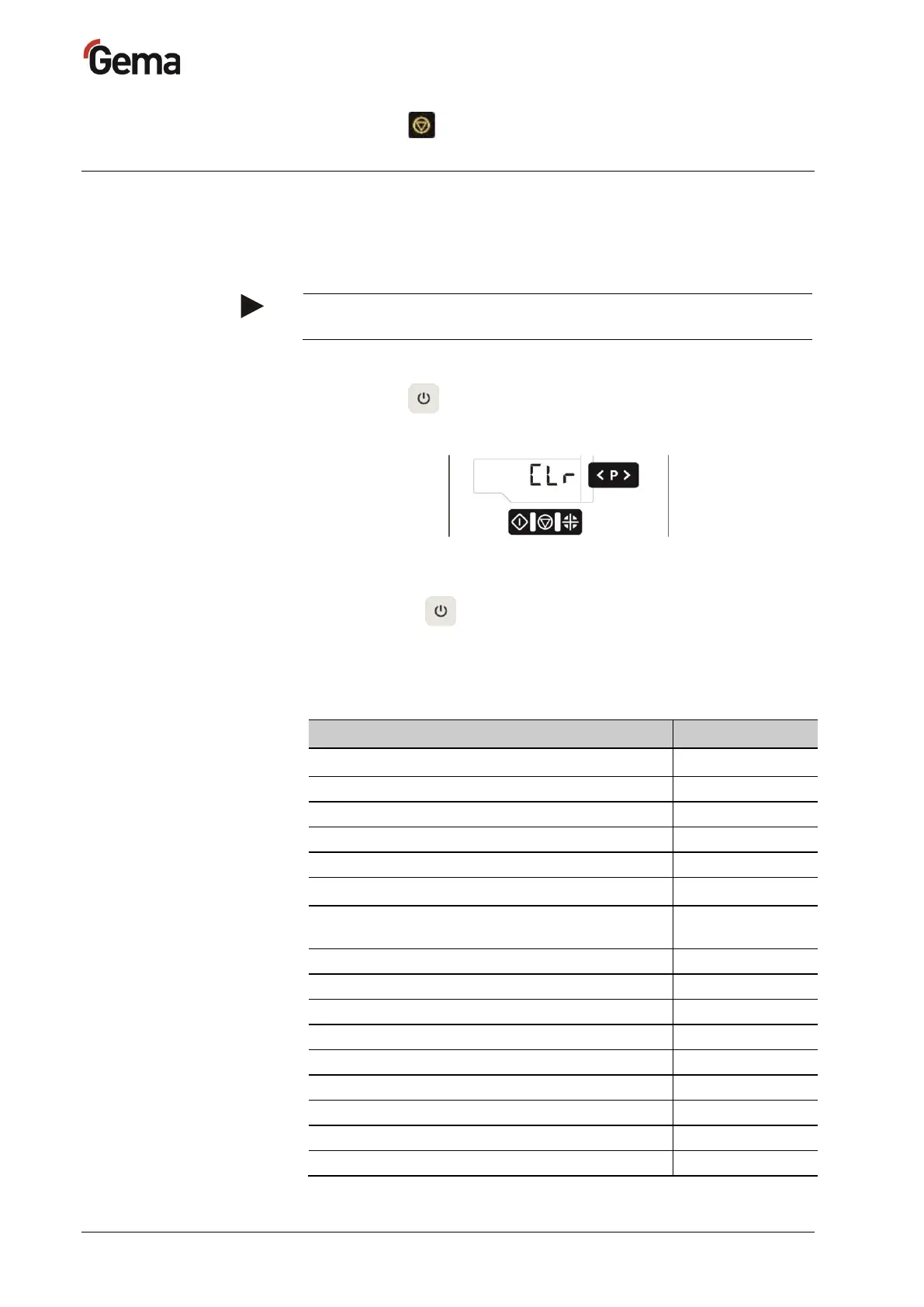Rev. 00 12/22
54 • Axes operating modes OptiMove CR09-C
6. Press the key, in order to exit the setup mode
Memory Reset
The memory reset enables a restoration of factory settings of the axis
control. All desired values and system parameter values as well as all
user-defined values will be overwritten with factory default values. An
active keyboard lock will be deactivated.
By resetting the memory, all user-made settings will be lost and
re-set to factory default!
1. Switch off the device
2. Press the key and hold it
3. Switch on the control unit, the CLR display blinks
4. Wait approximately 5 seconds for the entire display to go dark for a
short period of time
5. Release the key
– All values are reset. The device must be set-up again.
Default values after RAM reset
P01: Upper stroke limit (also applied as travel
position for horizontal axis)
P06: Adaptation of incremental pulse generator
P07: Holding brake delay time
