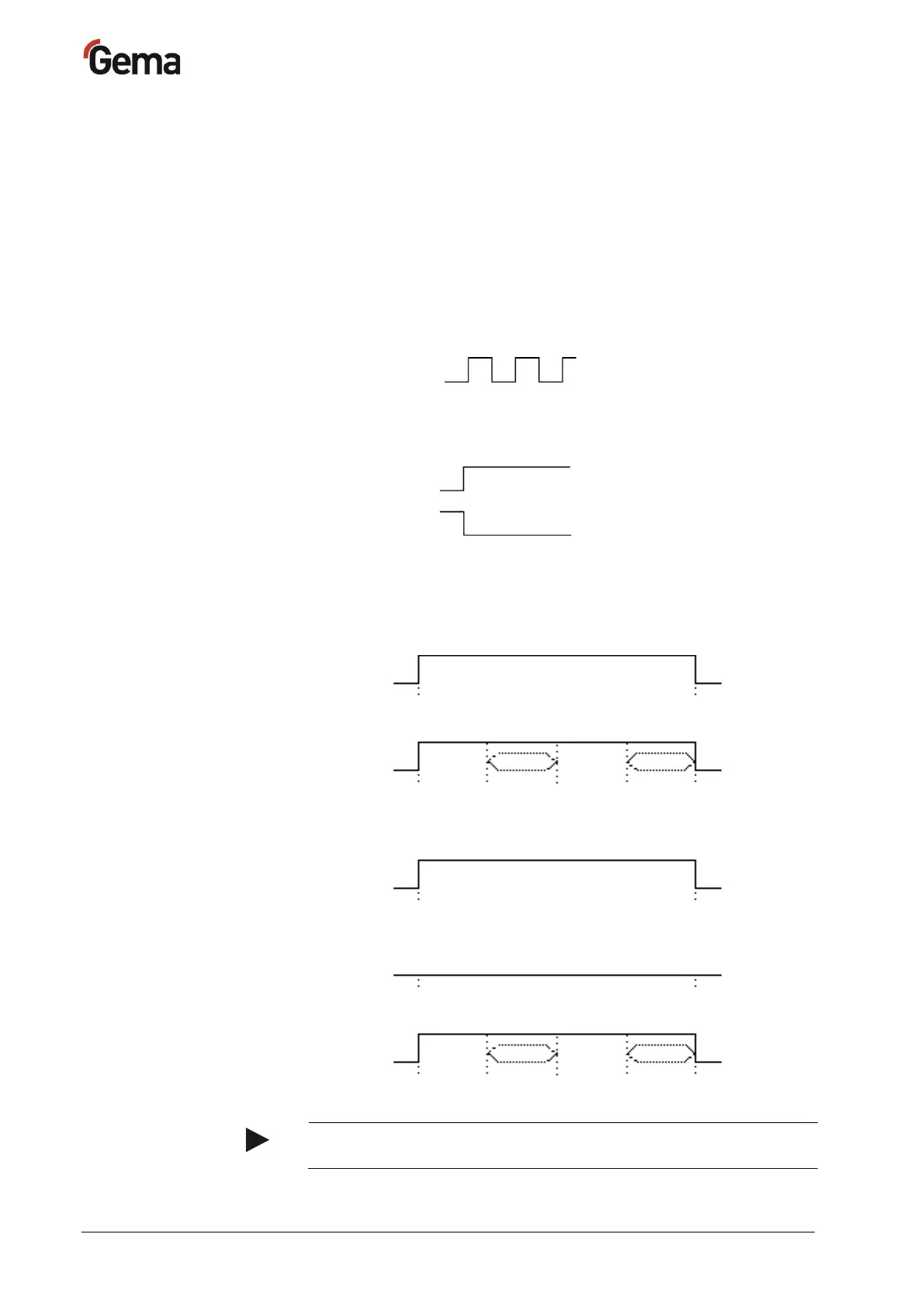Rev. 00 12/22
38 • Start-up OptiMove CR09-C
Status bits (Status)
For outputs, there are 2 status bits available:
– Error - Axis not referenced
– Program active
Status bit 1:
Status bit 1 has assigned two functions:
1. After switching on, an impulse of 0.1 s is present, that means, the
axis has to be referenced:
OptiMove ON
2. The composite error message indicates all errors which are present
in the control unit. Error function according to system parameter
P08:
P08=0 - Error
P08=2 - Error
Status bit 2:
Status bit 2 indicates the operating status of the axis. The following
diagram shows how the output reacts in the different operating modes:
By traveling to a reference point, the output always remains on
"low"!
Stop lower reversing
point
P2 = 1 Pendulum
operating mode
P2 = 3 Pendulum
operating mode
semiautomatic
P2 = 4 X-GunClean Sequence
program
