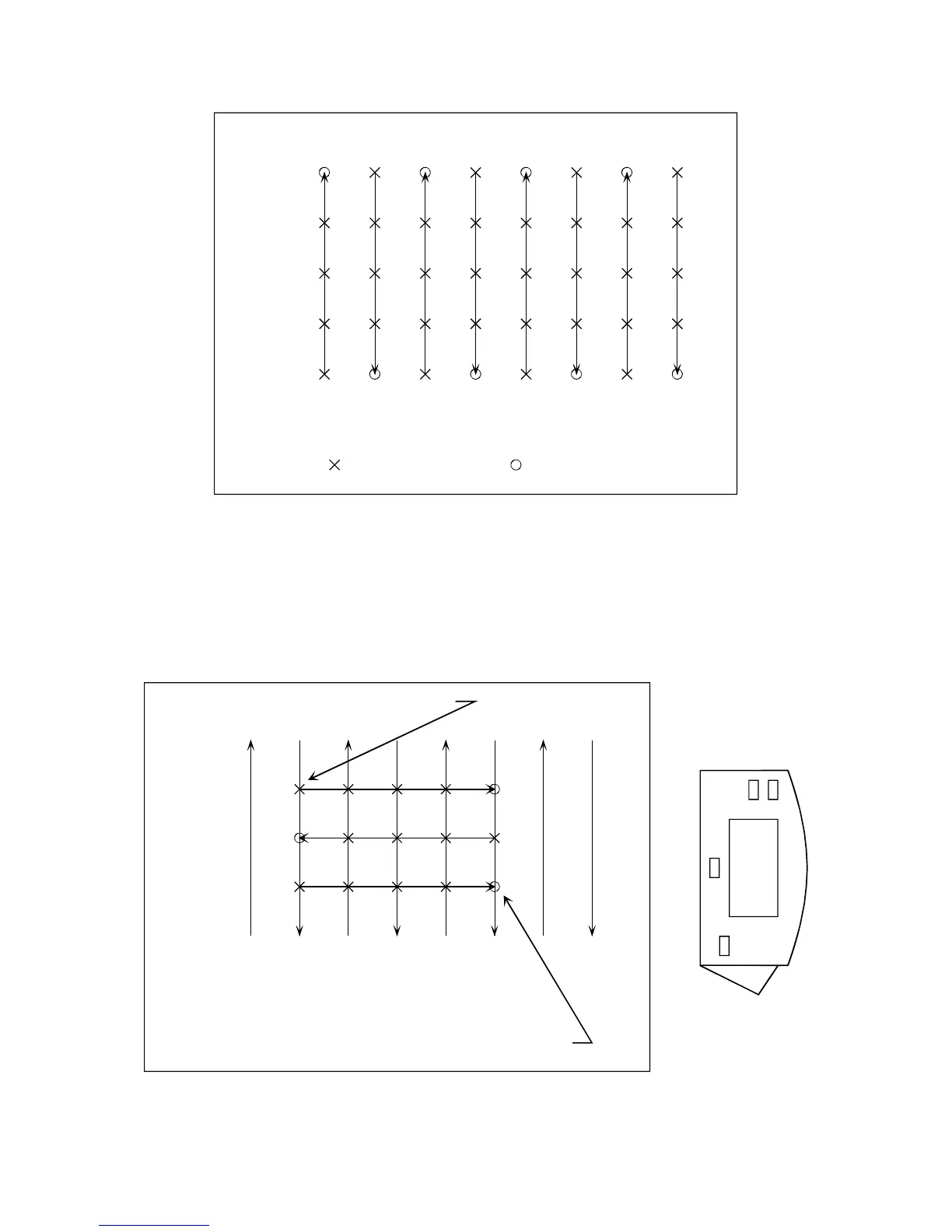G-858BP Backpack Mag Operators Manual
Line Key Press
Mark Key Press
Line No.
0
1
2
34
5
6
7
0
20
40
60
80
0
10
20
30 40
50
60
70
X Coordinate
Y Coordinate
For this case, the lower left coordinate that you should enter in the Define Map Menu would be (0, 0),
and the upper right would be (70, 80). The line spacing is equal to 10, and the mark spacing is equal to 20.
90 Degree Orientation
Suppose, however, that you have already defined the x and y coordinates, and do not wish to define the
y axis as parallel to the line direction. One good reason to do this is if you are doing a smaller portion of a
larger survey, and you wish the coordinates to be consistent. For example, say you want to survey a
smaller area within the last survey:
0
20
40
60
80
0
10
20
30 40
50
60
70
X Coordinate
Y Coordinate
Start survey here (lower left corner of display)
Upper right corner of display
57