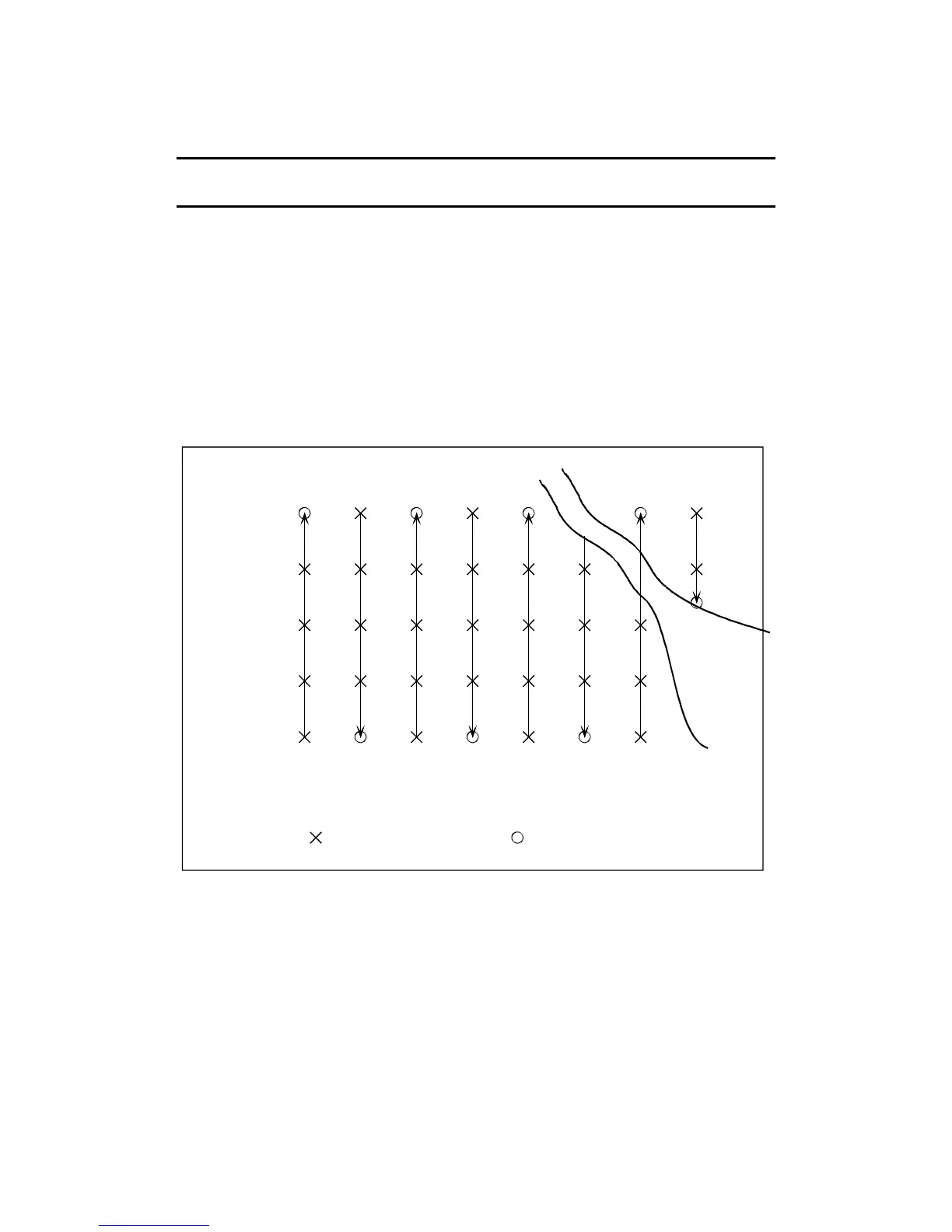G-858BP Backpack Mag Operators Manual
From the Ready state, you may enter any position along the current line. You can then begin a series
of readings from that point.
Note: Don’t forget to press the ENTER key after entering the value in the
numeric entry box.
Example
The principles involved in manually entering positions may best be seen by example. Consider the
survey site below, where a stream crosses the survey area. This example shows how to
1. Start a new line at an arbitrary location
2. Leave a gap in the middle of a line.
3. End a line at a specified location
Before going out in the field with your G-858BP we strongly suggest that you experiment with this
example and observe what happens. This will save much potential confusion out in the field.
Line Key Press
Mark Key Press
Line No.
0
1
2
34
5
6
7
0
20
40
60
80
0
10
20
30 40
50
60
70
X Coordinate
Y Coordinate
Sample Survey Containing an Obstruction.
In the above example, conduct the survey normally until you reach the end of line 4. At that
point, press MENU to display the Acqure Menu. Highlight the Next Y field, and enter the value 70. (Press
DEL, type 70, then press ENTER). Press ESC to return to the Acquisition Display. Position the sensor at
the beginning of line 5 (Y=70), press MARK, and start walking. Proceed normally down line 5, pressing
MARK at Y=60, 40, 20, and END LINE at Y=0.
Now begin line 6, by pressing MARK at Y=0, 20, and 40. Upon reaching the stream, press
PAUSE. Press MENU, and enter the value 50 into the Next Y field. Press ESC. Press MARK. You have
now correctly ended the previous segment of data. After fording the stream, you must enter the starting
position of the next segment as described below.
60