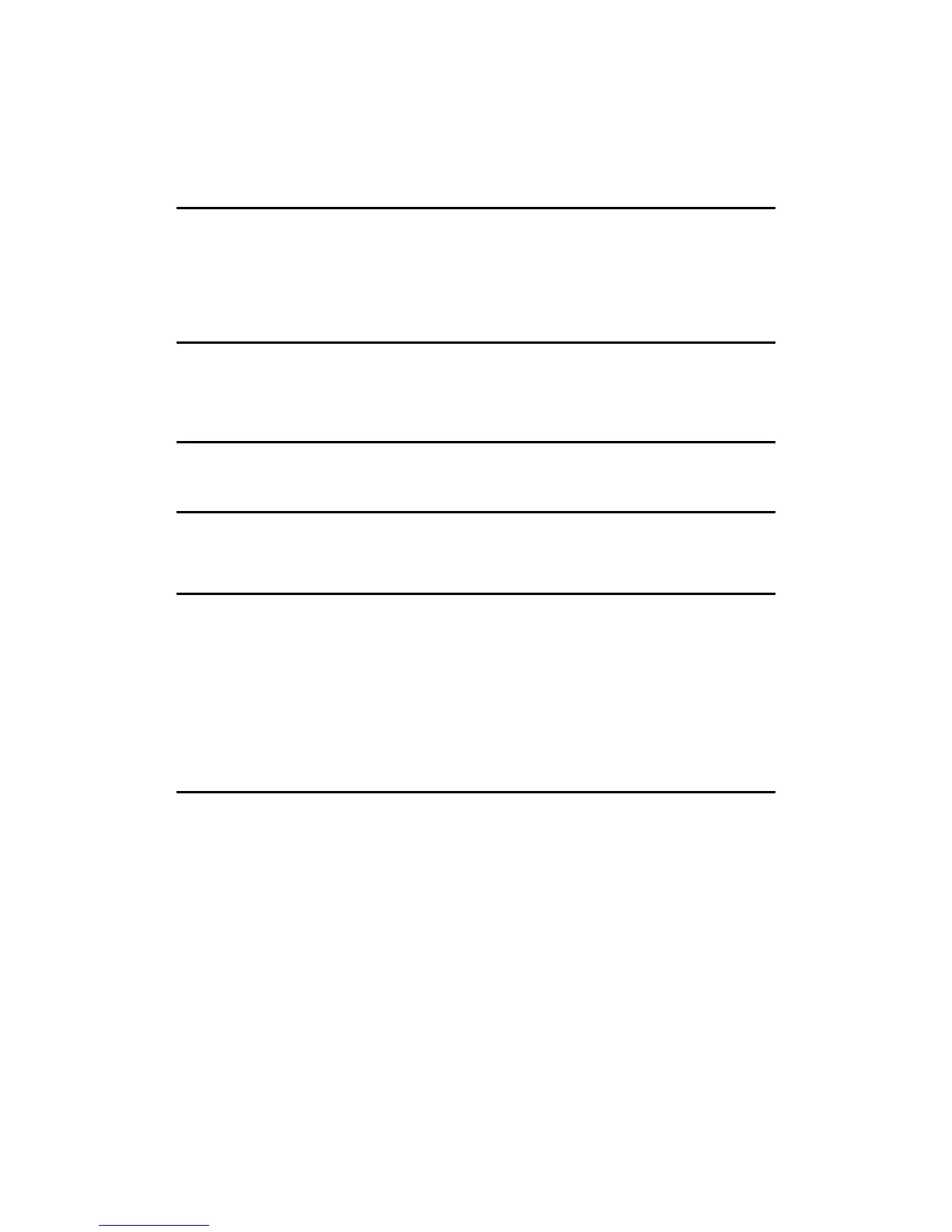G-858BP Backpack Mag Operators Manual
Note: The position entered by an END LINE or MARK key press is the
position labeled Next Position on the display. You must update this value
before pressing the END LINE or MARK keys. If you end a segment by
entering an incorrect END LINE or MARK coordinate, the data for that
segment will have to be deleted and re-taken, this time with the correct final
position.
Press MENU to bring back the Acquire Menu. Enter the position 65 into the Next Y field. Press
ESC, then press MARK. You have now entered the starting position.
Note: Entering a value into the Next Y or Next X field in the Acquire Menu
will not record the position. The MARK key must be pressed to do this, and
MARK key presses are only recorded in the Acquisition Display.
To resume collecting data, press PAUSE, and start walking. Press END LINE at the end of line 6.
Note: Notice that data taking was not resumed when the MARK key was
pressed. This is because you pressed the PAUSE key when you reached the
stream walking up line 6. This puts the G-858BP into Pause Mode, and a
second PAUSE key press is used to resume data collection. Read the text at
the bottom of the Acquisition Display to determine if you are in Pause Mode.
If you are, it will say “Press pause to resume.” If not, it will say “Press MARK
to start” In this latter case, data taking will start when you press MARK. This
an important point, so to avoid confusion you should always read the text at the
bottom of the display.
Start line 7 normally, by pressing MARK at Y=80 and X=70. When you reach the stream, press
PAUSE. Bring up the Acquire Menu (press MENU), and enter 45 into the Next Y field (don’t forget to
press ENTER). Press ESC,then press END LINE. Notice that you are no longer in the Pause Mode. The
END LINE key press moves the system out of that mode.
To observe your handiwork, press the MAP key. You will see that readings are positioned correctly.
61