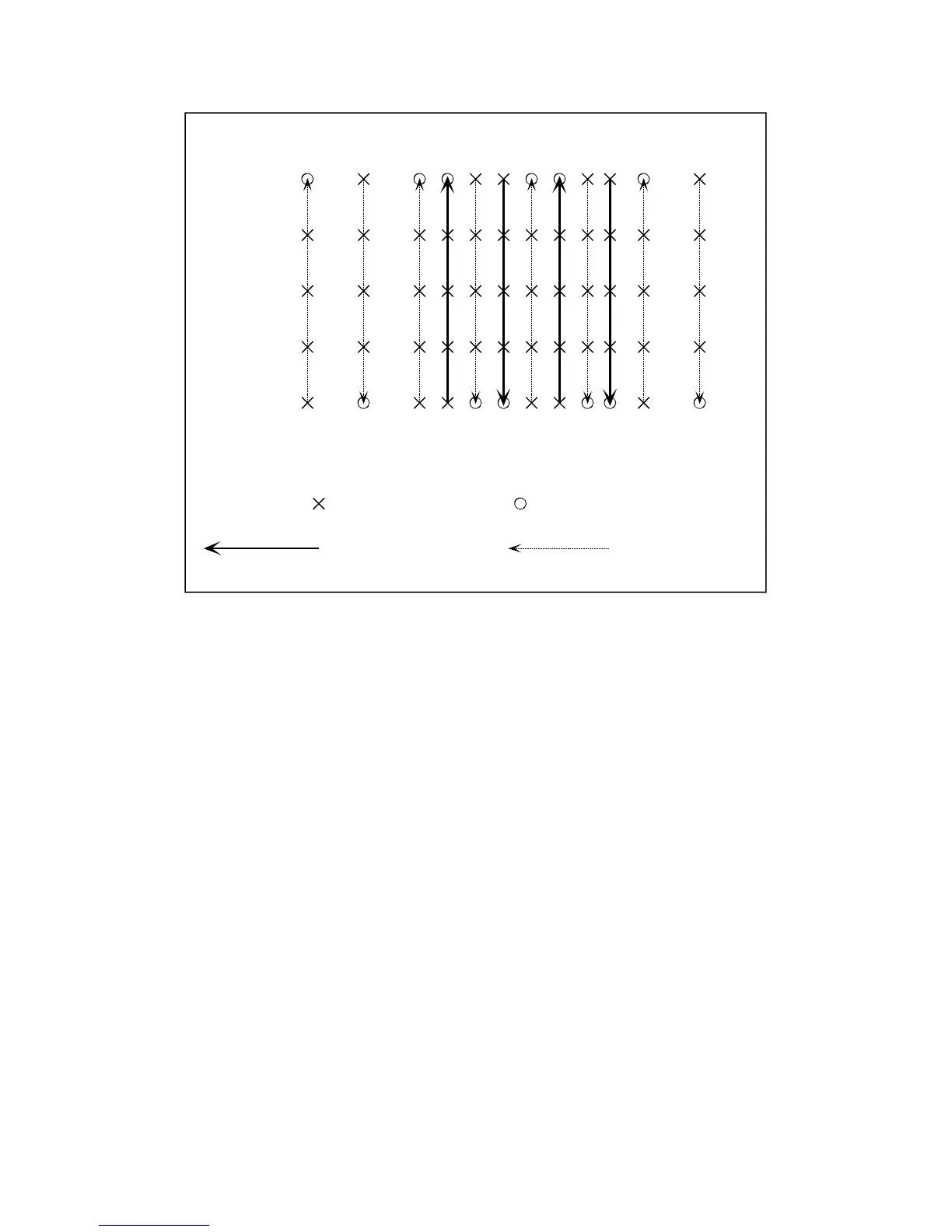G-858BP Backpack Mag Operators Manual
Line Key Press
Mark Key Press
0
20
40
60
80
0
10
20
30 40
50
60
70
X Coordinate
Y Coordinate
New Lines Original Lines
For the first part of the survey, you would have defined the grid as follows:
Lower left corner X= 0.0, Y = 0.0
Upper right corner: X = 70, Y = 80.0
Survey along Y axis
Line spacing 10.0
Mark Spacing 20.0
When you have finished the original survey (the light dashed lines), ESC back to the Mapped
Survey Main Menu, and select DEFINE MAP. Then enter the following values:
Lower left corner X= 25.0, Y = 0.0
Upper right corner: X = 55, Y = 80.0
Survey along Y axis
Line spacing 10.0
Mark Spacing 20.0
Next, press ESC, then select CONTINUE SURVEY.
Pressing the MAP key will now show what you have done. You should see the following display:
63