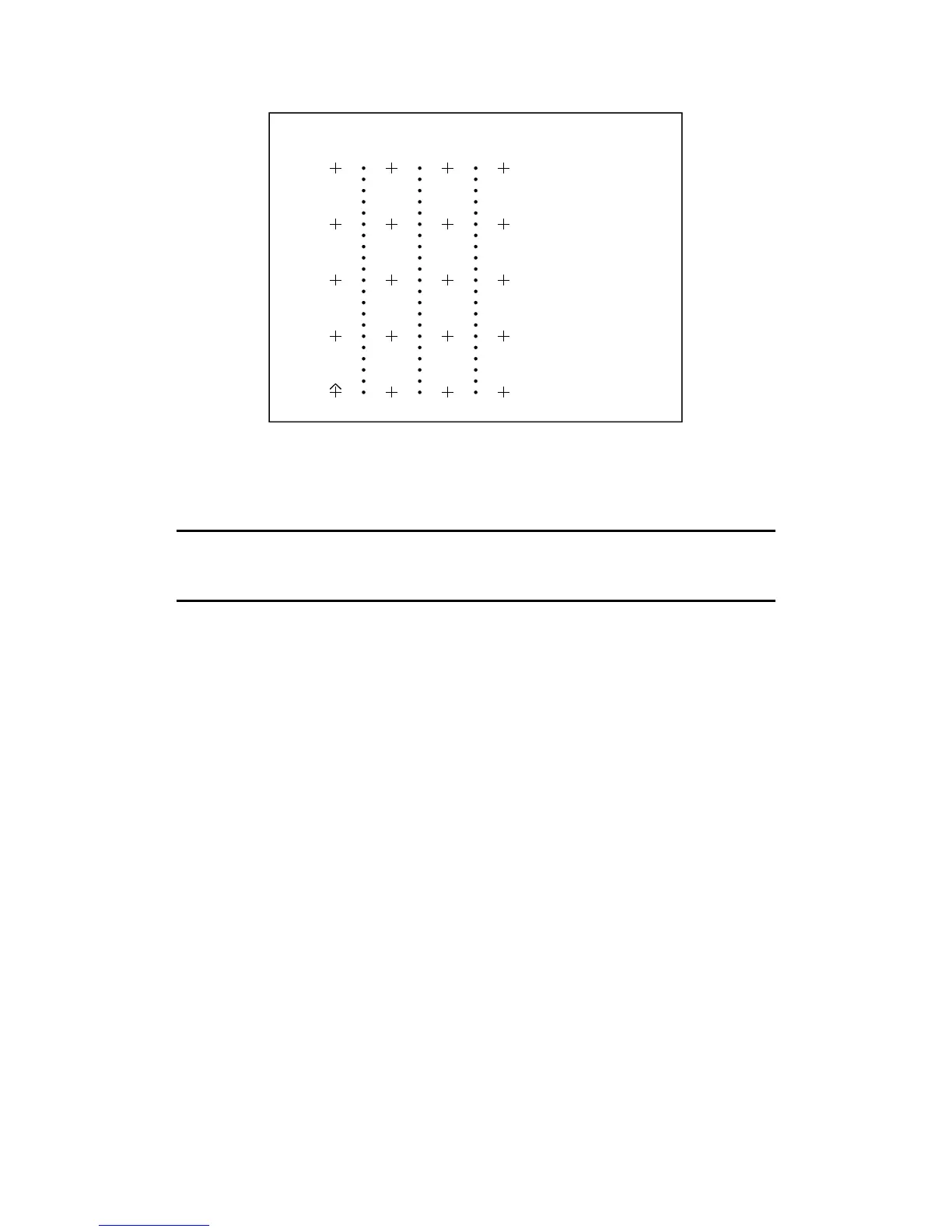G-858BP Backpack Mag Operators Manual
X 25.00
Y 0.00
every 5th
The readings taken for the previous grid are shown. The extent of the map covers only the current
grid. However, all data previously taken is still stored in the G-858BP. You are now ready to survey the
new lines in the normal fashion.
Note: The chart display will not show the old and new lines in the correct
order when a multi-grid survey has been performed. The cursor coordinates
displayed on the chart display will be correct, however.
Make sure the cursor is positioned where you want it to be. Sometimes, the cursor may not be
shown, as it is positioned out of the displayed area. From the map, press MENU, then enter the desired
cursor position (X=25, Y=0 in this case). Press ESC to return to the map, and the cursor will be positioned
correctly.
After taking all the data of interest, you can confirm that all the data from both grids is still in the G-
858BP. You may do this by re-entering the original grid in the map definition menu, pressing ESC,
selecting CONTINUE SURVEY, and pressing MAP.
64