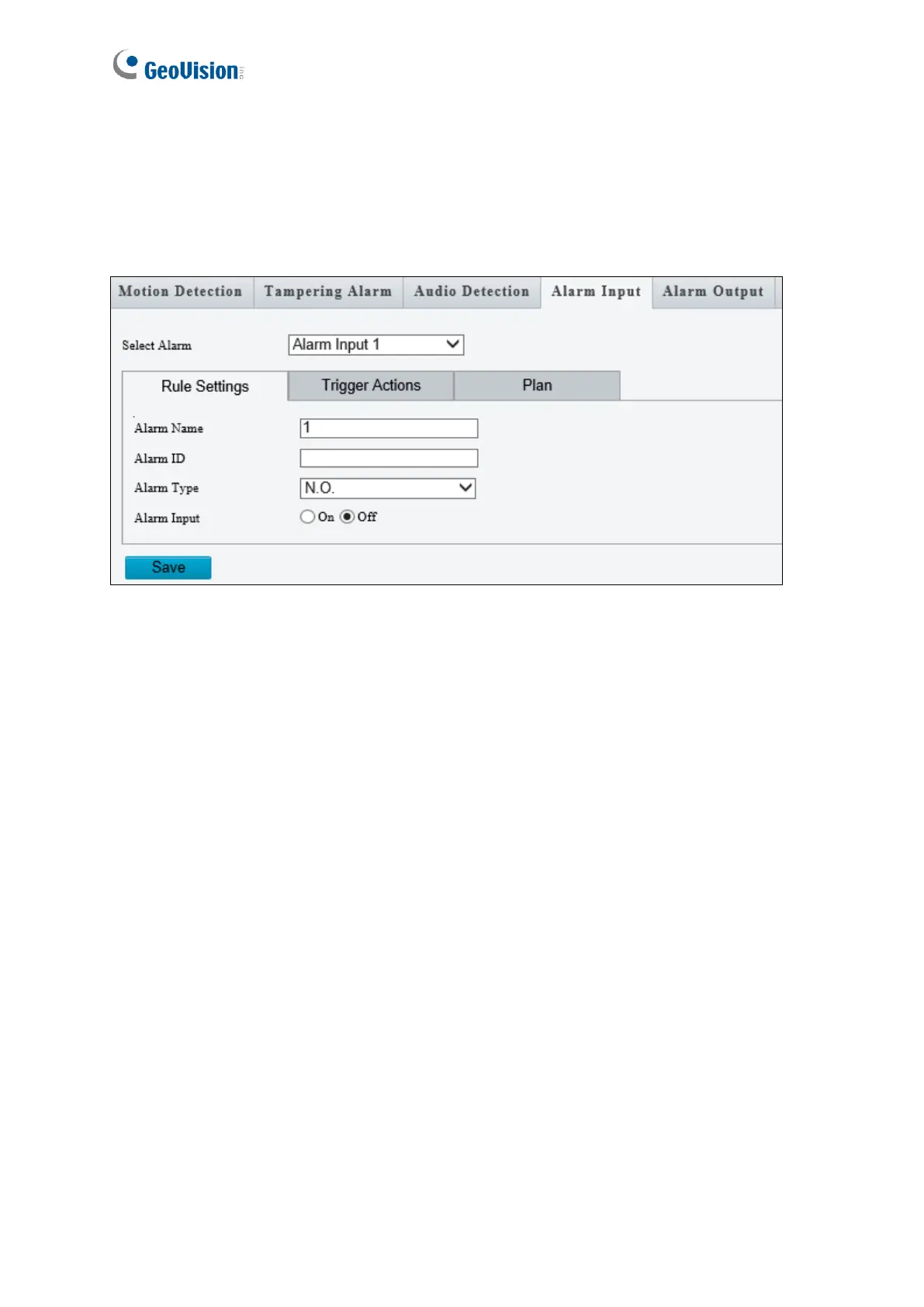4.7.4 Alarm Input
The camera can receive alarm information from an input device.
Figure 4-58
1. Select Alarm Input 1 or Alarm Input 2 from the drop-down list.
2. Type an Alarm Name, and set an alarm ID.
3. Select Normally Open / N.O or Normally Closed / N.C according to the type of the
alarm input device.
4. Select ON next to Alarm Input.
5. For Trigger Actions and Plan, follow Step 5 ~ 6, 4.6.2 Cross Line.
6. Click Save.
