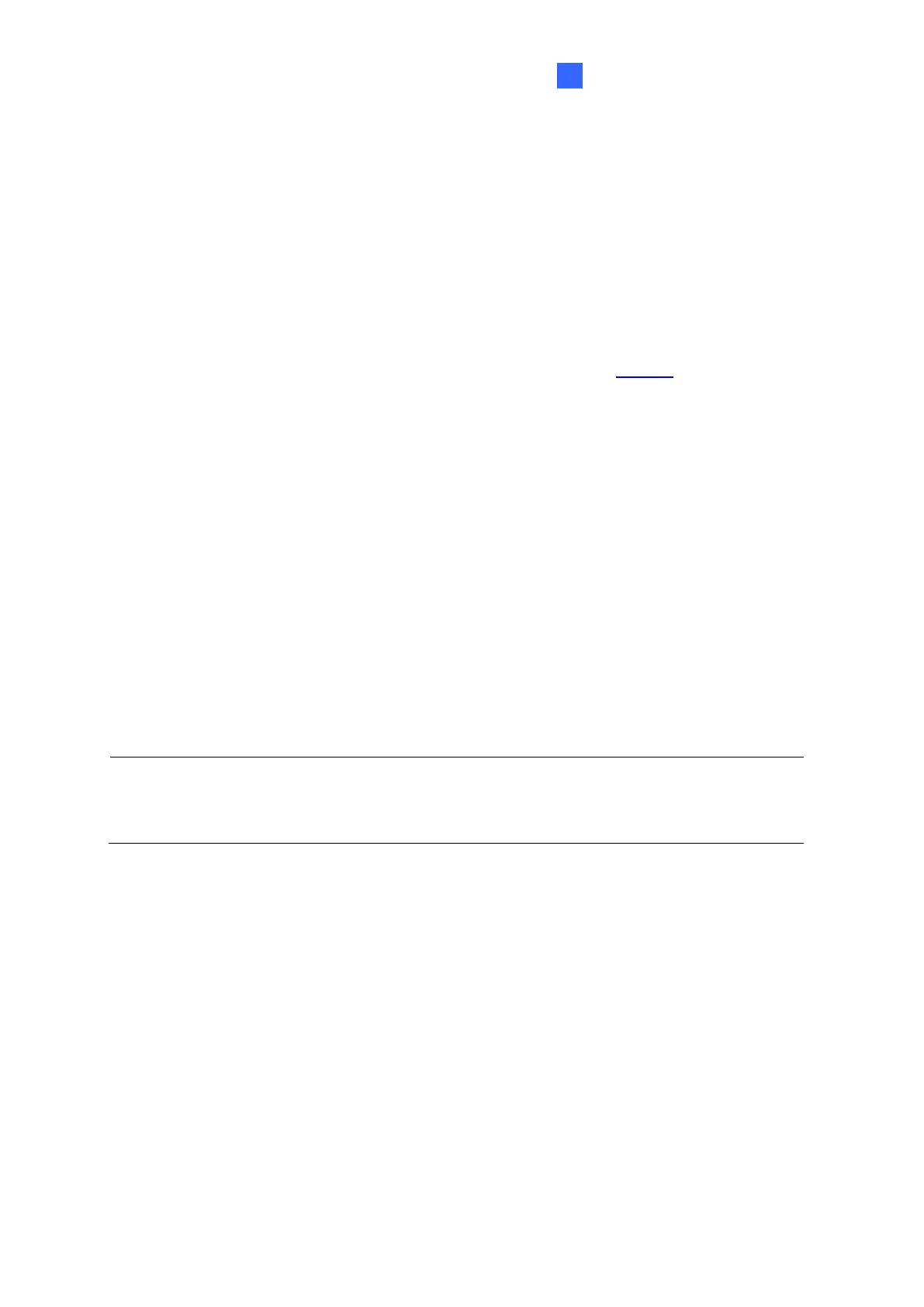Chapter 6 Advanced Applications
This chapter introduces more advanced applications.
6.1 Upgrading System Firmware
GeoVision periodically releases updated firmware on the company website. The new
firmware can be loaded into the camera using the Web interface or the
GV-IP Device Utility.
Important Notes before You Start
Before you start updating the firmware, please read these important notes:
1. If you use the GV-IP Device Utility for firmware upgrade, the computer used to upgrade
firmware must be under the same network of the camera.
2. Stop monitoring of the camera.
3. Stop the device’s connection to GV-VMS / DVR / NVR and all remote connections.
4. While the firmware is being updated, the power supply must not be interrupted.
WARNING: The interruption of power supply during updating causes not only update
failures but also damages to your camera. In this case, please contact our sales
representative and send your device back to GeoVision for repair.
5. Do not turn the power off within 10 minutes after the firmware is updated.
6. If firmware upgrade fails, you will need to restore the camera to the default settings. For
details, see 6.2 Restoring to Factory Default Settings.
