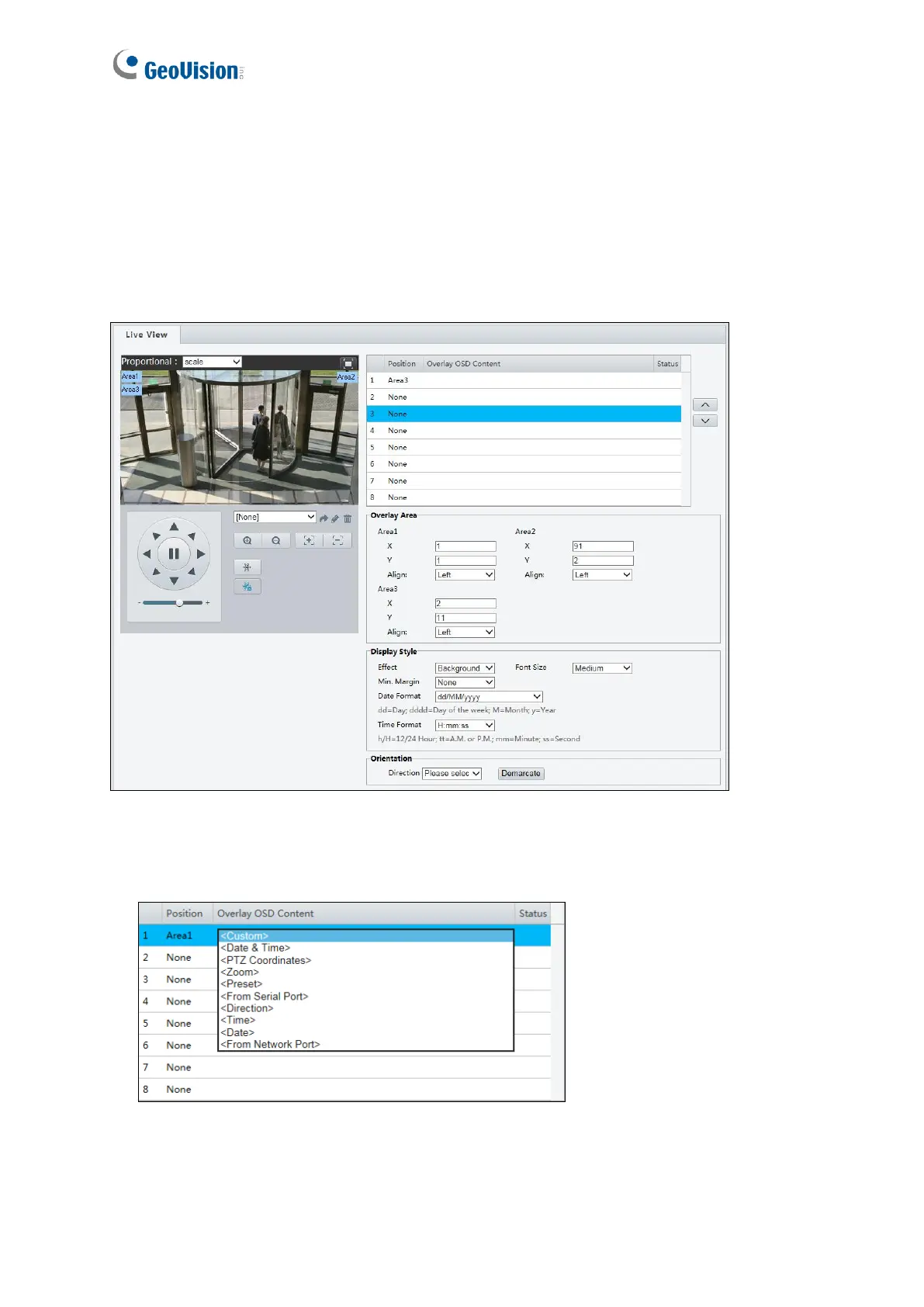4.5.2 OSD
On Screen Display (OSD) is the text displayed on the screen with video images and may
include time and other customized contents.
For GV-SD2322-IR
Figure 4-33
1. Click under Position to select an Area #, and then click Overlay OSD Content to select
the content to display on screen.
Figure 4-34
2. Adjust the position of the Area 1/2/3 boxes on the live view either by dragging directly or
by specifying the coordinates under Overlay Area.
