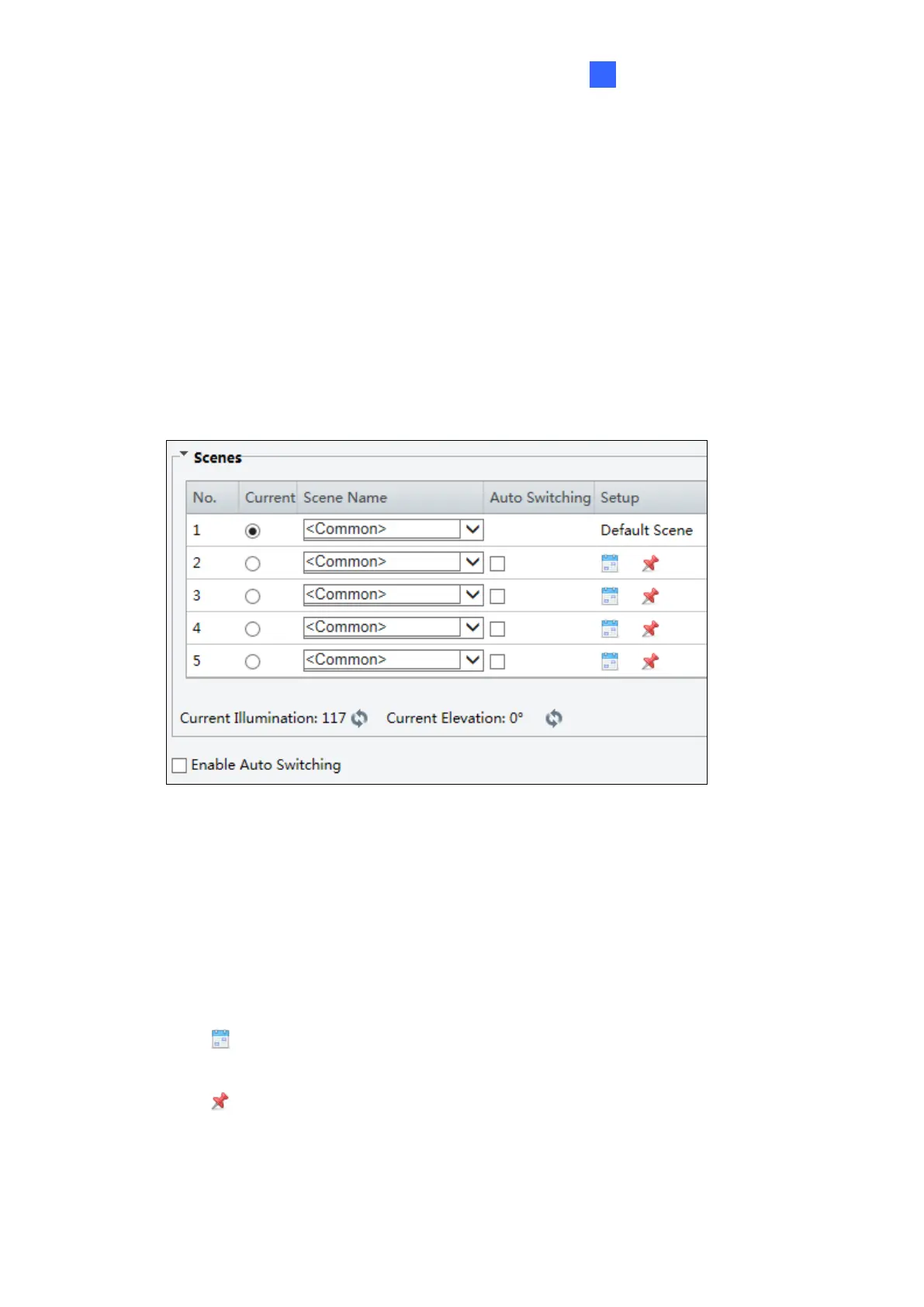4.5 Image
This section introduces the Image Settings, On-screen Display, Privacy Mask, and Quick
Focus.
4.5.1 Image
This page allows you to adjust image settings such as brightness, exposure, IR illumination
and white balance.
Figure 4-26
[Scene]
◼ Current: Indicates the scene that is being used.
◼ Screen Name: When you select a scene, the corresponding image parameters are
displayed. You can adjust image settings according to actual needs.
◼ Auto Switching: Indicates whether to add a scene to the auto-switching list.
◼ Setup:
Click to set a schedule for auto-switching, including schedule, illumination, and
current elevation (angle between the PTZ and the horizontal direction).
Click to set a scene as the default scene.
◼ Enable Auto Switching: Allow the camera can switch to the scene automatically when
the condition for switching to a non-default scene is met.
