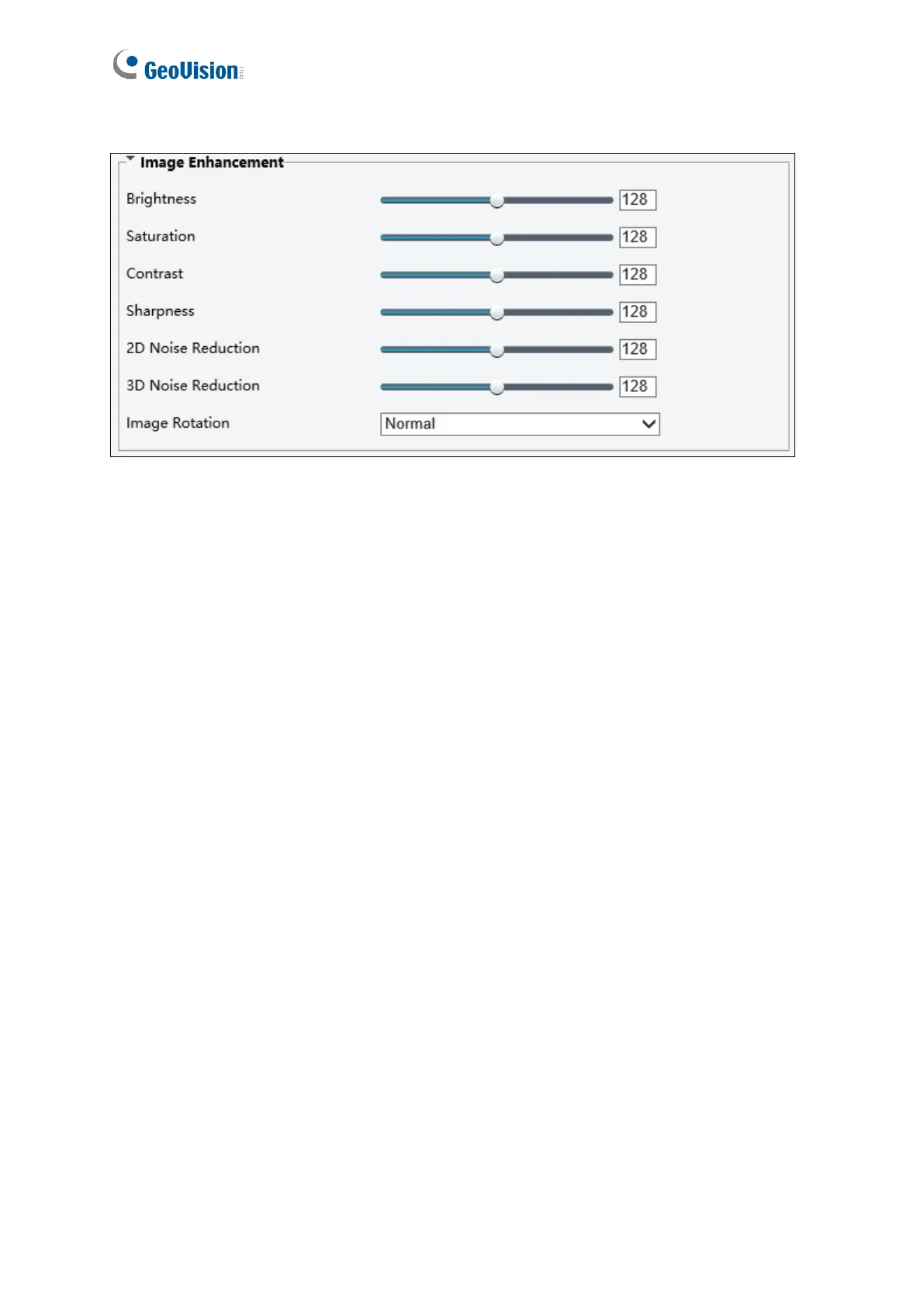Figure 4-27
[Image Enhancement]
◼ Brightness: Adjust the degree of brightness of the image.
◼ Saturation: Adjust the amount of a hue contained in a color.
◼ Contrast: Set the degree of difference between the blackest pixel and the whitest pixel.
◼ Sharpness: Adjust the sharpness of the image.
◼ 2D / 3D Noise Reduction: Reduce the noise of the image.
◼ Image Rotation: Change the rotation of the image.
