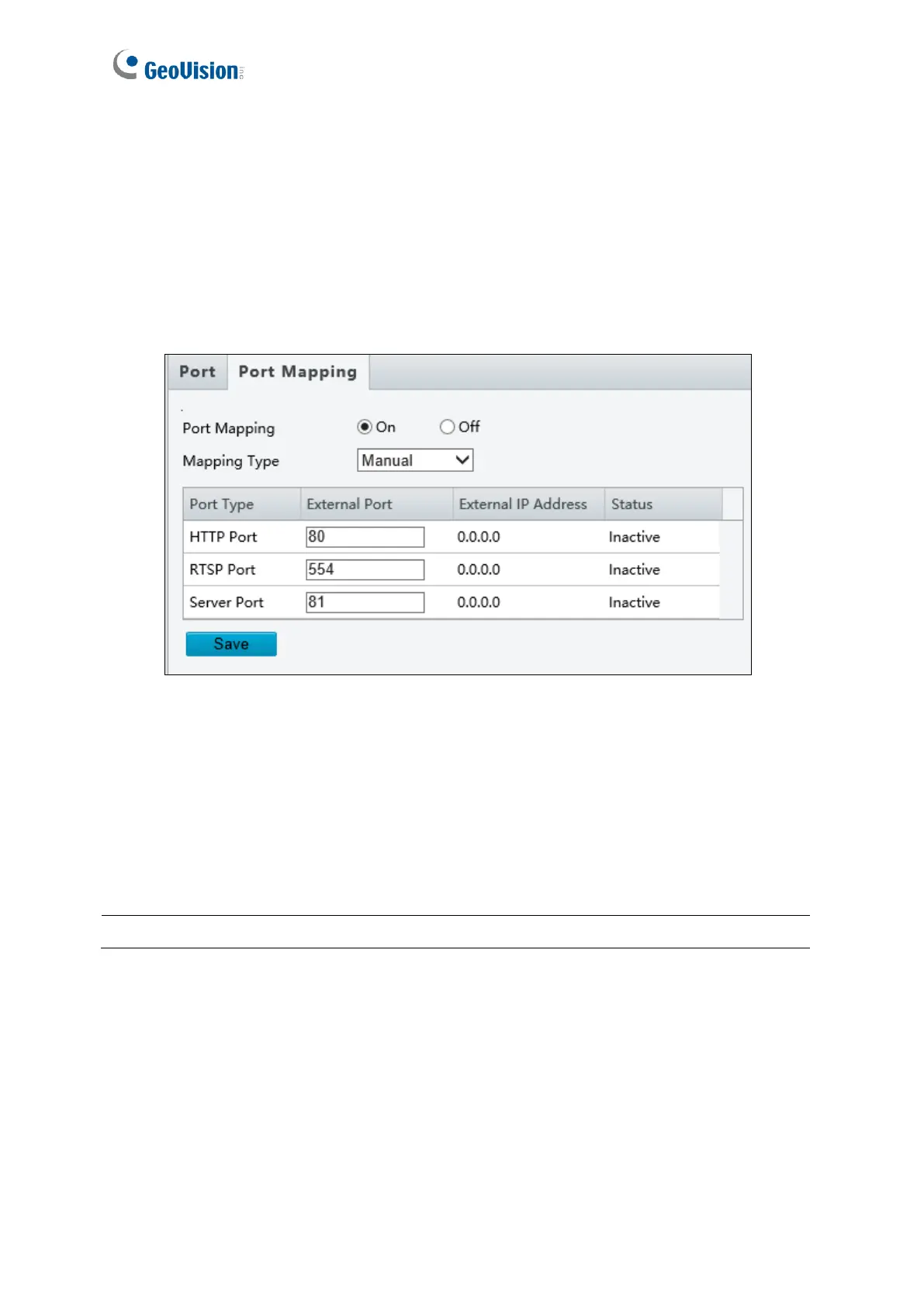4.2.4 Port Mapping
Note this function is NOT applicable to GV-SD2322-IR.
This function can automatically forward and open certain ports on your router, allowing
connection to your camera from the Internet.
Figure 4-7
1. Enable Port Mapping, and select Mapping Type.
2. If you select Automatic, external ports will be automatically configured by the router.
3. If you select Manual, configure the external ports. External IP is applied to the camera
automatically. If the configured port is occupied, the Status will show inactive.
4. Click Save.
