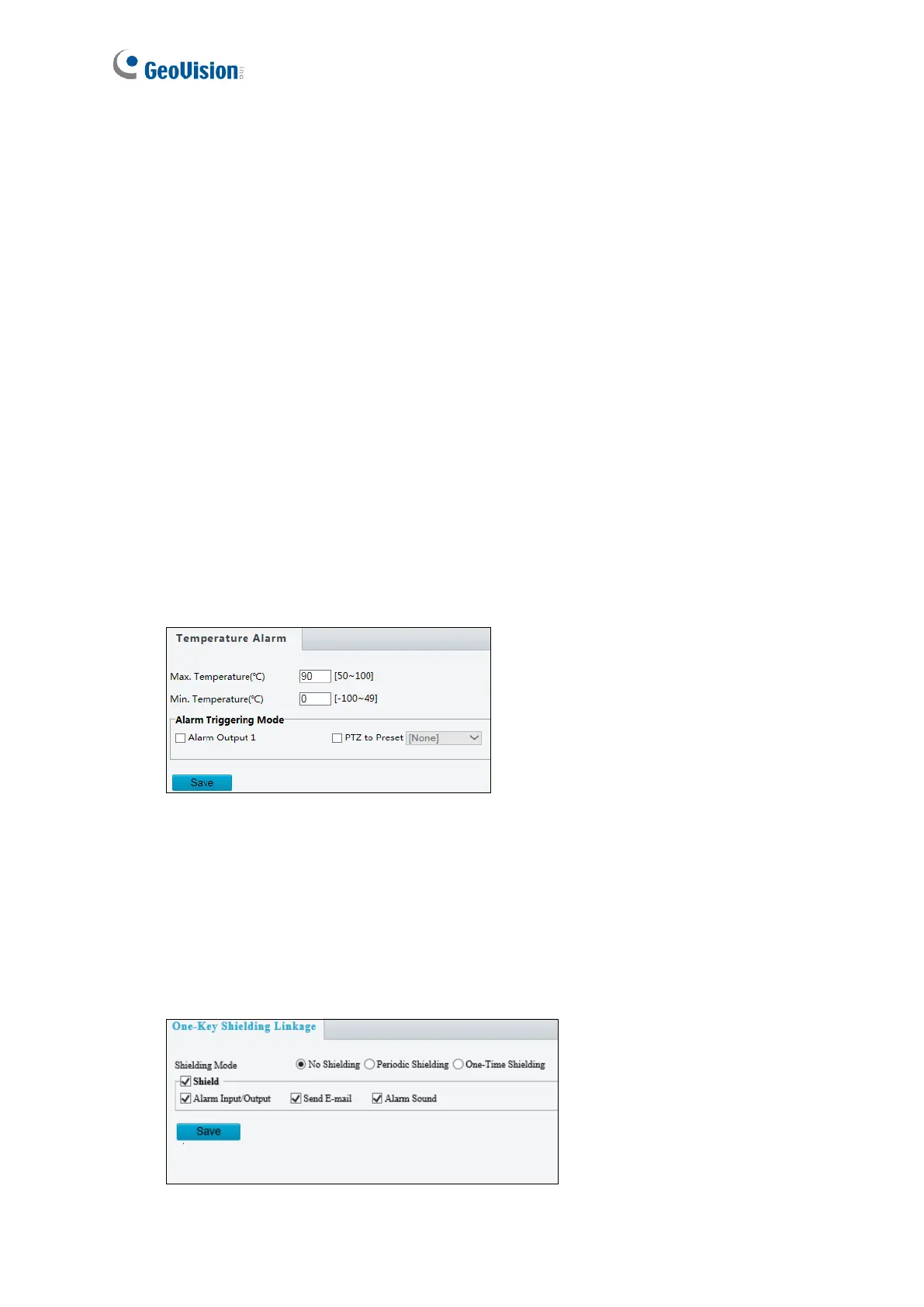4.7.6 Capture
Note this function is only for GV-SD2322-IR.
Using the Capture function, when an alarm is triggered, the camera will automatically upload
the captured snapshots to the FTP server or send snapshots to the specified email address.
For more detailed instructions, refer to 4.3.3 Snapshot under Video & Audio.
4.7.7 Temperature Alarm
Note this function is only for GV-SD2322-IR.
You can set the camera to trigger the alarm output or move to a preset point when the
camera temperature exceeds the maximum temperature or falls below the minimum
temperature.
Figure 4-60
4.7.8 One-Key Shielding Linkage
Note this function is only applicable to GV-SD4825-IR / 4834-IR.
You can disable input / output or e-mail alerts trigger over appointed period of time.
Figure 4-61
