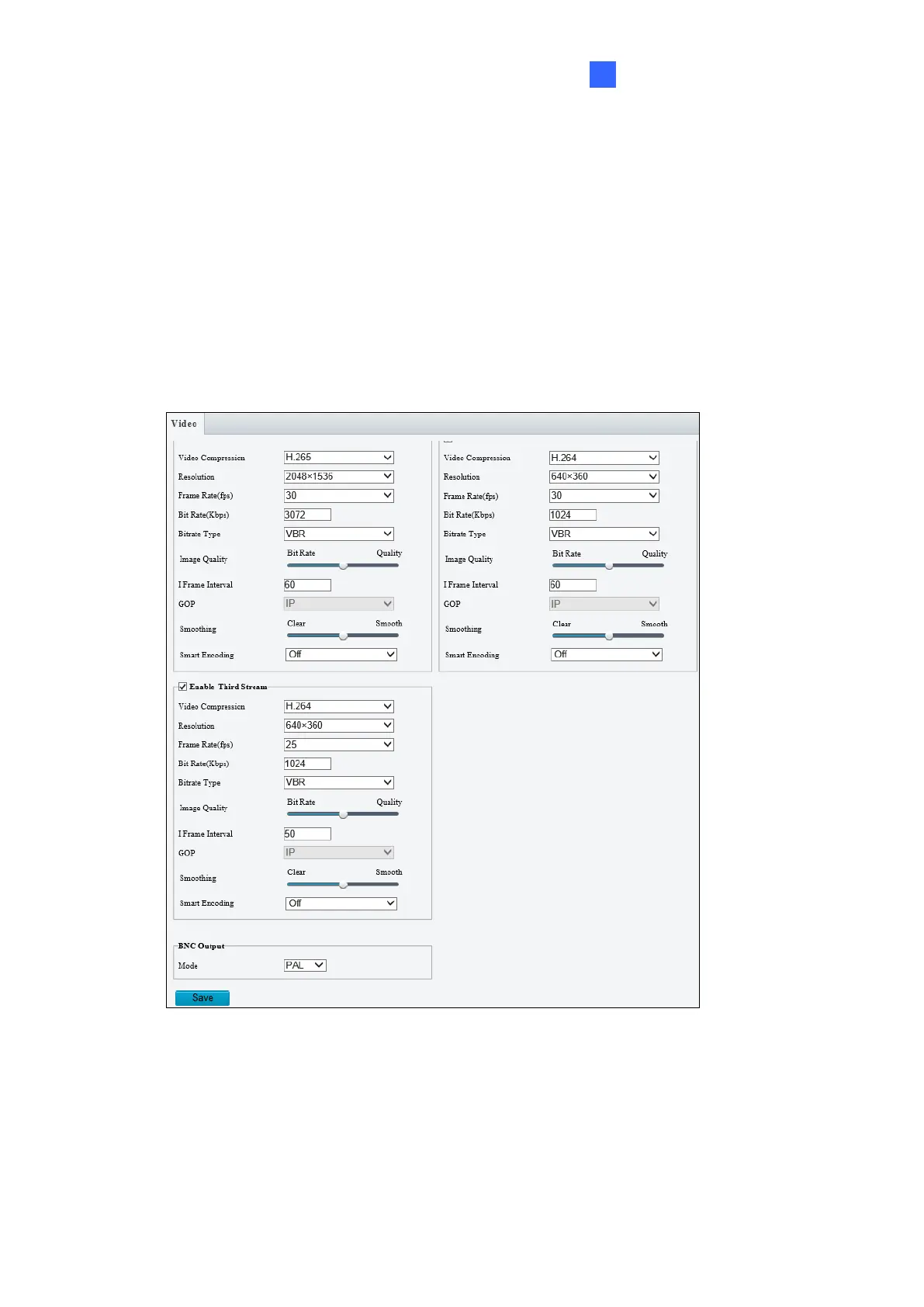4.3 Video & Audio
This section allows you to configure the three video streams, as well as audio settings.
4.3.1 Video
You can set video parameters that your camera supports and view the current status of BNC
output. You may also enable the sub-stream and third stream as needed.
Figure 4-15
The following options are available for the main, sub and third streams.
◼ Video Compression: Set the codec type to H.264 or MJPEG (for GV-SD2322-IR), or to
H.265, H.264 or MJPEG (for GV-SD2722-IR / SD3732-IR / SD4825-IR / SD4834-IR).
◼ Resolution: You may select the different resolutions for each stream.
◼ Frame Rate: Select a frame rate for encoding images. The unit is frame per second.
