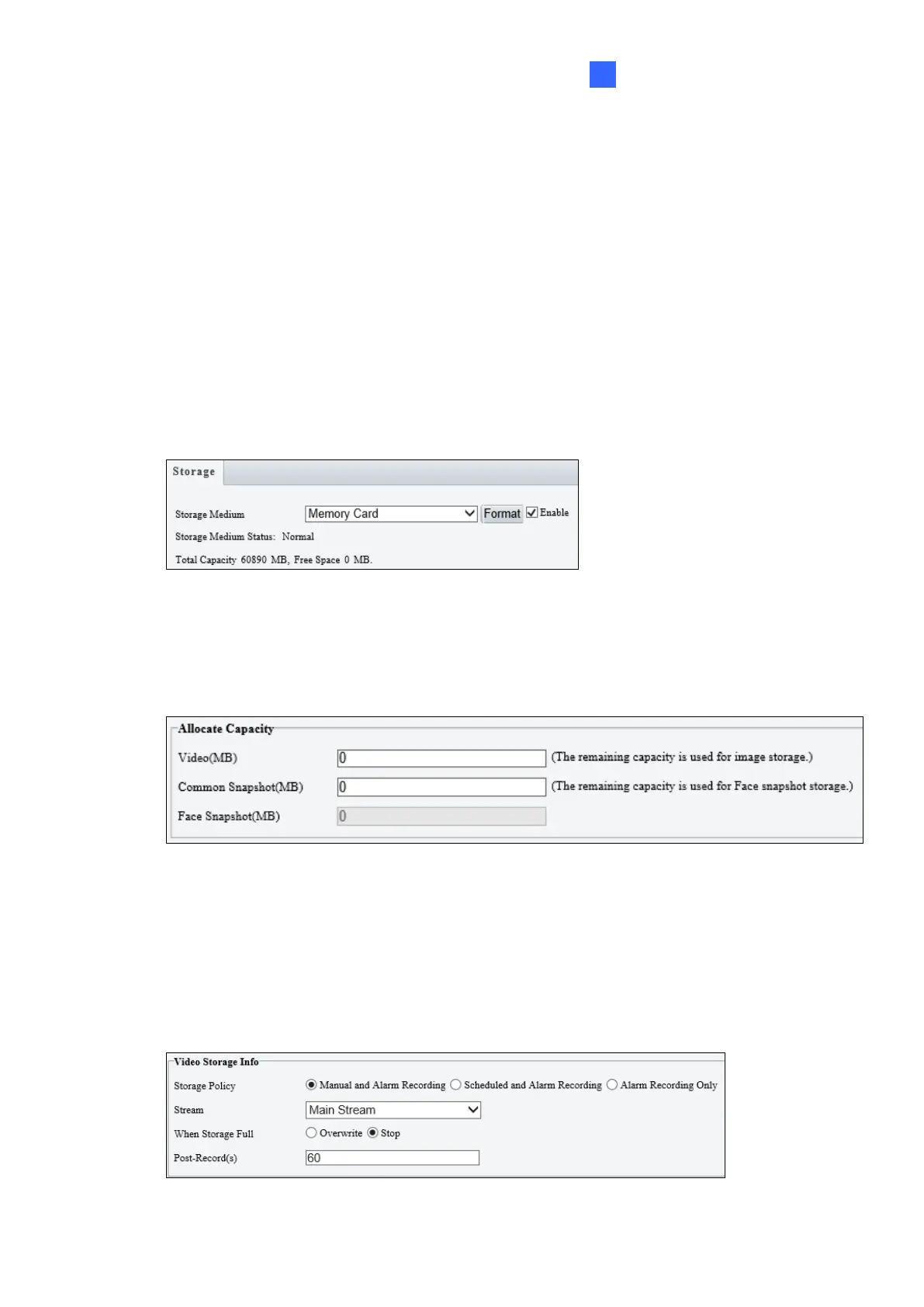4.8 Storage
This section allows you to configure memory card settings and download recorded videos.
4.8.1 Storage
After inserting a memory card, you need to reboot the camera and refresh the Web interface.
You can configure the storage settings on the Storage page.
[Storage]
Figure 4-62
◼ Storage Medium: Click the Format button to format the memory card before you start
recording and Enable the memory card.
[Allocate Capacity]
Figure 4-63
◼ Video: Set the storage capacity used to store recorded videos. The remaining capacity
is used for captured snapshots.
◼ Common Snapshot: The storage capacity used to store captured snapshots.
◼ Face Snapshot: The storage capacity used to store captured face snapshots.
[Video Storage Info]
Figure 4-64
