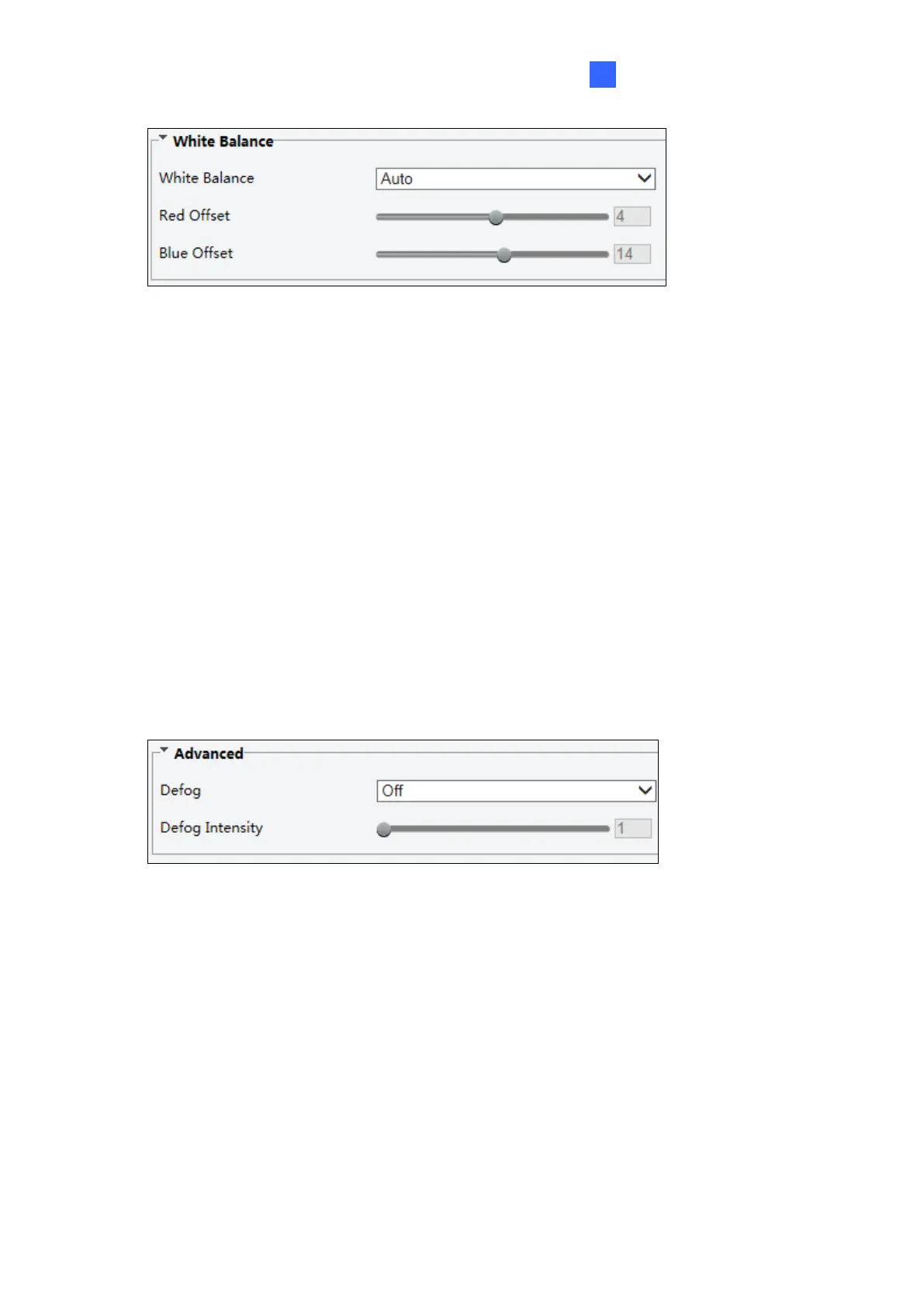Figure 4-31
[White Balance]
◼ White Balance: Adjust the red or blue offset of the image.
Auto: Adjust the red and blue offset automatically according to the light condition
(the color tends to be blue).
Outdoor: (The function is NOT applicable to GV-SD2322-IR). It is recommended for
outdoor scenes with a wide range of color temperature variation.
Fine tune: Allow you to adjust the red and blue offset manually.
Sodium Lamp: Adjust the red and blue offset automatically according to the light
condition (the color tends to be red).\
Locked: (The function is NOT applicable to GV-SD2322-IR). Lock the current color
temperature settings without adjustment.
Figure 4-32
[Advanced]
◼ Defog: Select Digital (for GV-SD2322-IR) or ON (for GV-SD3732-IR) to activate the
slider for adjusting the Defog Intensity for images.
◼ Image Stabilizer: Enable EIS (Digital Image Stabilization).
