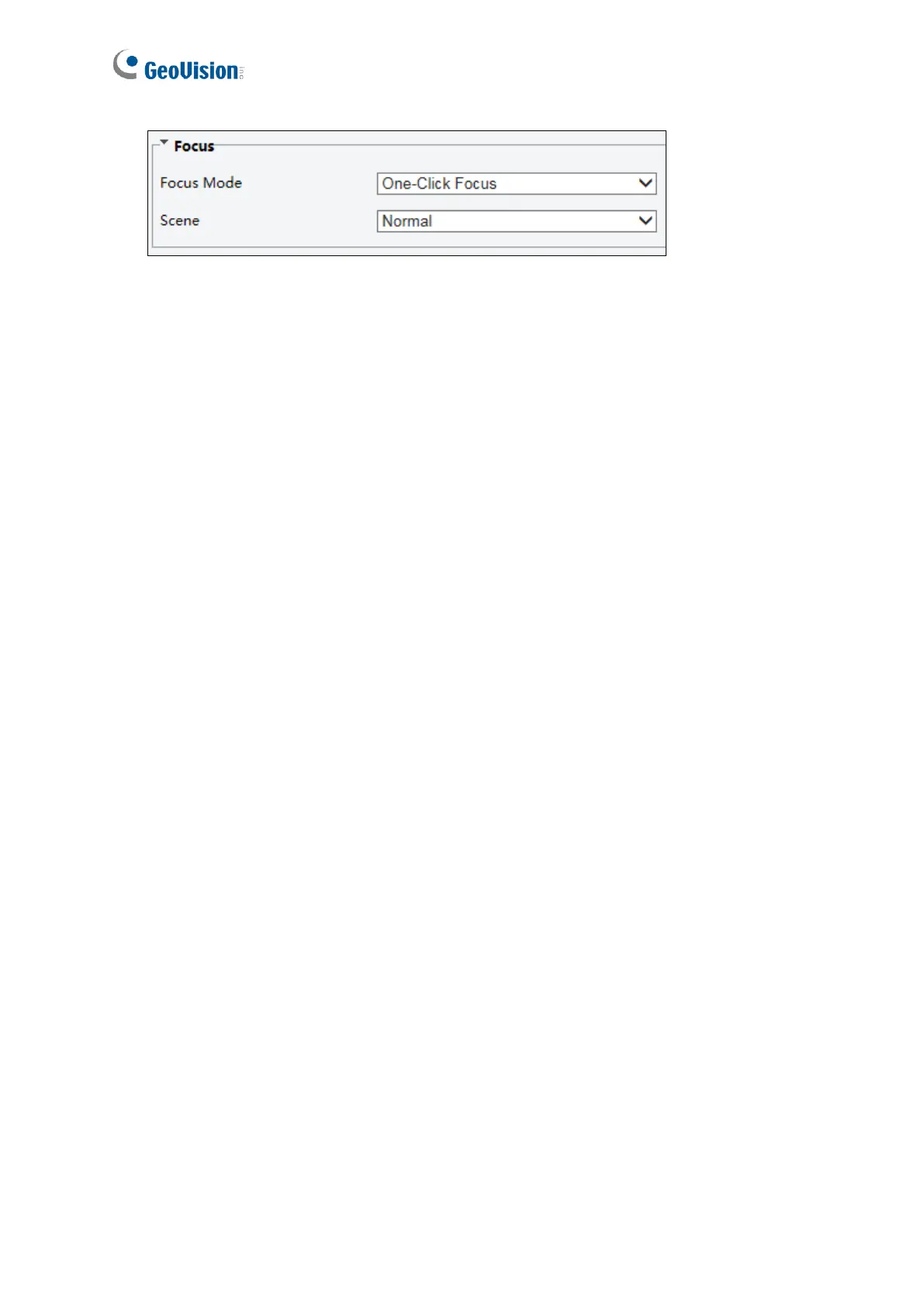Figure 4-30
[Focus]
◼ Focus Mode:
Auto Focus: Focuses automatically according to the current light condition.
Manual Focus: Manually adjust camera focus as required.
One-Click Focus: The camera is triggered to focus once when rotating, zooming or
going to a preset.
One-Click Focus (IR): In a low light condition such as during night hours or in a dark
house, this focus mode achieves better effects with the IR light turned on.
◼ Scene:
Normal: Used for common scenes, such as road and industrial park.
Long distance: Used for long-distance monitoring on a road.
