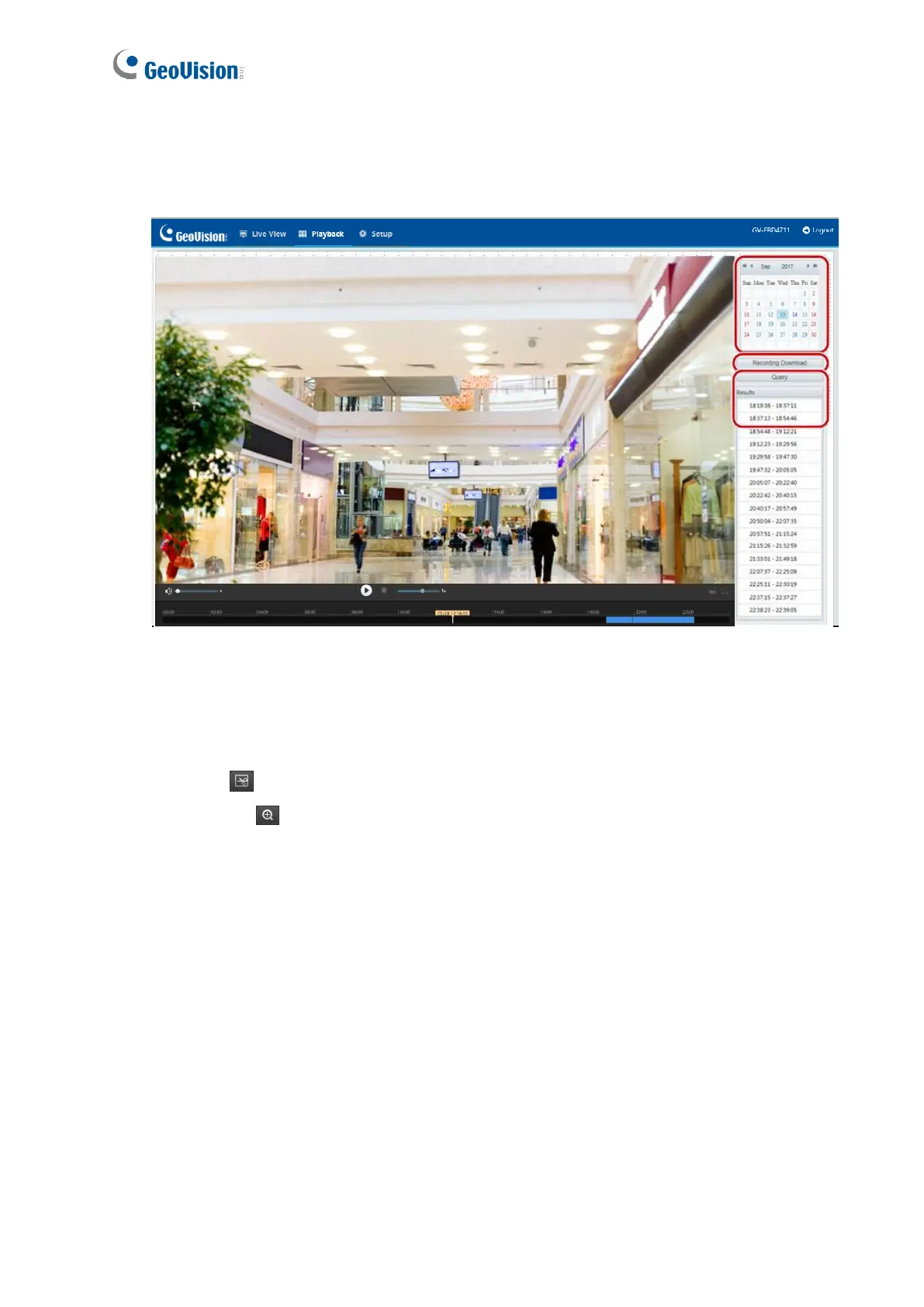3. Double-click a search result to play back the recorded file, or select the desired time on
the Timeline at the bottom to play back the video from. You can also adjust the audio
volume at the bottom-left corner if needed.
Figure 5-3
The following functions are available:
◼ Snapshot : Click to capture a snapshot of the recorded video.
◼ Digital Zoom : Click the icon and draw a box on the camera view to digitally zoom in.
