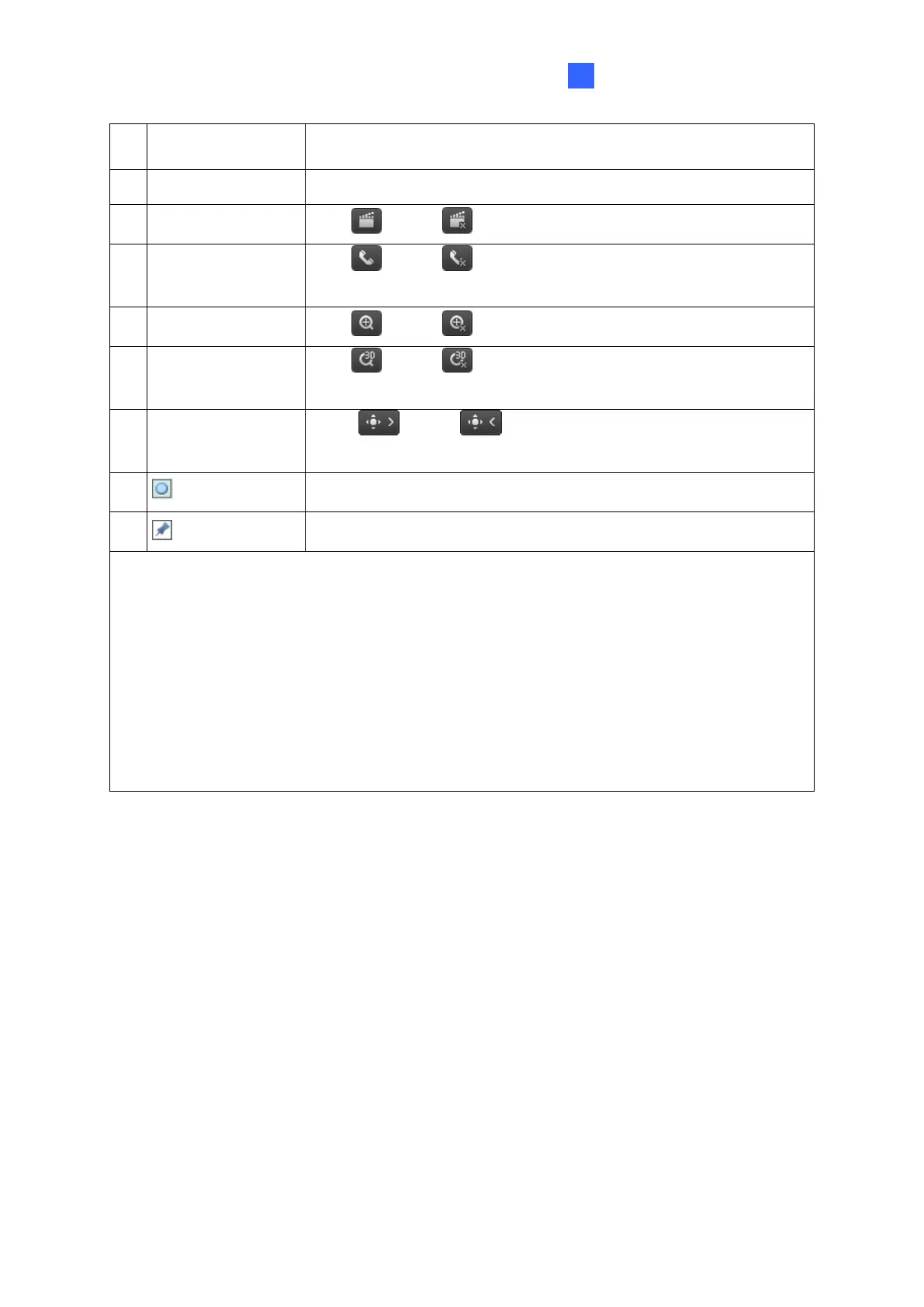Adjust the microphone volume on the PC during audio
communication between the PC and the camera.
Take a snapshot of the current image displayed on the PC.
Start or stop local recording.
Start or stop audio communication between the PC and
the camera.
Start or stop digital zoom. -- See 2.2.1.1 Digital Zoom.
Start or stop 3D positioning (optical zoom). -- See 2.2.1.2
3D Positioning.
Show or hide the PTZ control panel. -- See 3. PTZ
Control Panel.
Reset the packet loss rate to zero.
Display packet loss rate and bit rate information in the bottom.
Note:
1. The paths for saving snapshots and local recordings are set in System Configuration.
2. The buttons (No. 14 and No. 15) will appear on the floating toolbar after you move the
mouse cursor on a live view window.
3. Click the button (No. 15) to display the bottom information. Click this button again, the
bottom information is displayed if the mouse cursor is moved on a live view window or
on the bottom information, and it hides automatically if the mouse cursor remains on a
live view window for 3 seconds or leaves the window.
