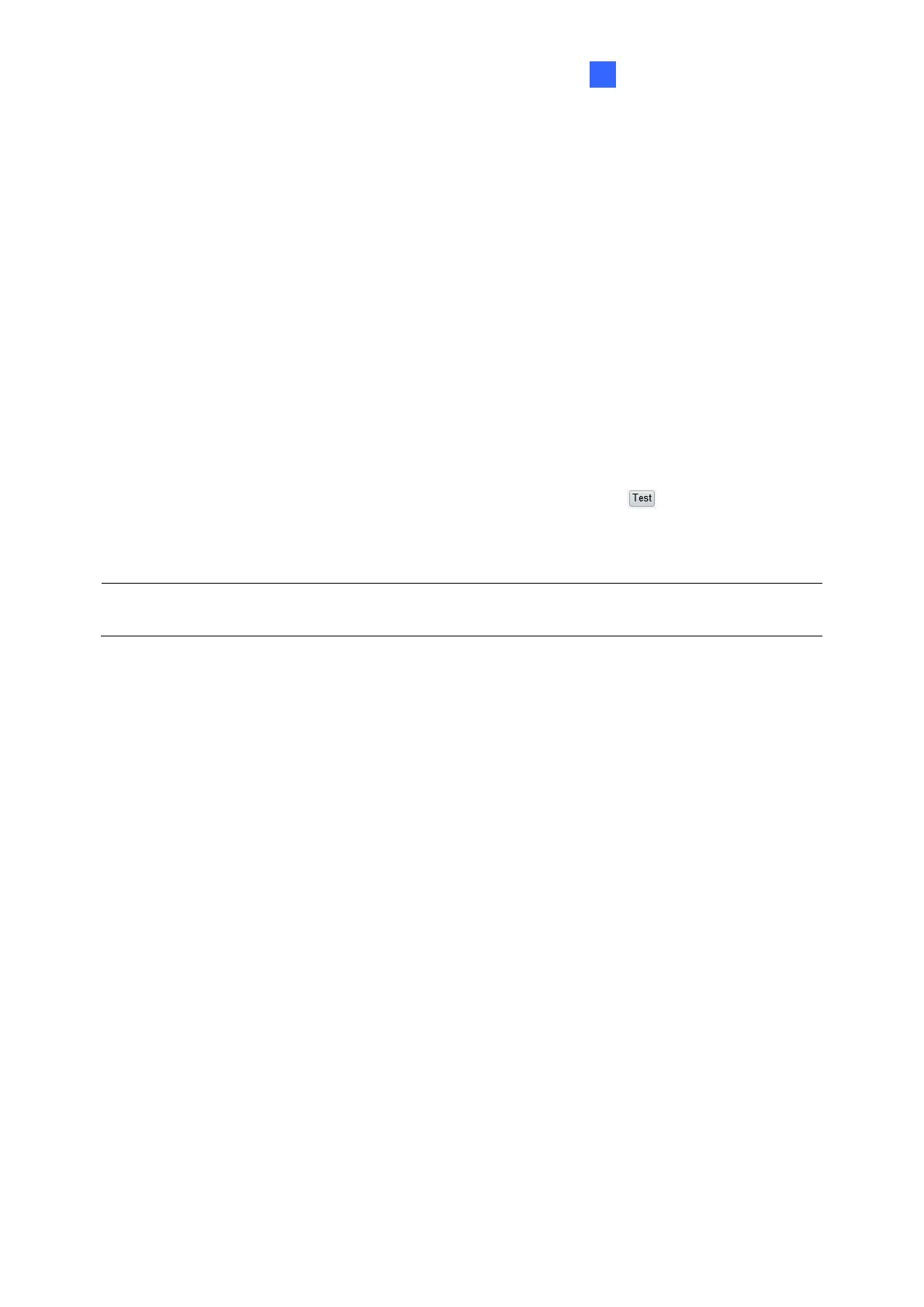[Sender]
1. Type the Name and Address of the sender.
2. Type the SMTP Server.
3. Type the SMTP Port number.
4. To send the e-mail through TLS / SSL encryption, enable TLS / SSL.
5. Enable Attach Image to include 3 instant snapshots as attachment in the e-mail
according to the Snapshot Interval (s) specified.
6. If the SMTP Server needs authentication, enable Server Authentication and type a valid
username and password to log in the SMTP server.
[Recipient] Type the name and e-mail address of the recipient.
For GV-SD2722-IR / SD3732-IR / SD4825-IR / SD4834-IR, click the button next to the
address of a Recipient to test the validity of the e-mail address.
Note: To send snapshots to the specified e-mail address, make sure to enable Snapshot in
Video & Audio. For detailed instructions, refer to 4.3.3 Snapshot.
