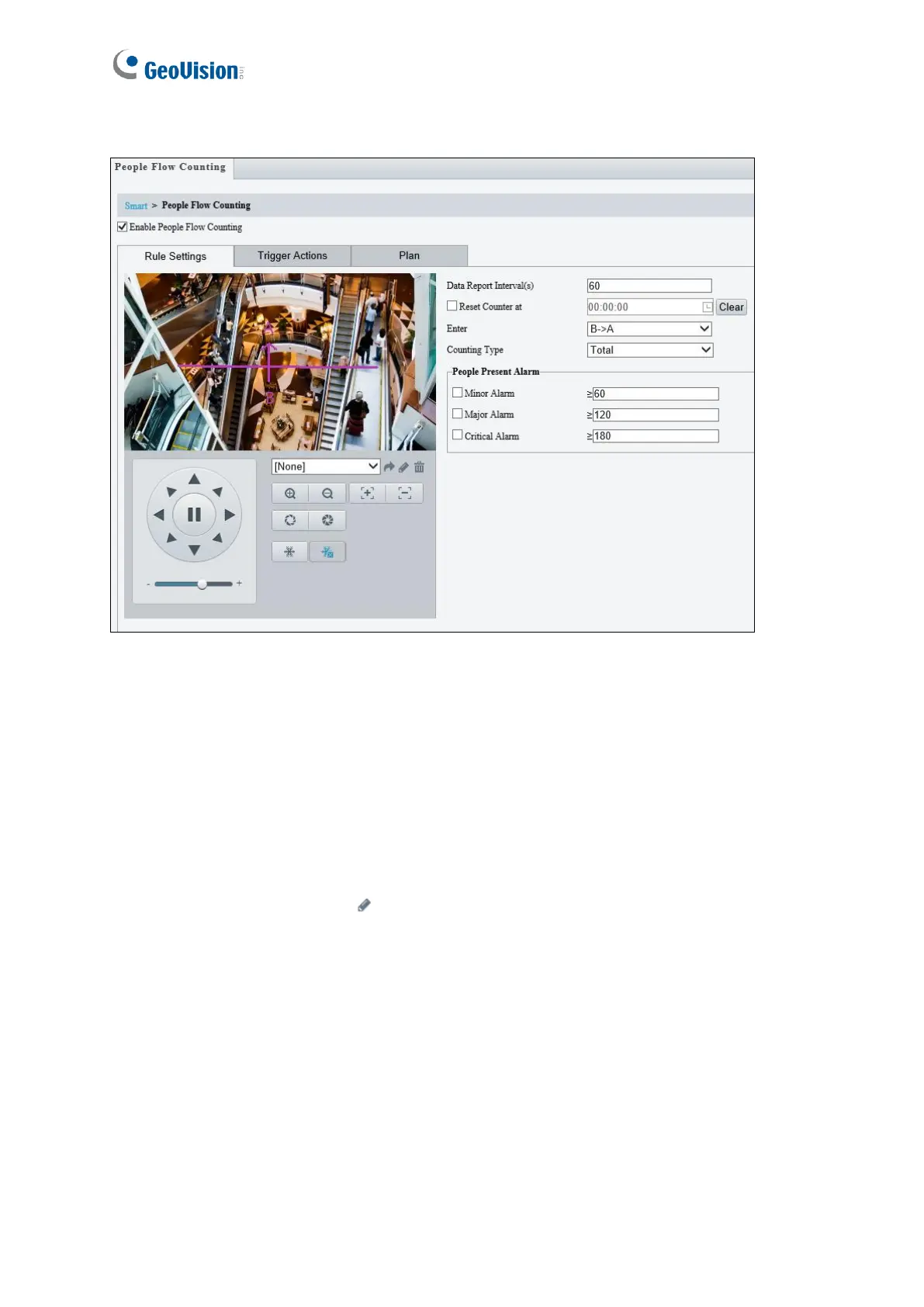For GV-SD4825-IR / SD4834-IR
Figure 4-47
1. Once enabled, draw a detection line and define the entrance direction. Select the
entrance direction from the Enter drop-down list.
2. Select the desired Counting Type, from Total, People Entered or People Left. When any
of the People Present Alarms is enabled, this function will not be available.
3. Under People Present Alarm, set the Minor Alarm, Major Alarm, or Critical Alarm.
When the number of people present reaches a set threshold, an alarm will be triggered.
4. Optionally select Reset Counter at to set a time within a day when to reset the counter.
5. For Trigger Actions, select to edit the desired trigger actions under each alarm. See
4.6.2 Cross Line for details.
6. For Plan, follow Step 6, 4.6.2 Cross Line.
