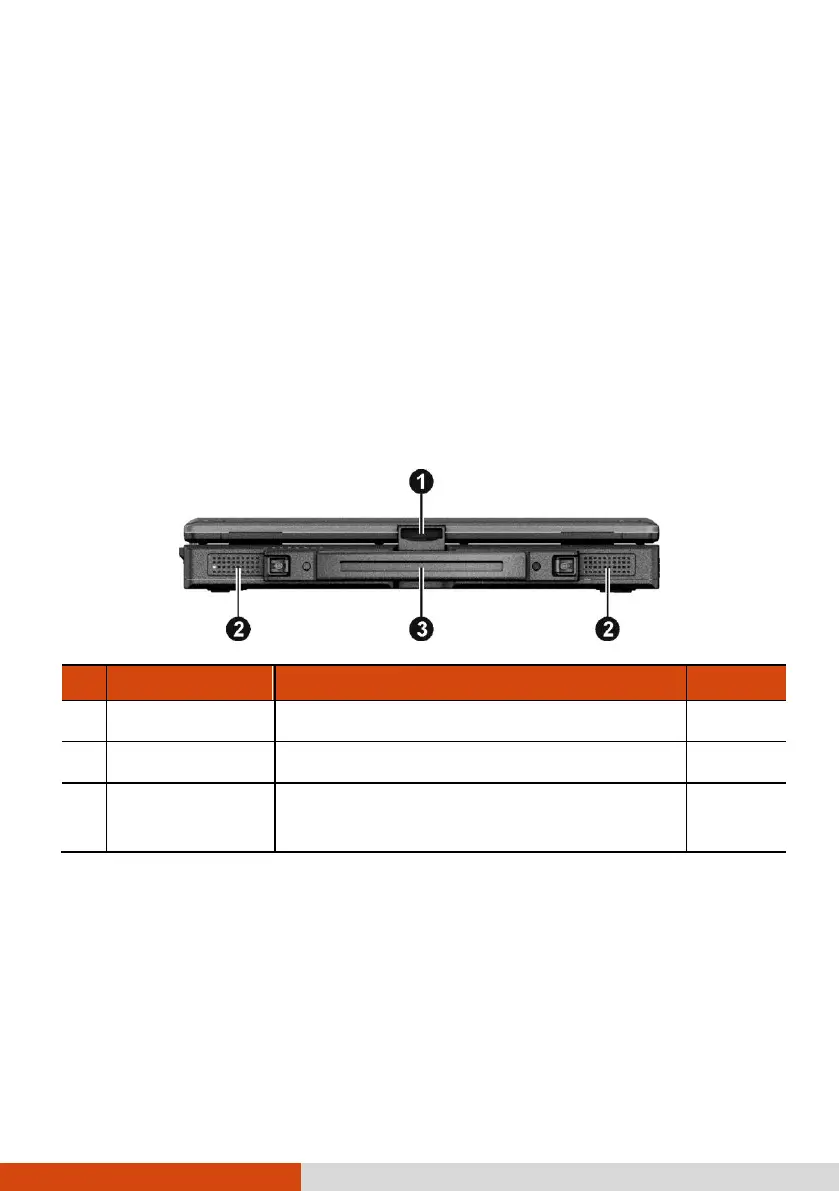1-8 Getting Started
Taking a Look at the Computer
NOTE: Depending on the model you purchased, the appearance of your computer
may not be exactly the same as those shown in this manual.
CAUTION: You need to open the protective covers to access the connectors.
When not using a connector, make sure to close the cover completely for water-
and dust-proof integrity. (Engage the locking mechanism if existing.)
Front Components
Sends out sound and voice from the computer.
Provides a convenient way to carry the
computer.