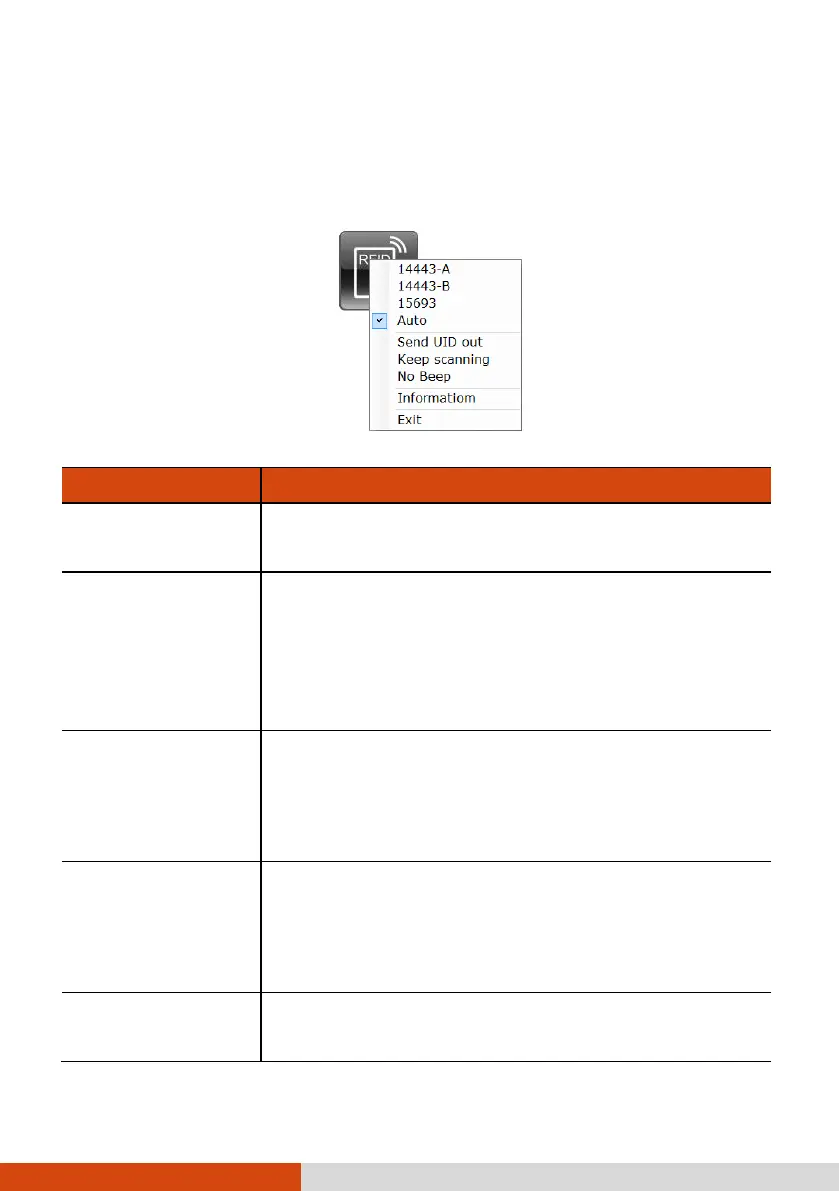Using 6-17
Options Menu
Right-click the floating button to open the options menu.
14443-A / 14443-B /
15693 / Auto
Check one of the three tag types for single type scanning.
Check Auto to scan all three types.
Check this item for the UID data to be entered to where
you have placed the insertion point (or called cursor) in
a processing software.
If unchecked (default setting), the result window appears
to display the UID data.
Check this item for the scanning to go on until you stop
it by tapping the floating button.
If unchecked (default setting), the scanning stops
automatically after one cycle of scanning.
Check this item so there is no beep sound upon each
scanned UID.
If unchecked (default setting), the system beeps to indicate
a scanned UID.
Provides extra information such as hardware port, firmware
version, etc.