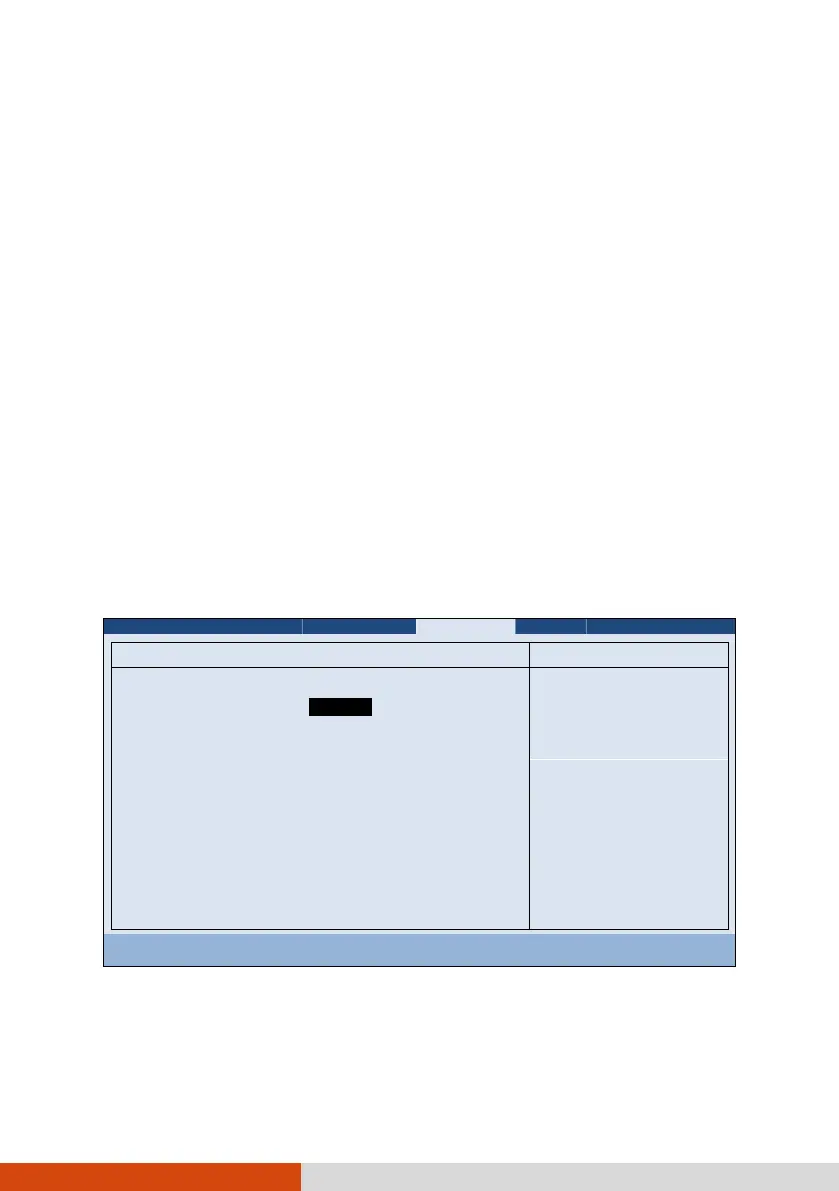Using BIOS Setup and System Recovery 5-13
Set Supervisor/User Password sets the supervisor/user password. When typing the
password, first make sure that Num Lock is off, and then type the password in
the entry fields and press Enter. Confirm your password by typing it again and pressing
Enter. You can set the supervisor/user password to be required for starting up the
system and/or entering BIOS Setup.
Password on Boot allows you to enable or disable the entering of password for booting
up your system. Once the password is successfully set and this item is enabled,
it is required for booting up the system.
Set HDD 0 Password sets the password for locking the Primary Master hard disk
drive. After setting a password, the hard disk drive can only be unlocked by the
password no matter where it is installed.
HDD 0 Password Is shows whether you have set the hard disk password or not.
TPM Setup Menu sets various TPM parameters. Press Enter to access the submenu
as shown below.
TPM Support enables or disables TPM (Trusted Platform Module) support. TPM
(Trusted Platform Module) is a component on your computer’s mainboard that
TPM Support:
Current TPM State:
Change TPM Status:
[ ]
[Disabled and Deactivated]
[No Change]
This is used to
decide whether TPM
support should be
enabled or disabled.
F1 Help ↑↓ Select Item +/- Change Values F9 Setup Defaults
Esc Exit ←→ Select Menu Enter Select Sub-Menu F10 Save and Exit