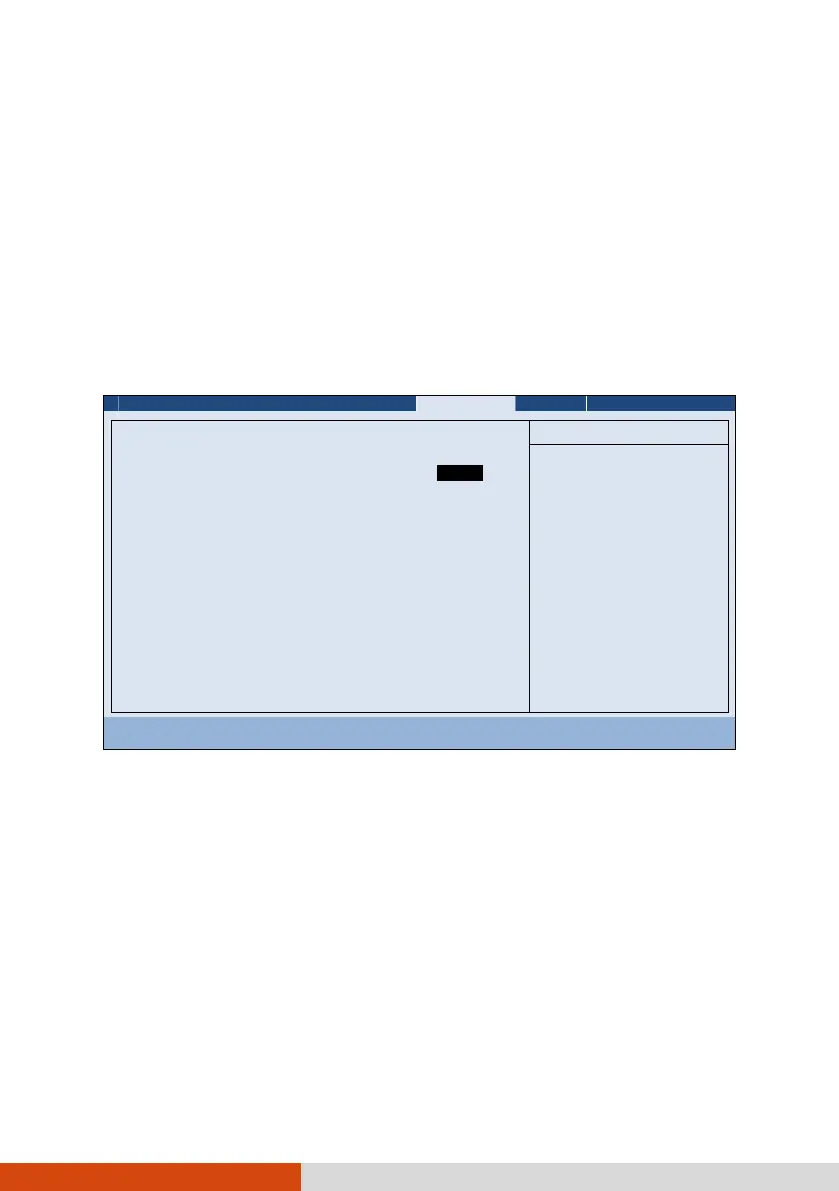5-12 Using BIOS Setup and System Recovery
1394 Port
E-SATA Port
Security Menu
The Security menu contains the security settings, which safeguard your system against
unauthorized use.
Supervisor Password Is:
User Password Is:
Set Supervisor Password:
Set User Password
Password on Boot:
Set HDD 0 Password:
HDD 0 Password:
TPM Setup Menu
Intel Trusted Execution Technology
Cleared
Cleared
[Enter]
[Enter]
[Disabled]
[Enter]
Cleared
[Disabled]
Set or clear the
Supervisor account’s
password.
F1 Help ↑↓ Select Item +/- Change Values F9 Setup Defaults
Esc Exit ←→ Select Menu Enter Select Sub-Menu F10 Save and Exit
NOTE:
You can set the user password only when the supervisor password has been
set.
If both the administrator and user passwords are set, you can enter any of
them for starting up the system and/or entering BIOS Setup. However, the
user password only allows you to view/change the settings of certain items.
A password setting is applied right after it is confirmed. To cancel a password,
leave the password empty by pressing the Enter key.
Supervisor/User Password Is shows whether you have set the supervisor/user
password or not for the system.